Hello,
When we import any model in Blender 2.8 and switch to Shading workspace, we see that all nodes’re put in order.
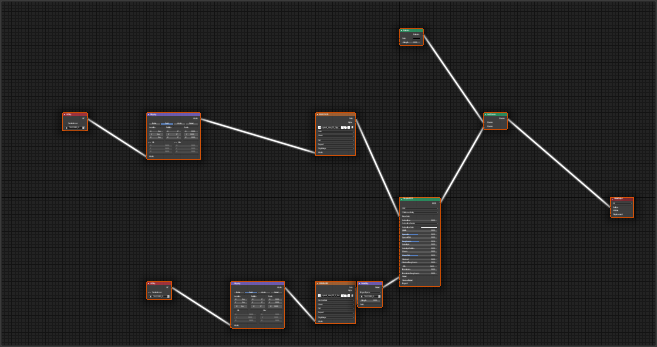
Let’s assume that I have a pile of nodes lying one on top of the other. Are there any hotkeys that can run automatic ordering?
Hello,
When we import any model in Blender 2.8 and switch to Shading workspace, we see that all nodes’re put in order.
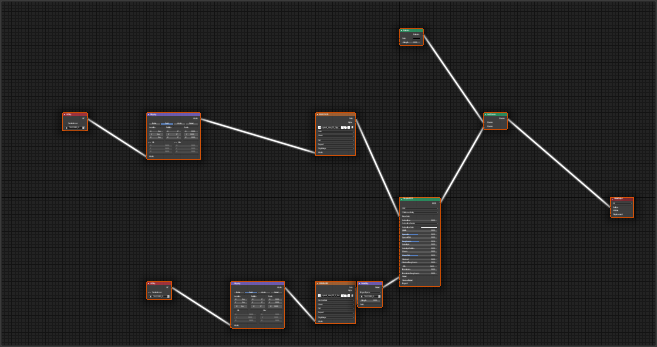
Let’s assume that I have a pile of nodes lying one on top of the other. Are there any hotkeys that can run automatic ordering?
With Node Wrangler addon you can align nodes vertically like this:
I don’t know if there is a way to align horizontally.


As @filibis mentioned, and you can also scale like in the 3d viewport. Press “A” select all then press “S” and it will scale them out from one another. Then you can scale x, or y to zero so that all the selected nodes you currently have selected get put in a x or y axis line. But align does well with getting the separated. All you have to do is drag them into position afterwards so that they make sense and not all jumbled up in order.