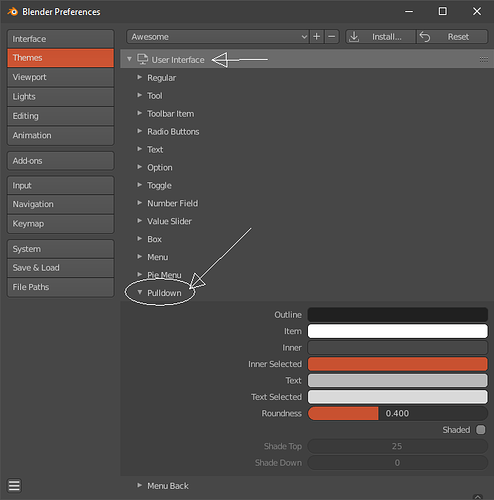Blender 2.8
Theme question:
In 3D view, upper left corner, just to the right of the mode button, there are four small buttons, (view, select, add, object). I cannot find how to change their background colors in the theme settings. Currently they are very dark with black letters and thus unreadable.
Thanks for any clues.