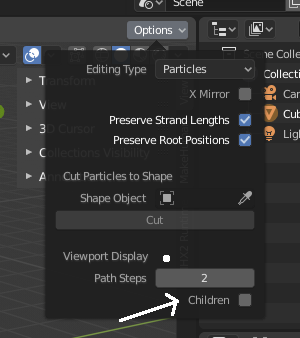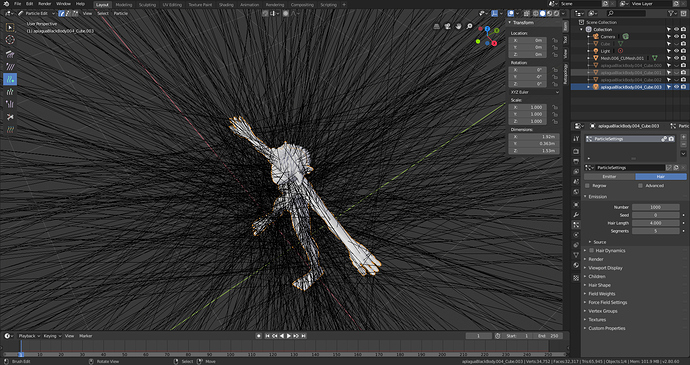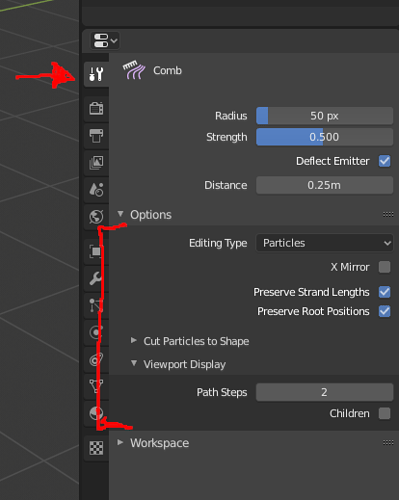Hello folks!
In BLender 2.8 I can’t seem to find:
- option to render children to a hair particle… while in Combing mode
- The Add-Hair Tool use to have a remove hair particle mode to it as well… now I can only shorten the hair through “cut” but not completely remove the hair particle… Also, I can’t seem to find the “interpolate” option for adding hair particles.
The whole Tool Panel is jus a few icons which don’t have any options to it… and the top bar doesn’t show any of these options either.
Again… this is all in Comb mode
Where can I find these options? Any hint appreciated. 
Thank you
Edit: correction “Cut” used to remove the hair particle completely. …