@Romanji I have no clue what you’re talking about… ![]()
@Antaioz Yeah, it’s just personal preference. I can only tolerate a mix of pie menu and regular menu, kinda like how maya does:
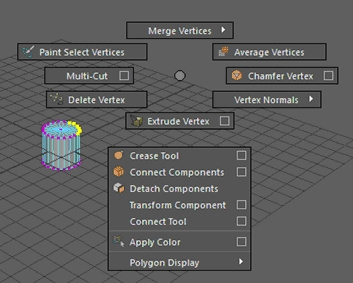
Pie menus only by itself is a no go for me.
@Romanji I have no clue what you’re talking about… ![]()
@Antaioz Yeah, it’s just personal preference. I can only tolerate a mix of pie menu and regular menu, kinda like how maya does:
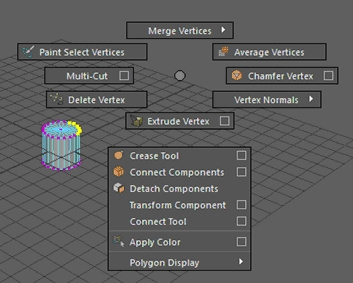
Pie menus only by itself is a no go for me.
I am just saying why waste energy discussing against an idea which brings you no harm or inconvenience, when you could instead focus on something which helps you (or us all).
The message came through: you don’t like it, some of us do. The reasons why are clear, but we are not the ones making the final decision, so there is no need to discuss this any further.
Lets focus on something more interesting.
For example, yes i love Maya’s marking menus, i wish we also had those in Blender with actual sub-menus and with context changes.
I absolutely love these kind of things since they can make the workflow faster by using pure muscle memory.
But i also have no problems with Blender’s pie menus since they are as fast, but need more shortcuts.
How difficult would it be to implement pie menus with Sub-menus into Blender?
We can already, but we have to do it by hand. The ‘view’ menu in 2.79 has a nested menu iirc (triggered by… Q, I think?). There was an experiment some time ago with pie menus that automatically nest surnumerary items into a submenu, but it never got finished. I think there are also intellectual property issues but those are related to the ‘pathfinding’ thing, where Maya kind of guesses where your gestures lead.
@ThinkingPolygons I’ll risk a good-hearted advice, I hope you won’t take it the wrong way - it’s so much better for everyone -in the forum or anywhere else- when each and every one tries their best to respond to one another respectfully ! I think you should make a little effort towards that.
Hadrien
I really don’t know what you guys are thinking/talking about. I guess you meant someone else, because I didn’t nothing wrong. Where’s the issue? ![]()
I have been assuming all this time wireframe mode is coming. This is non-negotiable. The wireframe overlay is nice, but it’s no substitute for the real thing. Presets are not a solution either. 1 button or bust.
Right but imagine you could assign any key to a preset? Wouldn’t that be more powerful?
I guess every single possible variation could be made into a preset and then we wouldn’t even need shading modes. Not that I’m advocating this, just rambling…
Assuming it was a toggle and not a one way switch, and it was in the standard keymap, sure. Look, all I care about is I open Blender with factory settings, press a key and see wires, press it again, and see whatever was there before.
I’m not interested in “powerful” let alone “clean” (a word I dread when people talk about user interfaces/web design/architecture/etc). It’s like this is one of the basic, most basic functions of 3D.
It’s like somebody taking the thumb hole out of the artist’s palette and saying there’s this new thing where you can define any hole you like and okay it’s half a dozen operations but look at all the holes you can have and the artist is like, okay, but now can I just have my thumb hole back please?
I’m starting to worry they’re doing way to much arseing about with things that don’t need changing. The development effort for Blender is, we know, budget/time constrained. Why they’re dicking around with taking the dots off faces and scrapping wireframe is really getting disturbing.
Driver: Where are the brakes?
Designer: We’ve implemented a range of deceleration modes. You can assign any combination of controls if you like, just tap your windscreen here and here and here and…
Driver: Yes, but where is my freaking brake pedal?!
Sure, I can understand that.
I can totally understand what you guys are saying and I agree. It’s a basic function that should just work without much fussing. What I was hoping for though is the ability to craft you’re own view presets. Some people might like the way wireframes work now, some people may want to see the surfaces just slightly showing through, some people may want to see only the front faces in wire, ect., etc. So, you probably won’t be able to please everyone with the current presets.
What I’m hoping for is that there are a few presets based on what everyone agrees is the most basic features. Then, if you want, you can customize those presets to your hearts content and save those changes. So there would be four basic presets that work however they work but you can customize them beyond that.
Hey, I can dream can’t I? ![]()
At least this can be really easy to do as an addon, I guess we just have to wait for 2.8 to be a little more polished until users will starts adding missing bits with python.
The current ‘modes’ aren’t just presets.
wireframe, solid, lookdev, rendered preview - they’re all different at their base, unlike things such as overlays that you can just toggle, you can’t replace these modes with presets because they are inherently different modes. The best you could do is have some presets within each mode.
Same as Indy here, I’m all for this wireframe mode, but I’d really like to be able to make my own presets and toggle them simply from a pie menu instead of going into the popover each time and click three or four checkboxes. It seems like we’ve been misunderstood a little - we all want direct access to this stuff, obviously.
I do not understand all the fuss with wireframes in developers site. The user just wants to have access to a single quick/fast key shorcut to a mode that allows to do what Z does in 2.79:
If they can improve visibility and usability it in 2.8, it would be even better. But as a starting point, this working as in 2.79 is enough.
That is like hearing someone say they hate having fun.
I think that you perfectly know what you are doing when you write things in the way you express them, and you know perfectly well the reaction you will get in the forum. I have expressed many times in the forum that I do not like Pie Menus and that I do not feel comfortable with it, and nobody ever felt attacked or offended.
BTW - has anyone heard if there’s going to be a shading mode for retopology with the viewport update?
Something like RetopoFlow, Modo or ZBrush have - meaning: Semitransparent polygons overlayed over the base topology. A shader that doesn’t bury polygons underneath the surface and fades out backfacing polygons/vertices so that they don’t interupt workflow on a complex model, either.
Crossposten from another thread:
It sems everything needed for this is already in Blender some way or another but it’s never been implementd into the standard editmode.
Retopology in general would be good to properly support in Blender.
To support this well, we both need better tools and further viewport changes. It’s not really the focus right now, but it’s something that should ideally be looked at.
If/when we get around to it, I think the best way to support Retopology well, would be a different mode, specifically for it. Just like Sculpt Mode modifies meshes but in a different way, Rotopology Mode would do the same. The mode would display the mesh in the correct way, allow you to define another Object or Collection to retopologize, and allow for special tools that allow you to ‘paint’ topology onto your objects.
It’s a bigger project though, so don’t hold your breath.
Yes - that would be really cool and I would absolutely be in favor of this (as gameart retopology is currently pretty much 60% of my workload). A dedicated retopo shader is the most important thing that could maybe even be achieved rather easily as well as a short term fix (?).
Most of the shortcomings in retopology can at least be somehow overcome. The viewport, really works against the user in that regard, though. You either have a modifier that needs to hover above the target meshes, that is buried partially inside the geometry or that has backfacing (and selectable!) geometry visible throughout the whole geometry. None of these is really ideal as the main thing with retopology is first and foremost two things:
1.Clearly seeing your new model on top of the underlying geo
2. Having a focused toolset that snaps new geometry onto the source meshes.
The toolset could certainly be better, or more streamlined and with a few more helpers - but for the bread and butter work it’s all there, basically. For a dedicated retopo Toolset there is RetopoFlow 2.0 as a comercial adon. And it does in fact have a LOT of the things needed. One of its biggest strengths is ironically one of my biggest gripes with it: You can’t use Blender’s regular toolset while using retopoflow.
It uses a dedicated viewport, has a really adequate shader for retopology and is able to project on any arbitrary set of meshes. It has dedicated (and really awesome) retopology brushes and a superb mirror mode. But as soon as you leave the Retopoflow ecosystem every one of the benefits is gone. The viewport and symmetry don’t work exactly the same way, projection is back to the standard limitations and especially the shader is gone.
I think if there was at least a retopology shader in the near future that would help a great deal until there can be an actual workflow update, later down the road.
Until then I think I still have to stick to Modo, there.
The ‘danger’ of a separate mode is that the designer of it might consider tools that are essential to me ‘modeling tools’ and leave them out. Would a viewport preset/workspace not serve the same purpose? Don’t get me wrong, I’m in favour of a new mode (for unwrapping as well), but I can see potential pitfalls of this approach.
The main thing here is having a viewport setting that makes the relationship between the retopology mesh and underlying mesh clear, and that can be as ‘easy’ as the transparency of Topogun or Retopoflow