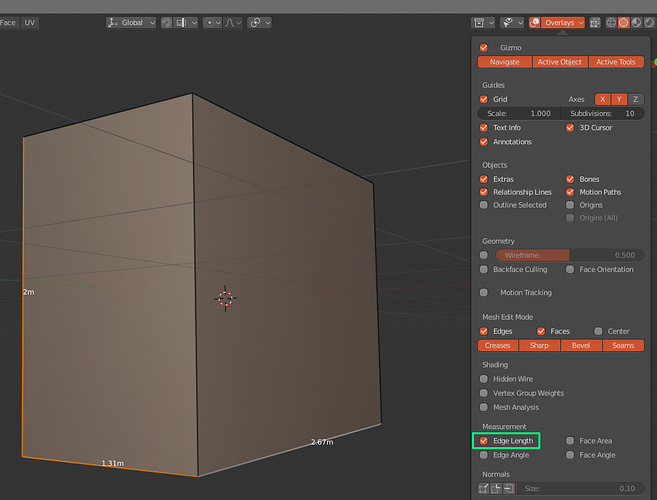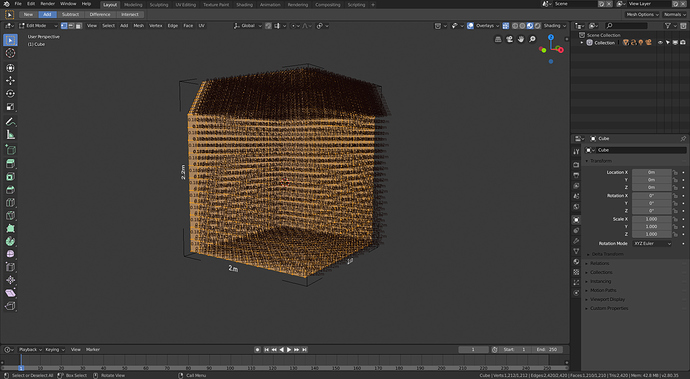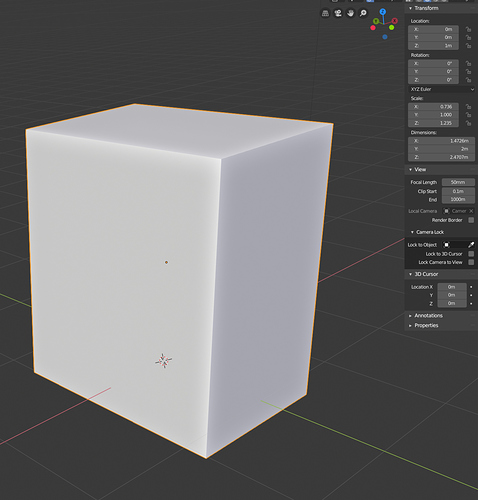I think he just wants it automatic.
Does the tool scale with object.
Nope, but the above solution kinda works…
Master in high poly modelling
i cant find them in edit mode
I think that dimensions could be an display option with scale cage tool.
or as an overlay
Clement continues with optimizations.
Reduced VRAM consumption.
https://lists.blender.org/pipermail/bf-blender-cvs/2018-December/117156.html
https://lists.blender.org/pipermail/bf-blender-cvs/2018-December/117161.html
Performance improvements for the wireframe mode.
https://lists.blender.org/pipermail/bf-blender-cvs/2018-December/117199.html
https://lists.blender.org/pipermail/bf-blender-cvs/2018-December/117200.html
Bugfixes too.
https://lists.blender.org/pipermail/bf-blender-cvs/2018-December/117162.html
https://lists.blender.org/pipermail/bf-blender-cvs/2018-December/117202.html
i saw this!!!
Author: Brecht Van Lommel
Date: Tue Dec 4 11:49:57 2018 +0100Buildbot: enable support for NVIDIA Turing cards in Cycles (like GTX 20xx). We currently only build the sm_7x kernels with CUDA 10.0, older cards still use 9.1 until rendering errors are solved for them.
Only to make it work as a normal card . This commit dosn’t have raytracing enabled yet
Real time ray tracing implementation will take months maybe even a year
It’s a long dream for blender
i know it will take months or even few versions to see it ,but those who have new cards, can use it with cycles and eevee but not with turing tech.
Is there any way to disable Edges/wire viewport drawing in Edit Mode while you are in Rendered View?
For example you need to see in real time how the shape changes in rendered view while you modify the Mean Crease value in selected edges. The drawing of the Edges can be quite intrusive, especially in in dense meshes or materials with transparencies.
Edit:
Ok, “Mesh” in visibility menu disables wire drawn.
Edit 2:
Hmm, this is confusing. “Mesh” item disables wires drawn in edit mode and rendered view only for Cycles. So the use that I have found is apparently only a side effect that works for Cycles, but apparently it is not the purpose of it.
this feature will send my heart into orbit



Make Contextual Menus More Contextual
https://developer.blender.org/D4043
You’ve got to be kidding me…
Menu items jumping up and down, rearranging, disappearing, based on context is not good ux design!
Surefire way to kill muscle memory related to the menus
I’m actually afraid of it. Things will be too random/hard to remember where a command appear. There’s a limit for contextual menus workflow, when it’s overly done it can become a huge mess. I really hope they know what they are doing there.
Nope, it’s a good thing, even if you dislike it.