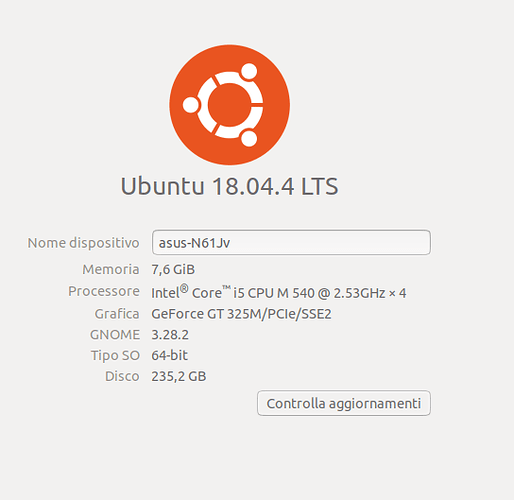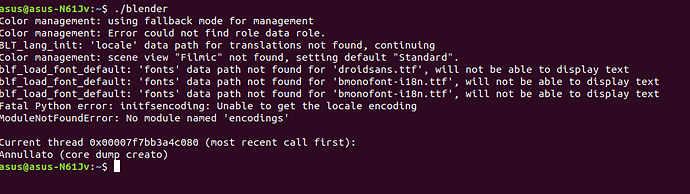I tried to install blender 283 alpha but it doesn’t work a black screen opens and then disappears immediately. The characteristics of the poc are in the screen. can it be a bug?
i now use blender 2.82 and have not problem
Take a look for the …crash.log in the /tmp directory, the cause should listen there or post the log here.
tankyou for reply
i try to serch the crash.log in the /tmp directory
but i dont see it
i have ubuntu 18.04
Afaik it should be there. You can start blender from the terminal. Open a terminal, go to the blender directory and start it with ./blender. You should see need information in the terminal after the crash.
That module “encodings” should not missing, try download again and make a new install, then try again.
It this error comes up again check if “python/lib/python3.7/encodings” exists in the blender 2.38a directory, if not you can try copy it from 2.82.
tankyou very much for help.
i try to download again blender 2.83a
but the problem persist,
then i try to see if there is “python/lib/python3.7/encodings” in blender 2.83a,
and there is,
another thing i make is try to delete the folder encoding in 283a
and replace with blender econding of 2.82
but without results
Could you share what you get with the following command from Linux terminal?
lspci | grep -iE 'vga|3D'
Install this package:
sudo apt-get install mesa-utils
and you share the output of:
glxinfo | grep -iE 'OpenGL renderer|version'
There are many chances that your graphics card is not supported by Blender 2.8
the following command from Linux terminal?
thi is the result
lspci | grep -iE 'vga|3D'asus@asus-N61Jv:~$ lspci | grep -iE ‘vga|3D’
00:02.0 VGA compatible controller: Intel Corporation Core Processor Integrated Graphics Controller (rev 12)
01:00.0 VGA compatible controller: NVIDIA Corporation GT216M [GeForce GT 325M] (rev a2)
asus@asus-N61Jv:~$
and with glxinfo | grep -iE ‘OpenGL renderer|version’
the result is
asus@asus-N61Jv:~$ glxinfo | grep -iE ‘OpenGL renderer|version’
server glx version string: 1.4
client glx version string: 1.4
GLX version: 1.4
OpenGL renderer string: GeForce GT 325M/PCIe/SSE2
OpenGL core profile version string: 3.3.0 NVIDIA 340.107
OpenGL core profile shading language version string: 3.30 NVIDIA via Cg compiler
OpenGL version string: 3.3.0 NVIDIA 340.107
OpenGL shading language version string: 3.30 NVIDIA via Cg compiler
OpenGL ES profile version string: OpenGL ES 2.0 NVIDIA 340.107 340.107
OpenGL ES profile shading language version string: OpenGL ES GLSL ES 1.00
asus@asus-N61Jv:~$
but with version 2.82 blender i have not problem.
It may happen that your hardware is very close to the limit of being supported, and that any new OpenGL feature causes Blender to stop working.
But you report this problem that you have just in case. You create an account here (in case you don’t already have one):
https://developer.blender.org/auth/register/
You open Blender 2.82, from the “Help” menu select “Report a Bug”. This will redirect you to the reporting website, where some information about your hardware will be shared. You explain to developers that Blender 2.82 works on your computer, and in addition you share the output of the commands that I have mentioned.
Also, make sure you’re using official builds (I’m not sure if you’re using some PPA or something like that):
tankyou very much
I’ve seen your report. There they have told you that in fact your hardware is not supported. But they ask you for information about debug gpu just in case. You must enter the folder where you have “blender” 2.83 executable (where you unpacked 2.83 file that you downloaded from official site). Open Linux terminal at that location. Then launch Blender with:
./blender --debug --debug-gpu > blender_debug_output.txt 2>&1
Supposedly Blender will close in your case. In that same folder you should now have a file called “blender_debug_output.txt”. You share that file with developers in the report.