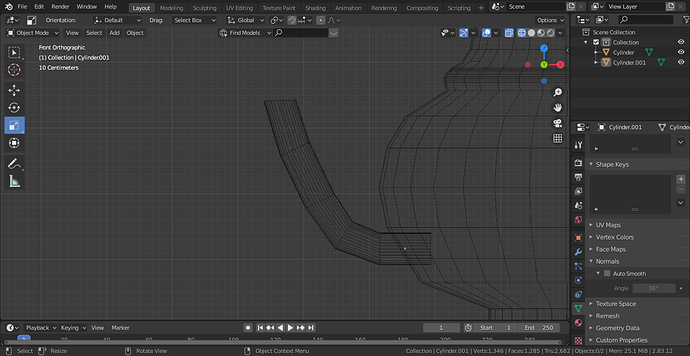I am not sure how you managed to make the out pipe of the lota with extrude. Mine extruded along a single axis only. Nice tutorial by the way.
well i have turn the X ray mode on and grabbing and placing vertices as a i see fit. if something doesn’t work you try to grab verts/edges/faces.first you make sure the primary shapes are right. if primary shapes are good. its easier to work later
I tried extruding the cylinder face. But now I tried to extrude the edge and it almost worked. But the out pipe is not very smooth. It has steps during edge bending along the angle.
You speak nicely and clearly in the video. 
Thank you i am glad you liked it. please subscribe to my channel . i upload 2 videos each week atleast. also . can you send me some kind of screenshot what is the issue with you on that pipe. with screenshot i will understand more clearly what you are trying to say.if i can i will help you out
Sure. I will check. I am trying to find some way to make the out pipe more smooth. Bevel works, but not perfect. Thanks
Using 2.83
I really miss the smooth nodes feature in Inkscape. I did try smooth here with angle using Normals. But I think I have find better ways to improve sharp edges into smooth edges.
well this is quiet simple. if you are satisfied with the shape. i suggest you use subdivision modifier. it will add more topology and will make your mesh more smoother. modifers are amazing. you could switch them turn on and off and see the difference. and if you are satisfied. apply it.
as for the shape of the pipe. the original pipe is wider from the bottom and gets thinner along the way. i suggest your dissolve some edges and make the shape correct.