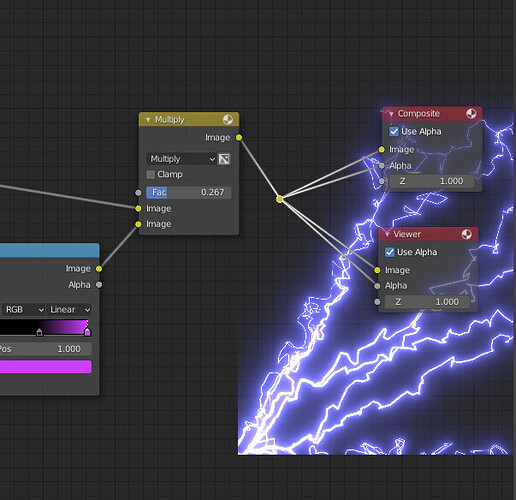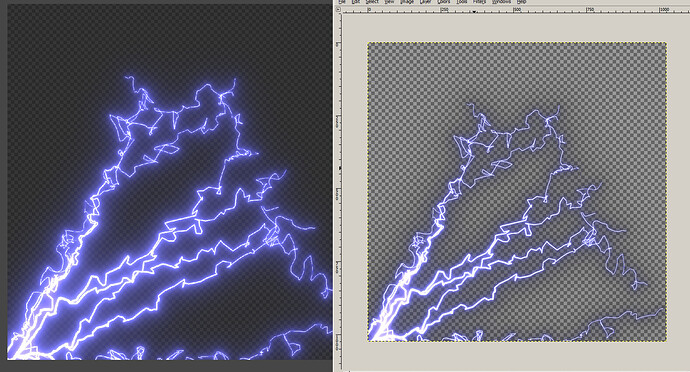Okay… back there with some info ![]()
I filed a bug, almost certain it was one ( as the final image content is different from the final result and IMHO opinion this defines a disfunction if not a bug ) and it is not one !
in blender world, difference between visual result and file content is an intended feature ![]()
Okay more seriously it appears to be a matter of alpha.
Mr Richar Antalik whom i thank very much answered me here:
he told me:
You can plug RGB color into alpha socket which will produce image with alpha channel as you expect. You may need to apply some processing to get desired result.
This is pure nonsense for ( i guess ) most people to connect RGB to alpha… at least as much as connecting your house gas inlet to the kitchen water tap ^^
but against all odds, THIS WORKS !!!
so here’s my compositor nodes setup:
and the result difference between the visual in blender ( left ) and the file in GIMP ( right )
The result is much closer to what i expect than in the 1st post of this topic ( though i suspect the final file has some fade to black in transparent parts than a color ( blueish ) sustain… )
I honestly do not understand at all what i did and why i did it as it doesn’t make sense but it simply works.
I hope this can help people who asked the same kind of question as i did here ![]()
Happy blending !