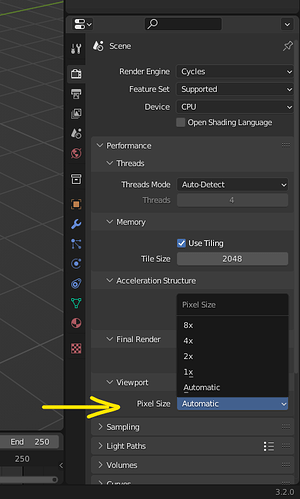Is it something new or a bug? I just launched 3.1 using the same scene and it looks fine as usual.
“Blurry” is somewhat abstract and hard to replicate- could you share screenshots of what you’re seeing?
Well by blurry I mean pixelated, out of focus or what ever is preventing the scene from looking sharp as it does when doing a render with F12. I have found why and it looks like the viewport actually lowers the resolution when you make the UI bigger? It seems I had a 1.12 resolution scale on 3.1 and 1.20 in 3.2. It suppose to affect only the UI elements and not the viewport render from what I know. I never had this issue before. But now checking a resolution scale of 2 makes the viewport super pixelated in both versions and even in 2.93 so I was wondering if you could see this is the way it works because I recently changed to a 3080 and it is now when I realized about this issue. What card do you have?
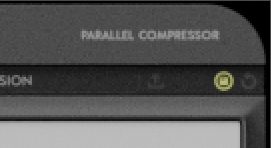
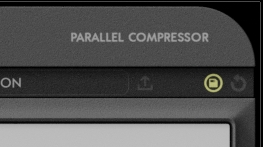
My resolution scale is 1.22, I’m using a GTX 1660 Super, and I don’t see any blurriness.
That’s on 3.1.2, however, I’m not super happy with 3.2 so I haven’t moved up yet. I personally won’t be able to help you much here, however, I’m sure the screenshots will allow another 3.3 user to help you out ![]()
Have you tried bumping that scale to 2 and see if you notice the resolution reduction in the viewport? It is subtle at certain numbers but 2 makes it very noticeable. Oh and I tried this on 2.93 and the same thing happens. I don’t remember having this issue when I had the 2080.
Yes that’s exactly what I was looking for. It seems in Automatic it doesn’t work as it should unless there is something I don’t know about but in most cases you want to increase the UI size and not mess with the render viewport resolution. At 1x no matter what setting I have for the interface scaling feature. So this should be the solution. Thanks a lot for pointing that out.