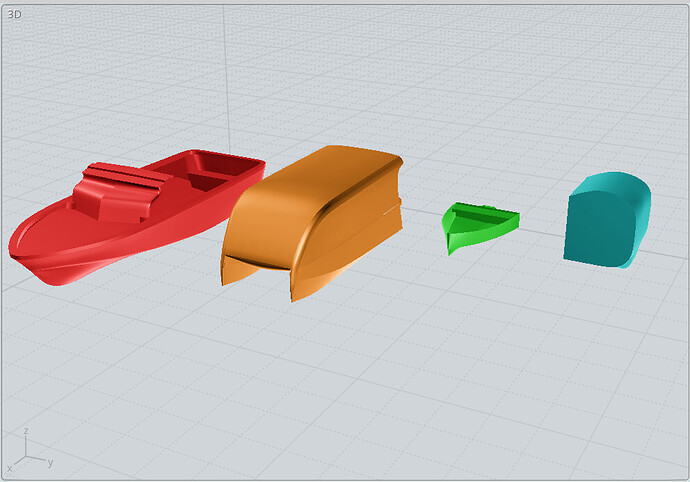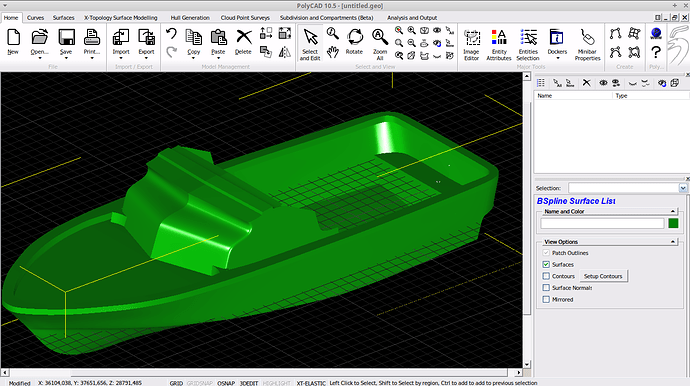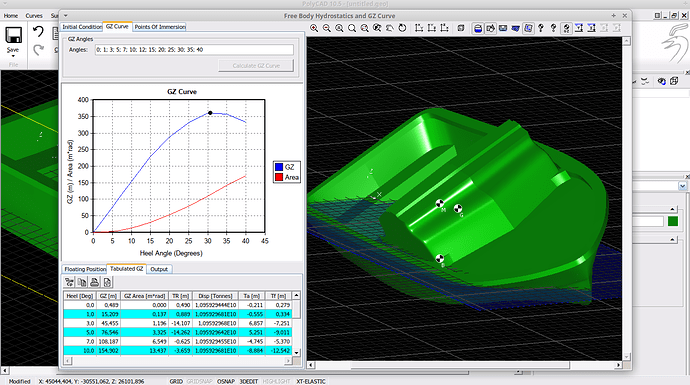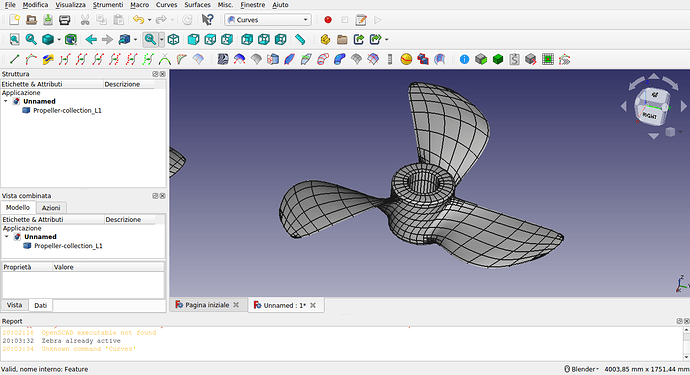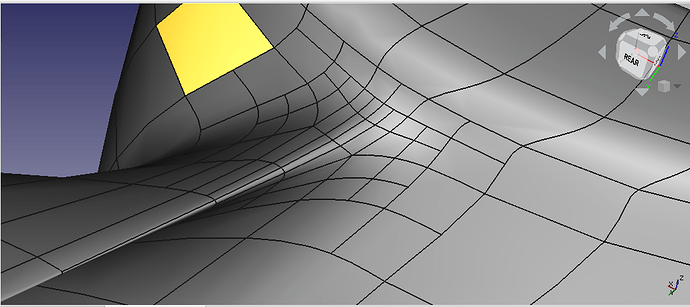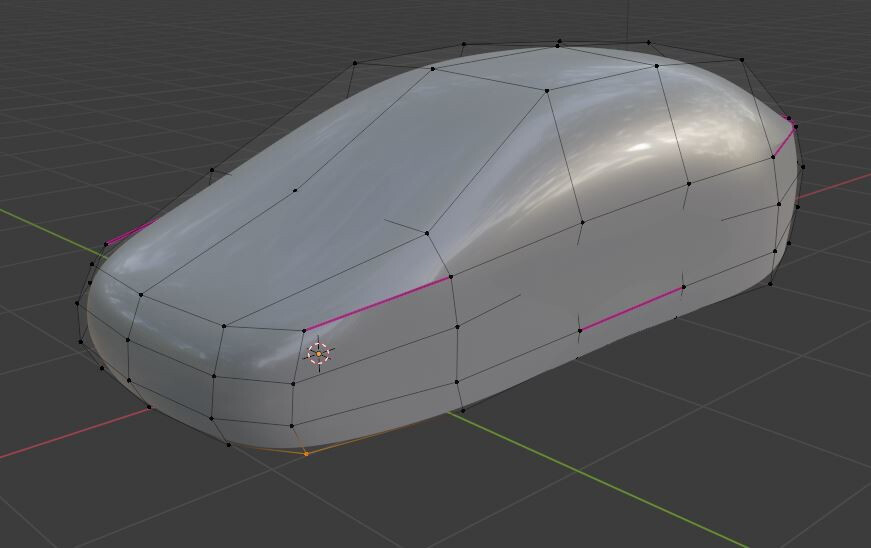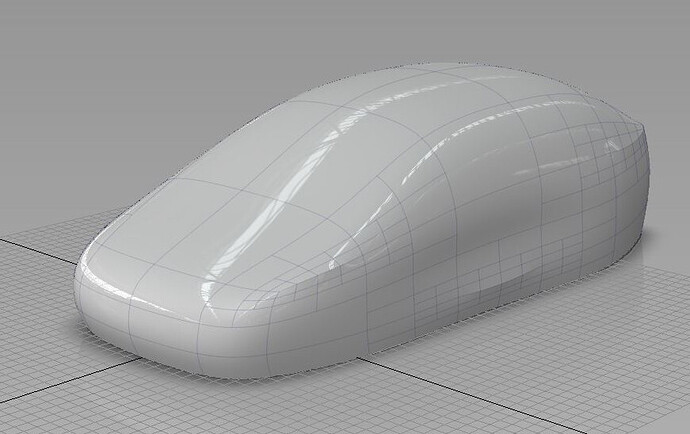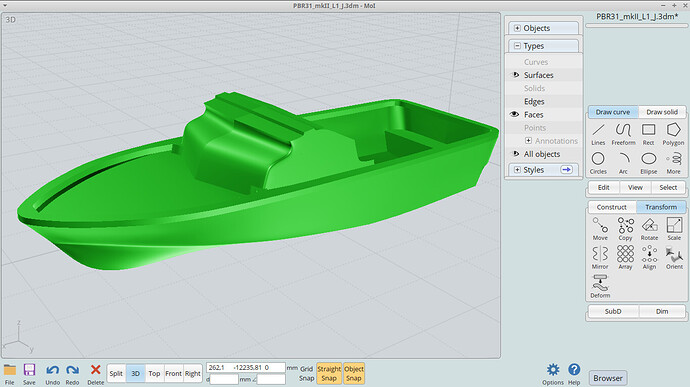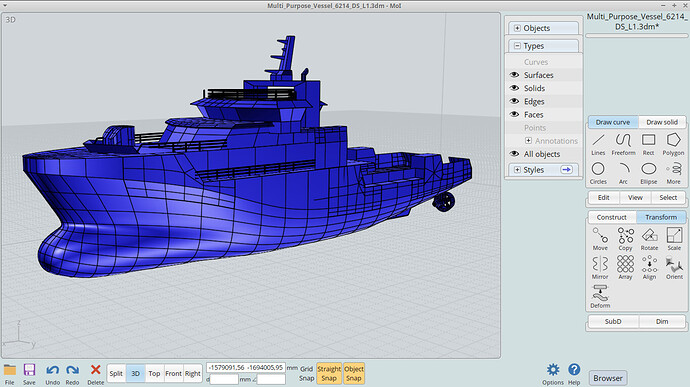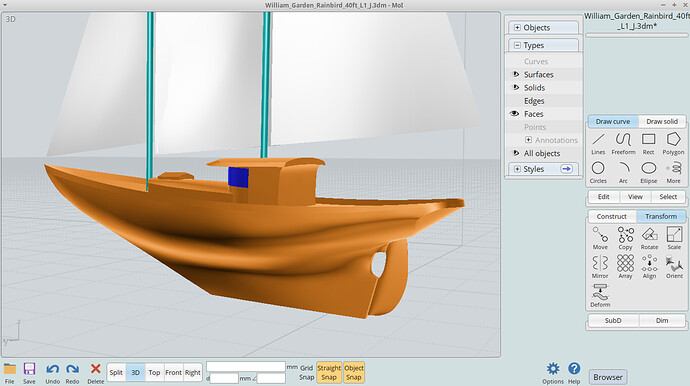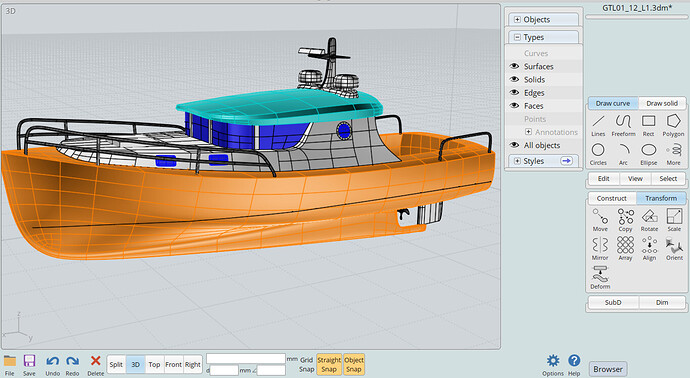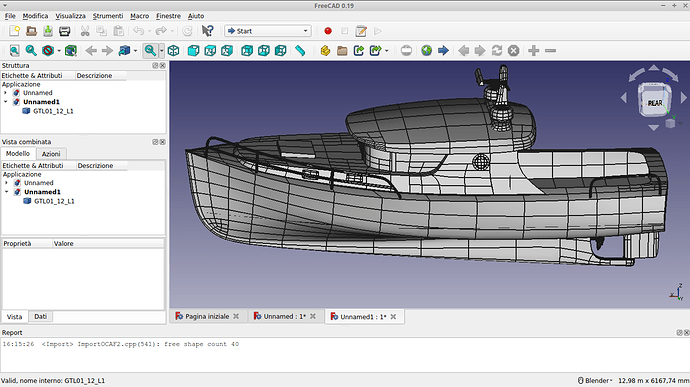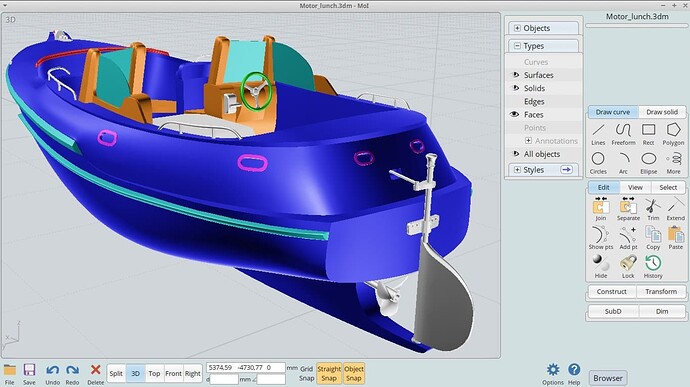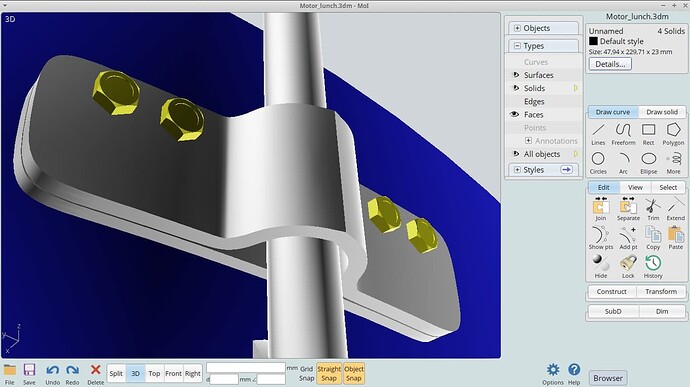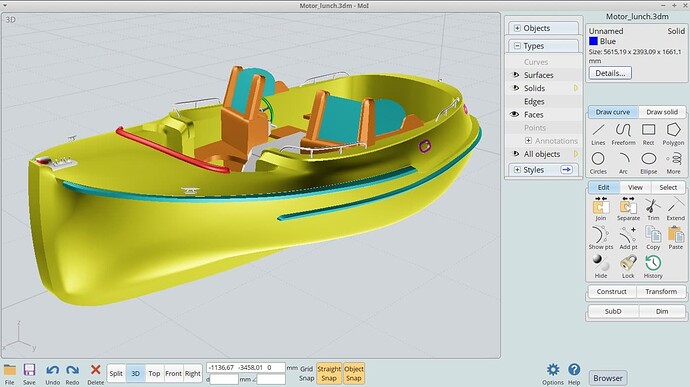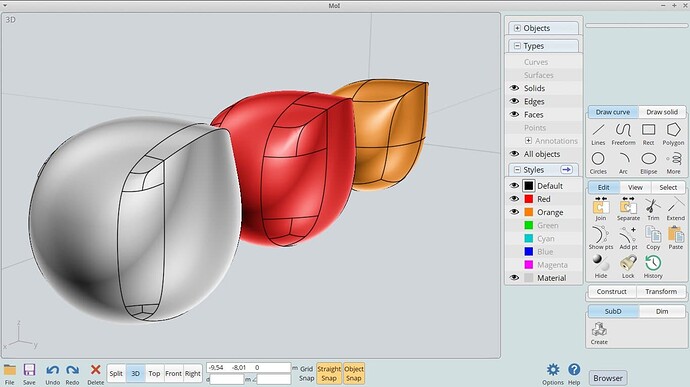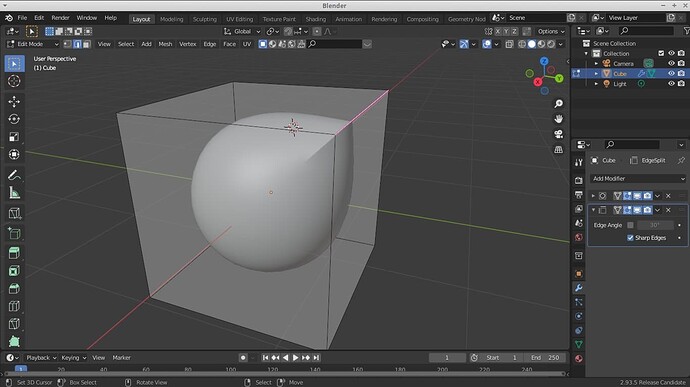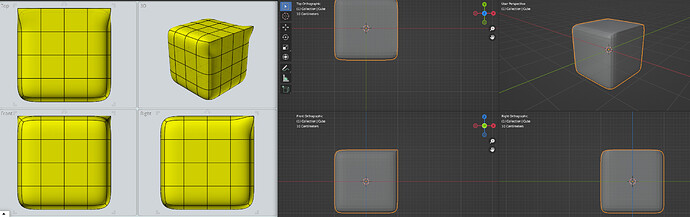Hi, is available a new add-on to export IGES directly from Subdivision surfaces from Blender the add-on is in early stage of development and is available for Windows 10 and Linux.
Export IGES Addon for Blender creates the subdivision limit surfaces and saves it as IGES file.
For more info https://www.digital-sculptors.com/cms/index.php/software/blender-plugins/63-export-iges.html
Description:
Export IGES Addon for Blender creates the subdivision limit surfaces and saves it as IGES file.
From Blender to FreeCAD, using the default options.
System requirements:
OS: Windows 10 64bit with VC++ runtime 2017 or above.
OS: Linux 64 with the following dependencies.
libuuid.so.1 => /lib/x86_64-linux-gnu/libuuid.so.1
libstdc++.so.6 => /lib/x86_64-linux-gnu/libstdc++.so.6
libm.so.6 => /lib/x86_64-linux-gnu/libm.so.6
libgcc_s.so.1 => /lib/x86_64-linux-gnu/libgcc_s.so.1
libc.so.6 => /lib/x86_64-linux-gnu/libc.so.6
Should work with Blender 2.82 and above. Tested on Ubuntu 20.04 LTS.
Installation:
Install the downloaded addon using Edit->Preferences->Install
Enabling the addon
Usage:
Select the objects to be exported and File->Export->Export IGES. Please ensure that all modifers except subdivision, are applied to the mesh objects before exporting. Also, it is advisable to export objects separately. so that it can be managed better in CAD systems.
Export Options:
- Export slected only exports selected objects.
- Subdivision level: 1, 2, or 3. Default value is 2.
Limitation:
- This addon is still in the initial phase of development and marked as Testing.
- Tangency at the vertices of odd variance may not be sufficient with low subdivision level.
- Crease information will not get transffered.
- SubDivison limit surface will conicide with the border edges and corners.
- All subdivision patch will be saved to one single layer … IGES Level1.
Downloads:
Download the Addon from the download section.
Version:
v 0.9.0:
- Better Performance
- Initial release for Linux
v 0.8.0:
- Initial release for Windows
License:
Please read the license agreement.
Third Party credits:
- OpenSubdiv: Copyright 2013 Pixar
- OpenNURBS: Copyright (c) 1993-2021 Robert McNeel & Associates. All Rights Reserved.
- libIGES: Copyright 2015, Dr. Cirilo Bernardo ([email protected])
- SISL: Copyright (C) 1998, 2000-2007, 2010, 2011, 2012, 2013 SINTEF Digital, Applied Mathematics, Norway.
Comments
Let me know your comments and suggestions at
From the version 1.4.0 the Download is hosted on Gumroad