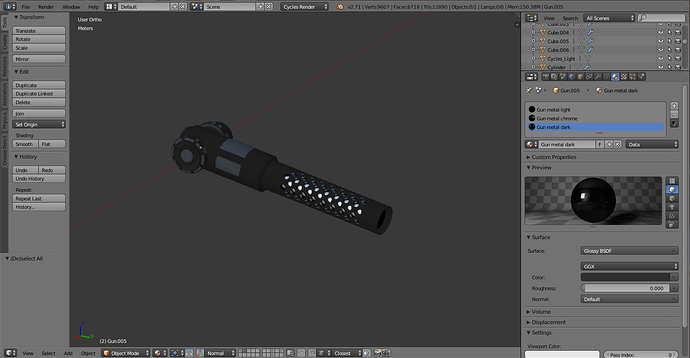Hi, I wish to know of a better way to add multiple materials on a single object in regard to baking using cycles.
With my gun please see image, I wished to have three materials on this single object and bake the materials to the texture image.
I found I could not bake the materials with them all assigned to the model.
The model is uv mapped, but I wished to have all of the materials baked on to the model.
What I did was to select the areas of the model, Separate them assign the chosen material and bake each one in turn.
Remembering to save each baked image I rejoined the separate pieces back together
The model now has the three materials slots referencing the baked images.
I am thinking I could merge all of the saved images onto one single image texture and just use one material.
Possibly there is a better way to bake separate materials than this way?
Thank you for you time to read and advice.
colpolstudios