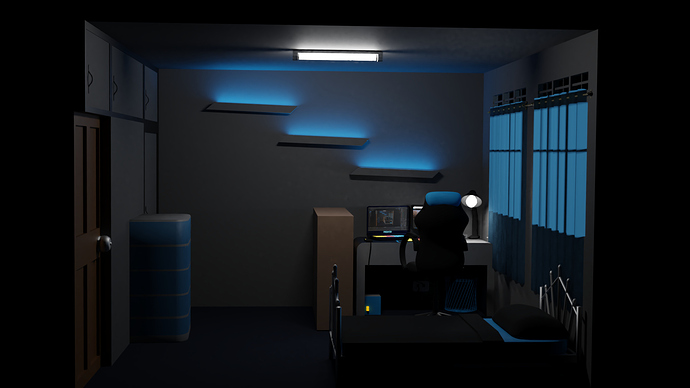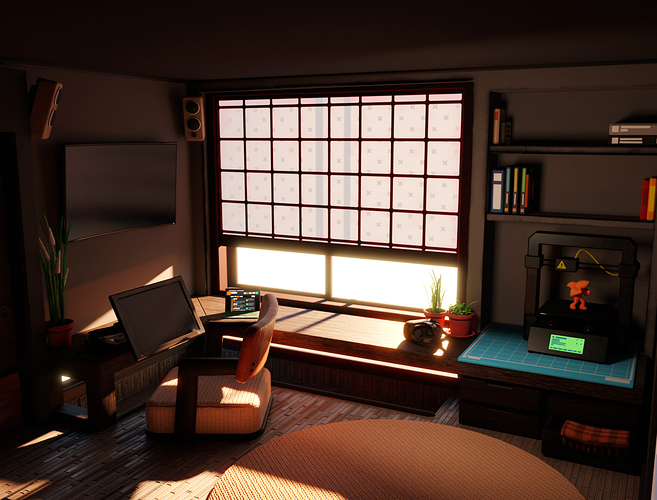Just put the URL to the Sketchfab model on its own line to embed, similar to YouTube etc 
thank you sir
first I did that, but it was in IFRAME format
after that I realized that it takes BBCODE
No it doesn’t - just the link is enough ![]()
You could have used the Sketchfab exporter addon for Blender which would take care of the model and all the materials.
But, importing it the normal way can be done with an .obj and the associated .mtl for the materials to go with it. I haven’t done it this way, instead using the addon, but this is how it is done according to this post: BAC: "My Desk" - Feedback, WIP, Inspiration and more!
My entry at last!
Sketchfab won’t let me upload I literally had made so much work on it and it doesn’t work ‘-’
I keep getting “error 20”
Guys how do you export your scene in fbx with the emission mats with it? please help im about to submit my work but the emission mats are gone same as the text that i made
A few problems with materials that I edited in Blender, but just for fun here’s my scene, added a few new things from the one I posted in finished projects.
Thanks for the comp!
My Entry
Here is my entry to this competition, sadly i ran out of time to figure out some technical problems(like emissions which my scene relied heavily on).anyway Great Work everyone i hope there would be more challenges like this i learned a lot ![]()
(This is how it was supposed to look) (Laptop has high details) this i learned a lot ![]()
i dont know yet how to edit in sketchfab but hopefully soon i can learn about it and how to work well with it
I couldn’t get it to look right in sketchfab, but here’s what I go after a bit of work: Sorry about the top part of the computer being stretched and most of the lights not carrying over into sketchfab.
lighting looks better than me I cant even bring my lighting to sketchfab i just used environment light
looks cool…your dream will became real all the best
i just tried to create lighting setup just like you awesome…
The lighting was all done in Sketchfab - I selected the background and placed a single light for the room lighting.
Hey everyone, I’m aware of the ‘Error 20’ when uploading .blend files. The Sketchfab backend 3D devs are working on a fix, but it won’t go into production until next week 
I’m waiting on their advice for a workaround or fix. If there’s an easy way to solve this on your end, I’ll share it. Otherwise, we’ll bump the submission date.
i was getting error 20, but then I just tried to upload it as an FBX file, and it worked.
Hey everyone,
This ‘Error 20’ will be fixed next week. Until then, the following Python script should fix it:
"""
Most of the .blend errors 20 currently encountered on Sketchfab during upload
should be fixed with this simple Python script, IF YOUR MODEL HAS NO ANIMATION.
To run it, open a text editor in Blender, copy paste the content of this file,
and press Alt+P or click on the "Run Script" button (at the top right of the text editor).
Your model should then be ready to upload.
"""
import bpy
for o in bpy.data.objects:
if hasattr(o, "animation_data") and o.animation_data is not None:
print("Removing animation for {}".format(o.name))
o.animation_data_clear()
if hasattr(o, "data") and hasattr(o.data, "animation_data") and o.data.animation_data is not None:
print("Removing data animation for {}".format(o.name))
o.data.animation_data_clear()
Hi, this is my entry for the challenge ![]()
Clay preview

Final Render
Sketchfab post
Notes
Full clay video link here