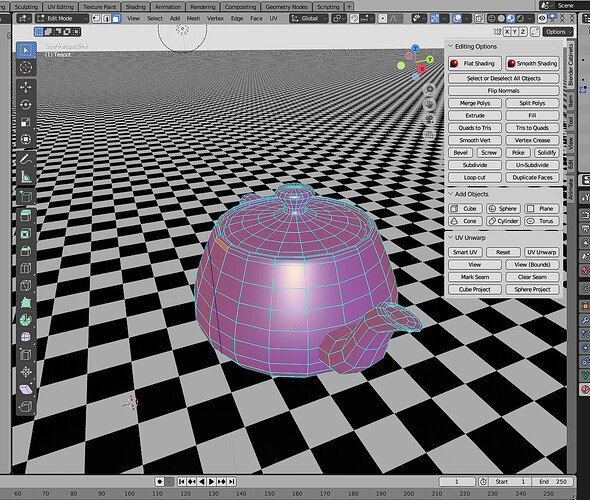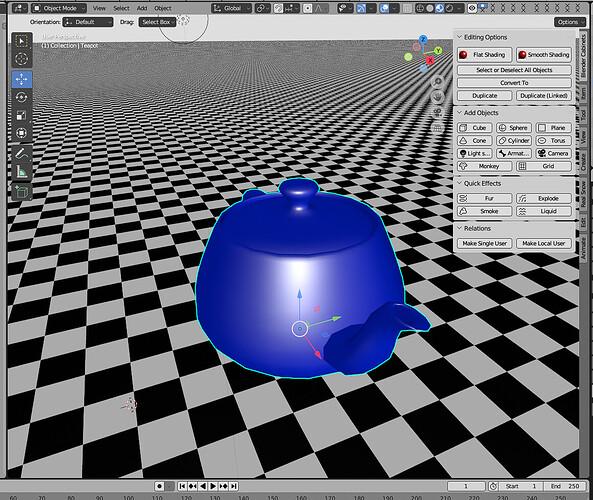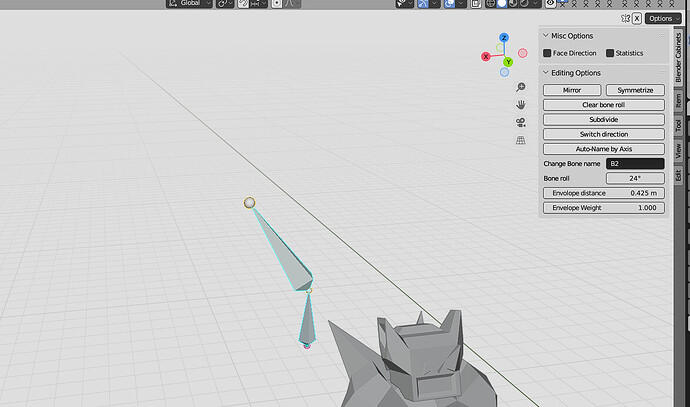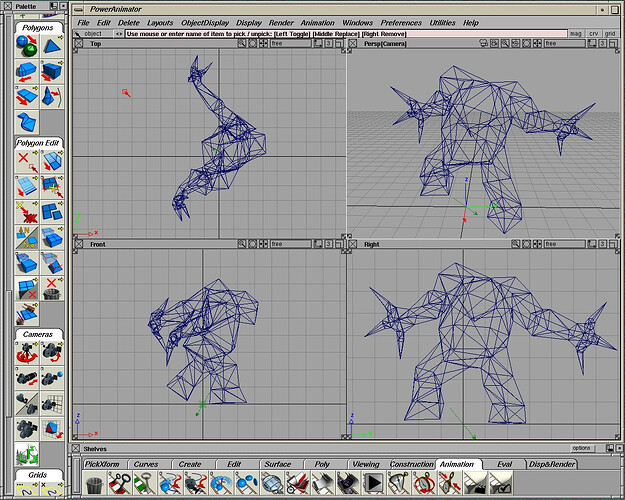Nope. Making it possibly faster for how YOU are trying to work, but you’re talking as if everyone is like you, and works like you, which isn’t so. Isn’t so for musicians either, but they’re entirely irrelevant here.
Let me explain why my view differs.
I understand that for some people hotkeys are not ideal. You sound like you might be one of them. I’m not one of them. I love the hotkey system Blender has in place and generally think the assignments make sense (and if I hate something I can change it). The first few weeks learning Blender were tough and indeed had plenty of annoying menu dives because I didn’t know what was where and felt totally overwhelmed; I grouched about the complexity of the interface. Then I found F3. Then Quick Favorites. And now I know where most everything is and it’s become quick and easy. Menu diving is something I only do for stuff I am not familiar with yet.
Your buttons aren’t necessarily “right there”; only if I’ve already tabbed into your add-on tab. But I often use other parts of the NPanel, so there’s no guarantee that your tab is on top when I might need it. Therefore it’s a panel dive. It moves my focus and means an extra click. A button is not as fast as a memorized hotkey; I know the hotkeys for every operation I do regularly, and it’s not slow at all, even 3 or 4 deep: Amc creates a cube, Amp creates a plane, Amsa creates a single vert (oops, you don’t have that), Acb creates a Bézier curve (you don’t have that either – I use verts and curves a lot), ALT-nf for flipping normals is faster for me than navigating to a tab and then to some button whose location I now have to memorize so I can be reasonably quick – and a big problem is that I have to look at the buttons instead of looking at my object. It disrupts my flow. That’s really the reason why I love hotkeys; they don’t distract my attention elsewhere.
Also, I’m loath to clutter up my NPanel (which is already overcrowded) with an additional panel when Quick Favorites is not a “menu dive” but a single keypress away, popping up right under my mouse/pen (so I don’t have to move my hand and eyes away from my focus and then back), and maybe even more importantly, QF is completely customizable, because I can decide what operations I want there instead of relying on an add-on to give me what mix of operations the add-on developer cherishes for himself. I see a bunch of stuff on your panel for which I know the hotkeys, and some stuff I don’t use often enough to be worth a special place. Suzanne? I don’t even know the hotkey (I bet it’s Amm though); I never use that thing.
And QF is context-sensitive as well – it sounds to me like you’re simply not very familiar with it.
I’m not arguing with you making an add-on to suit yourself – more power to you, well done, and it might be useful for people who work similarly to you; it’s nice of you to share it. You don’t have to defend yourself for liking it the way you did it; that’s totally ok. But allow some room in your mind for people’s differences. Your method isn’t faster, never mind “much faster” for those of us who use hotkeys and QF constantly and have it set up just the way we like it. And let’s not even get into custom pie menus, then it becomes religious.