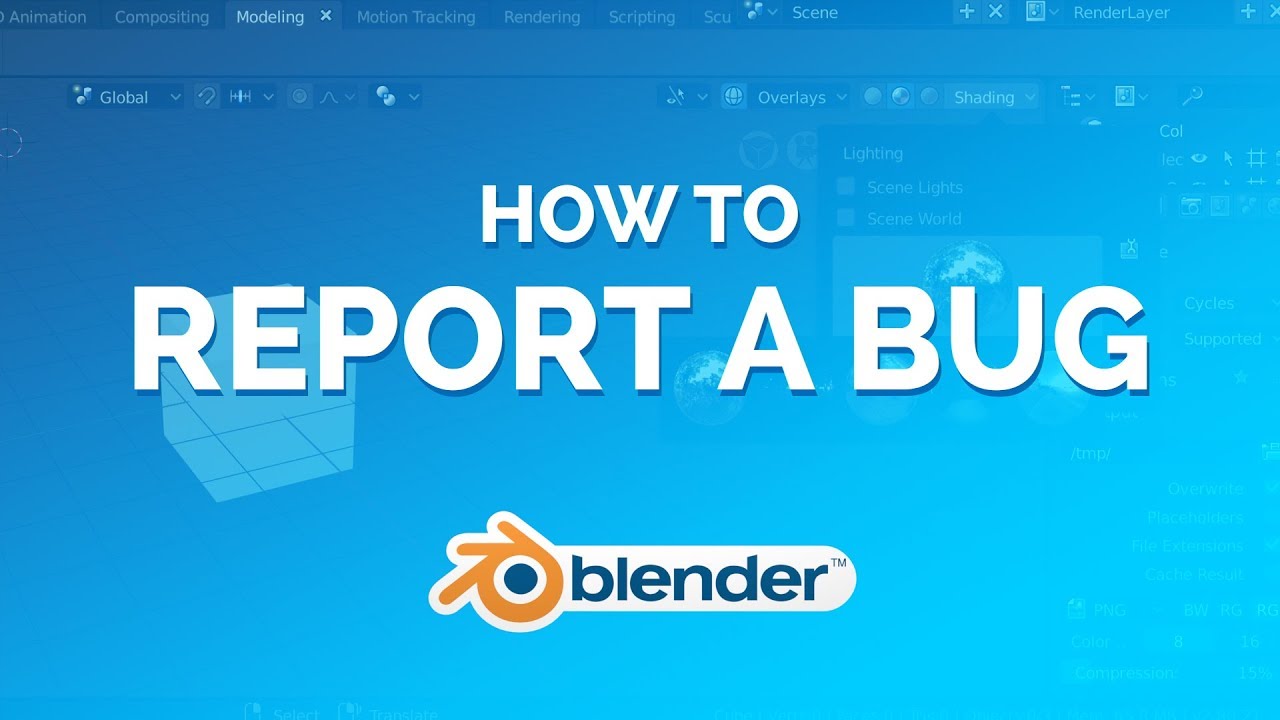Hello, I have a problem with Blender, it crashes randomly, I installed version 4.0.2, does anyone have a solution? Or will I have to wait for a more stable version?
A common problem is Addon.
Please check after disabling all Addons.
Next, it might be due to the UI that you set up before blender 4.0. (If you copied the settings of the previous version when you started the new version.)
This can be seen by factory initialization.

Thanks for help,i will try to disable addons
Welcome ![]() …
…
…and it’s always good to tell if you had no problems with 3.6… and of course: you do have checked the new requirements for Blender 4.. ? ![]()
Are you checking the crash logs? Both blender and your OS may have made crash logs.
If the logs do not point at an easy fix, then it may help to post the info as a bug report. The devs need to hear about all the various ‘corners cases’ so they know what needs fixing - random combinations of hardware, badly written Add-ons, whatever else…
You can browse the bug reports yourself to see if there is already something similar - in fact you are requested to do so before posting.
You could try the 4.1.0 pre-release version and see if the problem is fixed.
I can’t seem to find Blender’s crash report… Is it in a Txt file? If so, do you know where it could be?
Hi. That info is in the Manual…
https://docs.blender.org/manual/en/4.0/troubleshooting/crash.html#crash-log
I look in C:\Users\XXXX\AppData\Local\Blender Foundation\Blender\Cache but I don’t see any test.crash.txt
I still have 3.6 installed and it still works normally without crashing, with this new version I experienced Blender crashing
You also might start with additional logging see: https://docs.blender.org/manual/en/latest/advanced/command_line/arguments.html
…and you might double check the drivers and the openGL 4 version…
I just now update the graphic driver
Please refer to the video for how to report bugs.
You can also find out if there are reports of similar cases of bugs at the link below.
(Sometimes it helps you find a solution.) ![]()
Thank you very much