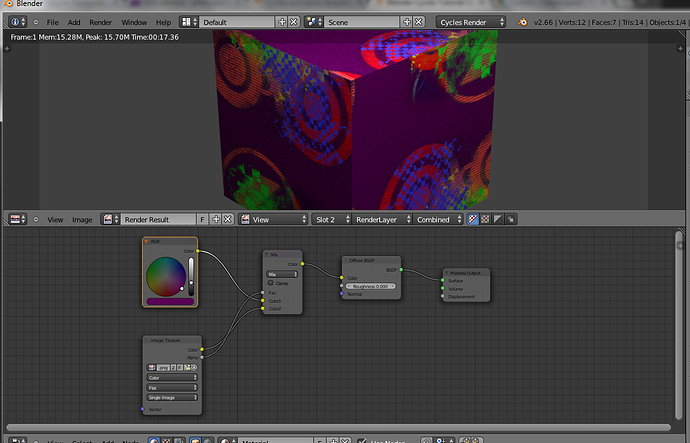If input texture is double checked and correct, then obviously something wrong happened inside render engine. Try to replace Add node to Mix. Can you share reduced .blend so i can reproduce it ?
Nevermind…my browser was having issues displaying the videos. I can see the tuts now.
test2.zip (1.65 MB)
Here it is.
Mix Shader doesn’t help as well.
When I turn off the Diffuse Shader then it’s get a perfect but black alphashape.
It must be something wrong with the texture or … I don’t know.
Kind regards
Thanks for example.
I replace Add node by Mix, using BW mask as Frac input and transparent node as constant. It work.
thanks!

Cool thanks ! 
I can’t find a Node Group Tutorial.
What I want to know is how setup those Inputs and Outputs of a Group.
Kind regards
Alain
What I want to know is how setup those Inputs and Outputs of a Group.
It’s easy! Just grab the Input/Output and drag it into the grayed out area of the Node group!
Does not work.
I open the group (TAB), then I add a for example a Input RGB, I can only move the Input within the group, when I move it to the grayed areas of the group then the groupframe automaticly expands.
What do I do wrong ?
Kind regards
Alain
Uhh i don’t know. Are you doing it like in this video?
Now I understand 
Thanks !
Kind regards
Alain
thanks! Very nice tut’s.
(Reporter Wang Qiu) runescape gold, four thieves Dumou will Haidian District, a historic mining damage the Qing Dynasty of ancient tombs . Yesterday wow gold, reporter learned that four people were so Dumou Haidian court excavation of ancient tombs committed the crime , were sentenced to 2 years and 6 months to 2 years and 8 months in prison , and Branch 25000-28000 yuan fine. It is understood that Dumou other 4 were from Luoyang, Henan Province , likes to study ancient tombs, a free will inquire into the ancient tombs of four messages . One day in early December last year , Dumou , Zhu , Yuan Mou and Humou in the North River Bridge , Haidian District, An excavation of ancient tombs in a vegetable garden and stole five small blue and white porcelain jar and a large blue and white porcelain jar . Identified , the tomb of the Qing Dynasty of ancient tombs of historical value . January 17, four defendants were arrested . Court held that four people have constituted the crime of excavation of ancient tombs , less serious . Peng said the trial judge , excavation of ancient tombs and theft is different from the object of their crimes before the Qing Dynasty with the Qing Dynasty and the history of cultural or scientific value of the tombs . Excavation and general theft are also different , not only for the general crime of theft of cultural property , but also for the Tomb of ancient tombs , when historical and cultural value of the damage . share : welcome to comment to comment microblogging Recommended | today’s hot microblogging ( edit : SN056)
Thanks for the tutorials,very well done ,have learnt a lot.
Nigel
I think IOR means Index of Refraction. Great videos!
The mix and add nodes are really good. Is there also a way to do a mix with other modes like “subtract” and “multiply” in the works?
Example… in Blender Internal, I can take a completed diffuse material and a completed specular material, and combine them with a MIX node from the COLOR menu, set to “subtract” so that the specular highlight does impossible special-effects things such as removing the diffuse color. I do this by treating each finished material as an input.
In Cycles, while there is also a MIX node on the COLOR menu, it doesn’t work with shaders. The MIX node from the SHADER menu, which is the proper one to use, only has a factor control but no mode selection dropdown as of yet. The SHADER => ADD node has no controls at all. And there does not appear to be a way to use completed materials as material inputs for a COLOR => MIX node. I will continue to do my own trial and error and research to find another way I may have overlooked.
UPDATE: I just figured out how to do a “Shader Subtract” workaround, by using negative numbers in the shader RGB fields. I’m not sure about reproducing the other mix modes such as multiply, screen, dodge, burn etc. Maybe it’s just a feature that has yet to be added to the SHADER => MIX node.
(I hope this isn’t an already known and discussed issue, I scoured the changelogs and wikis before posting the question.)
Thanks for all the great tuts mate!
I added them to my website a while back…
www.blenderportal.com >Selected tutorials > All Cycles > MTimTam - tons! 
I could not get it to work the way Storm_st did but I found a (in my opinion) better way. It’s also cleaner and easier to setup and manage.
I’m using a Color>Mix to lay the alpha’d PNG texture over the Diffuse shader’s color. And the alpha channel is going to the mix factor. That way the Diffuse shader’s color is an RGB color WITH a texture over the top with alpha. Then it goes to the Material output. No mask required.
Hi radiant, thanks for the great tutorials !!! Wich Nvidia Video card are you using? I´m planning to buy a new one, but i don´t know wich one to get.