Hello again,
I would like to know, if there is any tool to “loop cut” edges. I mean: I have selected one edge, and I want to add more vertices on it. I may use Subdivide, but there is not function with I can move new vertices on edge without changing original edge shape. Thanks for answers.
Hi,
Loop cut is CTRL-R.
For other edge tools use Ctrl+E (includes edge loop, edge slide, rotate edge etc)
Richard
Thanks for answers,
but i ment if there is a tool where i can move with new vertice while cuting. (Its same as Loop Cut, but aplicated only on one edge).
Thanks.
Can you be clearer (pictures etc). Do you want to subdivide an edge at a certain place, do you want to slide a vertex along an edge??
Richard
Yeah, I want to slide/move vertex on that edge, but without changing the original face - so it will look same, but has one more vertex.
Two ways I can think of.
1st option
Select a vertex at one end of the edge.
Shift+S Curser to Selection
Select the vertex you want to move
Set pivot point to 3D curser
S for scale. The vertex will be scaled along the edge.
2nd option
Select the two vertices at either end of the endge
File / Transform Orientations
Select add to set a new orientation. Make sure the box on the left is selected.
Select the vertex you want to move
Make sure the transform manipulator is shown and set to transform.
Move the vertex along the edge
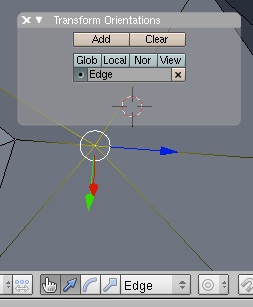
Richard
What would I use for the ubuntu edge tool, do I need to select two verts? I have tried all aspects of ctrl + E.
Ok, thanks much Richard Marklew.
cmehear: Sorry, I don’t know what do you mean. You can get to edge select mode by hitting Ctrl + Tab > Edges. For Edge Specials, you can press Ctrl + E, and you may use it in vertex select mode with edges selected too.