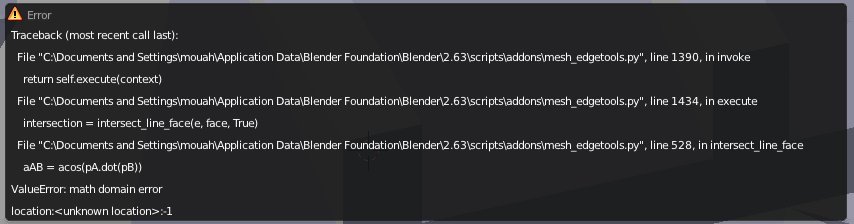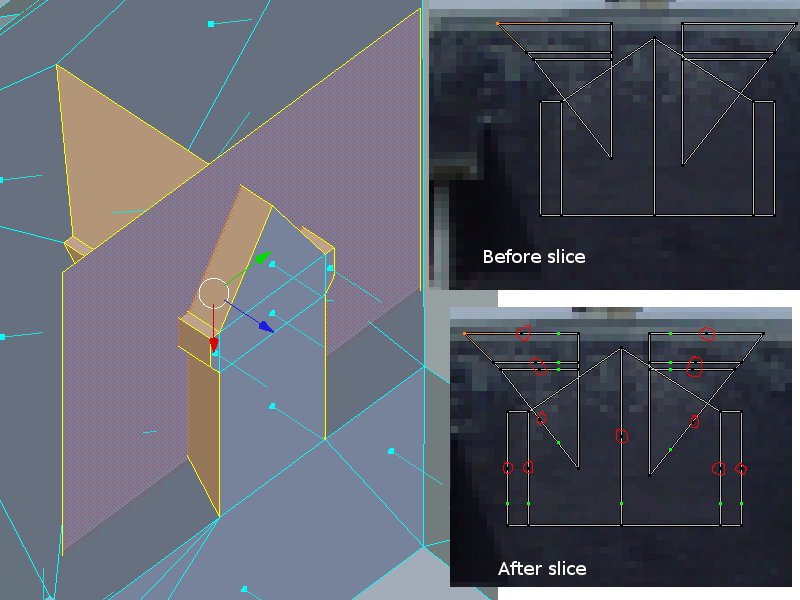OK, work very fine when i select the quad roof part from my .blend as a cutter plane.
I still have the acos domain error when i CTRL+T this quad to 2 triangles and use one of those triangles as cutter plane.
Nevertheless this is, as i use to say in my raw french, some ( sorry for the bad word  ) flyfuck. This bug don’t bother me at all as i just need to subdiv one of the edges of the cutter triangle, for the script to work.
) flyfuck. This bug don’t bother me at all as i just need to subdiv one of the edges of the cutter triangle, for the script to work.
So thanks again for the debugging and have nice blends !
regards.
EDIT for new bug report:
Hi again Brikbot !
I just fell on a lil bug i didn’t notice before ( till now i didn’t slice UVed meshes ). The slice function works perfectly
for slicing meshes, but don’t cut UV segments properly. Those edges are always cut at their center instead of beeing cut at a point matching the ratio cut_seg_length/cut_pos of the mesh segment.
A picture beeing 1000 time more explicit than long text, lemme post one there:
Here, you can see the highlighted quads & tris to cut, and the cutter plane ( damn i really wonder how i did this before without your script !!! 8-O ) on the left side of the picture. on the right side, there are 2 samples from the UV window. At the top, you got the UVs before the slice, and under, you got it after the slice.
I surrounded the added vertices generated by the slice. As you can see they all cut the segments in their middle, as they should be cut at a place approximatively corresponding to the green dots i put by hand on the picture.
At the moment, i cheat and move them by hand 
but i guess the UV cut place is not the correct one, so if you confirm this and have time enough for changing it…
would be GREAT 8-D !
As usual, if you need my blend file, just tell me and i’ll post it right here.
At last but not least, i wanted to ask wether an additionnal feature on the edge-tools could be added ? or not.
Here’s my idea. When you slice a mesh as i do on the picture in this post, i obtain exactely the same mesh with more vertices ( the vertices added from the slice ). But i don’t see the slice line. I guess it’s due to Bmesh system that allows several vertices ( more than 4 ) per face.
well… as usual, picture instead of words… :
ok. What i got after slice is on the left part of the picture. When in vertex mode, you can see the added vertices but in edge or face mode, you don’t see anything. And also, when i CTRL+T the faces, the popping triangles don’t respect the slice line.
On the rightmost capture is what i got after some hand work. You perfectly see the slice line wich make the polygons very convenient to UV.
My question is: Do you think it could be possible to get what’s on the right picture, with et edge-tool slice ? I guess it is, but i imagine this can be a pain as it might be some sorting and triangles ordering in lists…
but would be great too

Mebe for those Bmesh addicts who don’t want what’s on the right, add a toggle in interface saying “show slice line” ?
Thanks for your time and help !
Regards.
 )
)