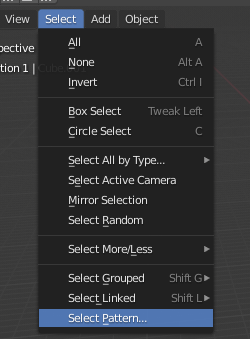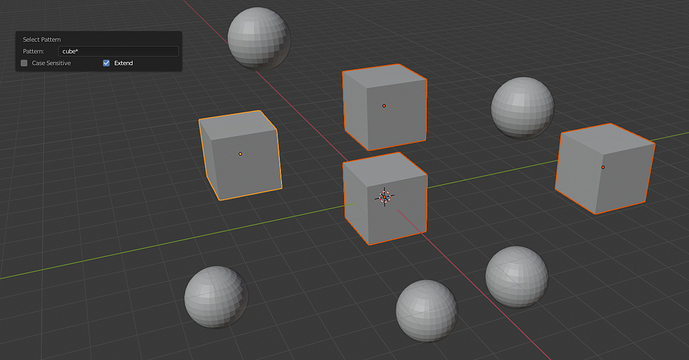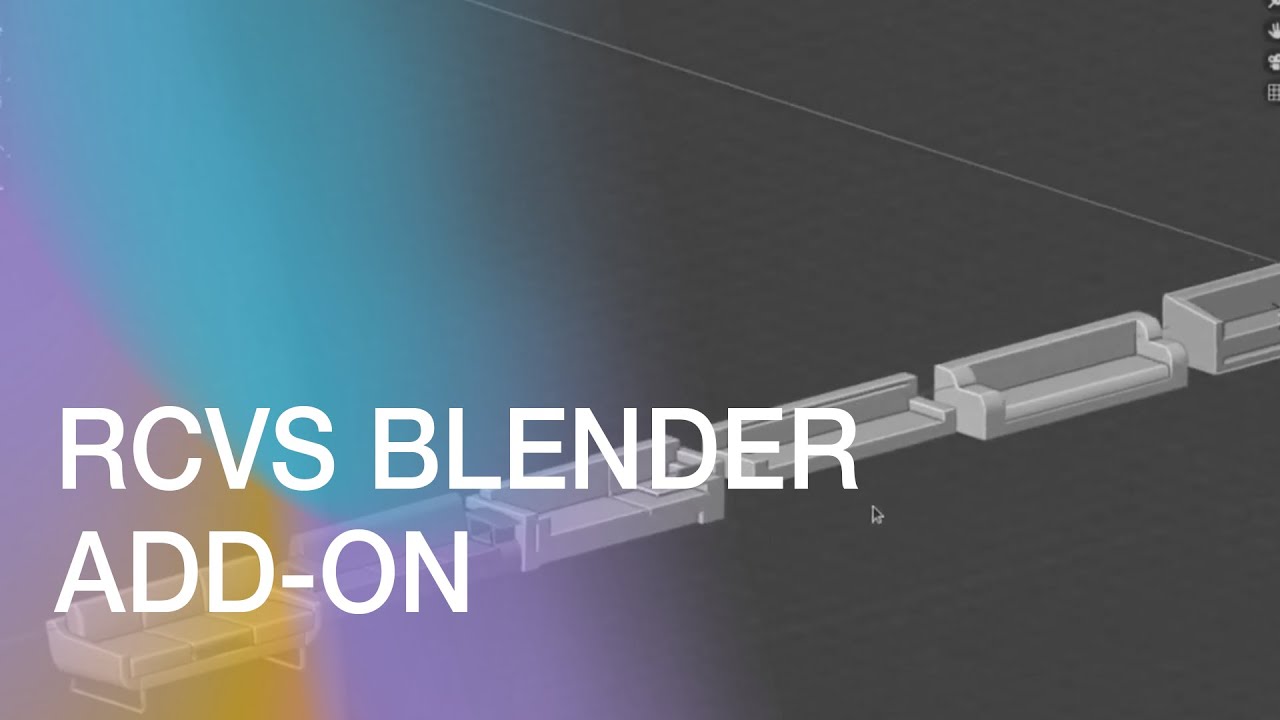I’m in progress to move to Blender from Max when Blender still in ver. 2.79. During Blender transition from 2.79 to 2.80, and this made my learning pace to familiarized them got a bit prolonged not as i expected as i have to re-learn Blender twice in making this move.
My modeling workflow sometimes is: sketchUp -> Max. I tried to find every every equivalent aspect in Blender of my old workflow ritual in Max (e.g. move polygons into collections and managing colections hierarchy as eq. of grouping some polygons into layers and grouping various objects/ elements and so on).
What i still don’t find is: how to select similar object in Blender just like in Max?
I know that there are Shift-G & Shift-L which are for the same purpose but their result are not quite satisfying as there as i got in Max, for example:
- When you have many 2D tree in Max (converted from Skecthup), and you want to select them you can just select one or some of them then ->right click-> select similar then boom! all the similar 2D trees selected. This are also working well in many other object (other than 2D) “select similar” case.
But i never got satisfying results using Shift-G and/or Shift-L in Blender to achieve it. I was wondering if there are some ex-Max users here knew there is another workflow to achieve the results i need.
Thanks.