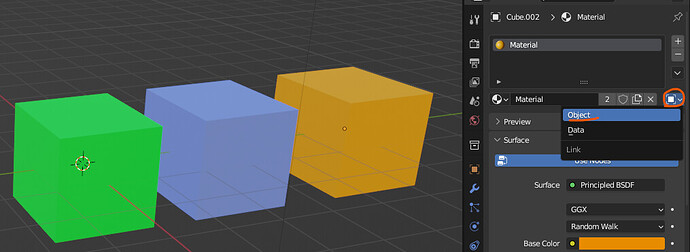Hey there,
Just opening this thread to discuss something that I can’t get my head around yet. I tend to work with industrial and product design related projects. I’m often in the need to quickly try some different CMFs on a product. This involves mostly changes in materials but sometimes also in geometry and configurations of the product itself.
Now, I’m currently setting a simple animation in the timeline where every frame has a camera cut so I can queue up my different views and just render an animation after I finish a certain configuration, but every time I have to update/change something this gets complex, manual and prone to human errors., especially if you a bunch of options to try.
Of course I can just duplicate collections and have each configuration separate, and animate visibility of them in my animation to queue them up, but this raises two more issues I’m trying to solve:
• Geometry updating
In the design process, geometry is constantly evolving as the product is in development. It is quite common to try colorways on a preliminary model and then having to update the render scene. Manually updating parts in 10 (or more) different collections is not viable. To solve this, I tried instancing the whole product, but it seems that, for now, I can’t manipulate materials on each instance without making it a real object. Updating geometry on an instance would solve the geometry updating issue as I would only need to do it in my master collection that was instanced in the first place. This leads to my second issue.
• Memory
Usually, models in product design come from CAD software. This means very unoptimized meshes that are workable for a few options, but not if I have to duplicate them X times due to complexity.
So, basically, I’m on the lookout for a quicker workflow that lets me set the scene once, and make quick updates to render my queue again, and again, and again, without having to spend and entire day just setting up the new stuff. I’ve started looking on instancing through geometry nodes but still bumped onto the material issue (can’t change it on instances).
I’m pretty sure this is a common need for many users and industries so any ideas will be appreciated. Maybe we can think of something else collectively!
Thanks!
Nicolas