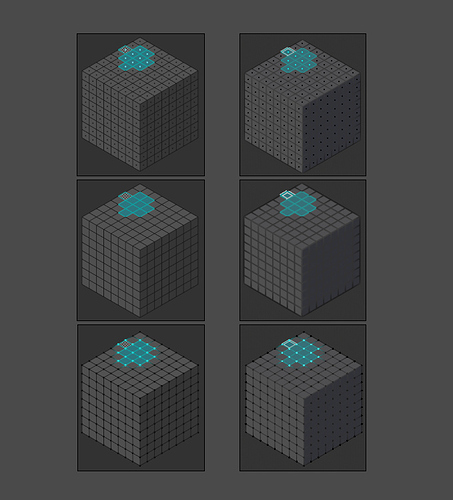Yeah, it’s not… This makes the window on top of everything in your system, which is not how it should work…
While I believe that it might look nicer to you in this instance, this problem is so easy to solve. Just have an Outliner and 3D View panels side by side. I like this thought that the most flexible part in any system usually has the most influence in it. I think being flexible is a value. Two panels side by side are easier to use and present less problems than too many open windows that cover each other. I get it - you like it better, OK. But just because of that to request a whole lot of people to change the whole philosophy of a huge open source project like Blender… or to just plainly ignore the arguments against it… All because you like it this way?.. Because well… you just want it. When there is no actual functional benefit to it. I don’t know… This doesn’t sound very serious to me.
Sorry, but it seems like you’ll never get the point and understand the benefits of floating windows…
Cheers…
Good luck…
Nobody wants to change the fundamental philosophy. It is additional and optional, how many times does this have to be said? Nobody wants to take something away from Blender.
The arguments are valid, except when they are not and become oppressive.
We have outlined this earlier.
There is an functional benefit, you are just ignoring it.
Less distance travel with the mouse is a thing and it is beneficial.
I get it, you don’t like it, but why do you feel threatened by it and argue against it?
I’m really digging 2.80
Yes there’s things I’m not sold on, but it’s too early to panic about details.
And yes I can’t do full projects in it as I’m quite slower - I don’t have all the customizations and muscle memory that I developed for 2.7
Patience it will come. As of now, just hate having to go back to 2.79
@TheRedWaxPolice, and enyone interested in this feature.
There’s an app on windows that let’s you pin any window to be on top.
I’m on Win7, and it works fine. Apparently it works on 10 as well.
AquaSnap
I don´t know for sure but when I look back how people back in university got expensive apps I´d assume that the vast majority of them are pirated. And I guess that nearly 100% of all hobbyists who work with Max/Maya/Cinema pirate them.
The same is probably true for the vast majority of companies in non first world countries.
Yeah, but the problem with those solutions is that the “child” windows don’t just stay on the top of the main application window, they stay on top of everything which is not ideal unfortunately.
Well first I think is crap. Blender is not trying to protect users from anything my guess is that it was just easier to make/program than to do a fully customizable and editable UI. I don’t know about you but I don’t feel “protected”. On top of that the rigidity of the UI sometimes leads to more frustration and confusion than just having a floating window you can drag about. Isn’t that why we have layouts now, that seems to me to be the the sole reason why layouts even exist in 2.8 (at least in their current form).
Not for me. The mess that badly designed floating windows can create is worse than anything Blender has to offer.
I think the only change that should be made (which I understand isn´t easy to implement) is that if you click on one Blender window all this Blenders instnces other windows should pop into the foreground as well.
The way it is now brings its own annoyances, esspecially if you have more than one Blender instance open (i.e. all the time) and you have to go looking for which Window belongs to which Blender instance.
I am not ignoring it. I have never heard of it before. I don’t follow every thread you are talking about it. I couldn’t have imagined that was a problem for people - I would never think of it. So floating windows solve a problem where you have to repeatedly move your mouse from and to an editor, right? My experience is that you have to move the mouse a whole lot more when you are looking for something hidden under some of the windows open, or when you have to manage and move them around. I find it to be just as annoying as resizing editors in current Blender’s UI. Only with the editors in one window it is not possible to loose them and go looking for them under other windows so that kind of wins the argument for me.
If sticky floating windows were implemented in Blender, in my opinion it would be better to make it an option hidden in the settings so it has to be found and activated very consciously by people specifically looking for them. It would make sense to hide it from new users. I doubt that I would find that useful for myself though. I just wouldn’t care about it.
I think you did not dedicate enough attention to my posts on this thread to get my point though. I don’t care about it personally. I will use whatever I have. I am proud of my ability to adapt and change myself according to my environment and tools available to me. My point here was: one cannot use the lack of floating windows as an argument against the quality of Blender’s UI like this:
It makes no sense to me - that’s all. I think 2.8 UI is not just better than 2.7. I think it is a huge step forward and a serious competition to other UIs of the popular 3d packages in the industry. I think it is going to win a lot of users over from other very popular tools because of it’s advantages. Maya and 3ds Max are very popular tools for example, however even with 2.7 quite a lot of people in certain areas in the industry are now choosing to move to Blender from them. 2.8 is going to accelerate this a lot. I have nothing against Autodesk making profit on their products but I am happy to see this because more popularity and interest to Blender means more development as well. I think Blender will remain one of the main tools I make my living with so that is great news to me - my life gets easier.
honestly i prefer the old one ![]() probably just because im so used to it, it feels like home.
probably just because im so used to it, it feels like home.
i dont know, its strange… Whenever i work with other programs i feel like im using tools, and if im away from blender for a while, and go back to it, i get this feeling… you know, when you travel back home to the family for chirstmass, where you grew up as a child. This warm, home feeling.
No other program can give me that feeling, and i think the UI has a lot to do with it.
But its time to move on, blender 2.79 will always have a place in my heart, as its the UI i grew up with several years ago.
2.7 UI just feels rock solid, while 2.8 looks more sleek and user friendly. However the mesh display in 2.8, which I’ll chuck under modeling UX, has a long way to go. A long. Long way. Now I’m confident most of the issues, e.g. the complete lack of AA will be tackled, but some, less apparent yet deal breaking things have surfaced, and makes me not want to touch 2.8 for a considerable time.
Guess which is which!
Those are in fact disappearing edges. Someone must have either inadvertently left a phong sheen on for all surfaces and edges, or, thought it would be cool to have the edges facing you glow brighter and disappear while modeling.
![]()
Blender before 2.5 is where it got it’s “Horrible UI” reputation.
It was a horrible UI. However, it kinda worked, once you got used to it.
Blender 2.5+ was GREAT when it started out.
It was so refreshing and clean. Loved it.
However, it did become messy and convoluted when more and more features piled up.
Blender 2.8+ might be the best blender has ever been. However, as good as it is now, it might still get messy in the future. It’s still young. We shall see where this goes. Extra care is needed to keep it nice.
Even now, there are some design choices i find very questionable tho… For example, I am not a big fan of how tool properties are dealt with…
This ain’t no Microsoft office, where they ruined the nice flexible UI since 2007, by trying to make it easier. So far, this is a success.
Fair enough.
I would disagree tough.
It doesn’t make Blenders UI bad, but it is a matter of preference and makes the UI less compatible to some user.
Regarding the issue of something hidden behind the floating window, i think that you blow up that problem. Of course you would try to avoid or minimize that problem. I personally think that grabbing a window and throwing it on the second monitor is much easier and faster than to hit the 4 pixel wide edge of an editor.
(Which is an issue in itself, i think these should be bigger)
For me personally, the reason why i would like to have floating windows is because i love to work in fullscreen mode. Calling an floating window with an shortcut, doing my thing with it and dismiss it is the way I’d like to work.
Its based on a “need to see” basis. I don’t want to see anything i don’t need. The amount of time a floating windows is there would be minimized and since i work in fullscreen the amount of overlap is minimal.
The HardOPs addon comes with a little helper which is exactly what i want and need. But it doesn’t go far enough.
I´ve been asking floating windows for this same reason that you post for the past 4 years. But from the Blender mentality is a straight “no-no”. Really. I´ve been burnt to the core of asking about this, all though every other package out there (even WINGS 3D) has floating windows.
Time will tell.
it’s getting there not at the top yet, it’s looking professional and all but u don’t have easy full control like maya gives, also i would ask how you guys handle two monitors, i know you can tear off another window but you always have to click the window to make it the focused one! is there a trick to automate that like other DCCs?.
If you are willing to move to Linux you can get that behavior through the desktop manager. I use Cinnamon and I always set the focus to follow the mouse. Some folks don’t like that as you need to keep the mouse pointer in the window for it to work, but I like it that way.
I think you can set Windows and OSX to do the same, but the difference is that once the window has focus it will pop to the front, which I don’t like, so I have that behavior turned off.
2.79 is ugly since? Have you tried using Maya or Max? That is ugly.
I’ve been doing some modelling in 2.8 and noticed a lot of issues with mesh rendering, but haven’t gotten around to submitting any bugs. They are all fairly obvious if you actually use it to do some work, so I wouldn’t be surprised if these bugs are already in the system and awaiting a fix. 2.8 still has a few months before release I think, and the devs are pretty flooded.
Anyway, here are couple of things I’ve noticed:
- Hidden mesh elements are not hidden when modifiers are active
- Wireframe in edit mode often gets hidden by polygons if subsurf is active.
- Can see wireframe on backfaces sometimes in edit mode, even when not using xray. Backfaces are visible but not selectable, which is annoying.
Aside from that, it’s quite good for a beta to be honest. Surprising how stable it is. In fact, I’d say 2.8 beta is more stable than Maya actual releases… at least for modelling, I’m sure there are areas where it crashes more often.
Regarding the UI, in general it’s a nice improvement, but there are actually a lot of things that bother me because it hasn’t been fully polished yet, so actually isn’t always working so great for me. For example, the quick favourites menu seems to be a list of commands you added, but without the ability to order commands it’s a bit annoying. Hopefully some UI to edit the menus will be added, or someone will make an addon to do it. I also hope that the inability to add commands from the search menu will be addressed soon.
I also find a few things about the context based menus a little tiny bit annoying because commands that still work in the mode you are in (remove doubles, for example) might not be available. I saw someone complain about this, and the suggestion was to add it to quick favourites.
Pie menus are OK, but I can’t scan a pie menu quickly, but I can with a (short) list. The list menus also remember the last choice, which is an underrated feature of the Blender UI. So handy, especially for the search menu.
Also, the active tools system is a good idea for new users, but I’d rather have the gizmos or at least some visual elements of them available also in the viewport when activating tools from shortcuts. For example, if you rotate an object it’s hard to tell what angle you’ve rotated it by because it’s displayed as a tiny number in the top left of the viewport. One area 2.8 has yet to succeed is getting information into the viewport and close to the area you are working. Gizmos are often visual clutter and get in the way of editing, but it would be nice if the informational aspect of them was separated so it could be available without using the active tools, which don’t seem to work well in an efficient workflow.
This post has turned into a bit of a moaning post now, but I actually really love 2.8 in general. It’s a huge step forward and even the beta is turning heads. Hopefully with more users we’ll get more funding, volunteers and people trying to iron out all the little UI issues. Changing the UI has always been a contentious issue, but I hope that it will continue to be improved post 2.80 and there is less protectionism over it than there has been in the past.