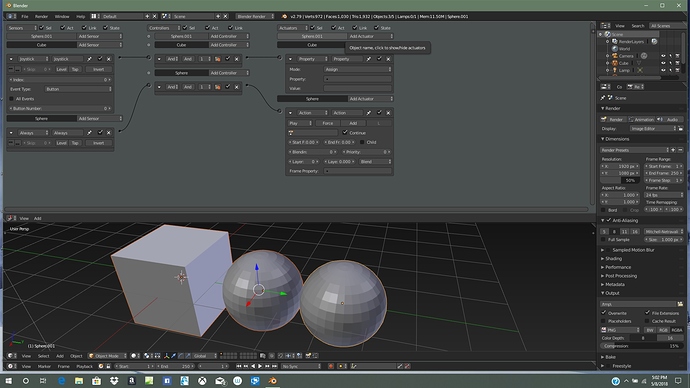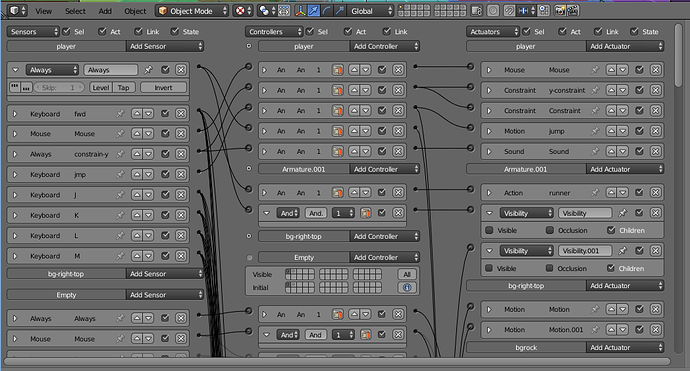I have talk with some others in the last time. So please send me your communication data and let us talk by phone call. If you are in Germany, let us meet together in the next time.
Peter
Really nice logos, my favorite one is the “KETSJI GAME ENGINE” in orange on the right hand side.
The logo i made (on the bottom right) was designed for Ketsji developers. Nevertheless, there is another insterested person in buying rights to use it. I told him that i will wait for your response whether you want to use this logo or not.
I have to tell him whats your decision in one week. After that the logo will be registered.
A couple of longer term suggestions for Ketsji.
Make it an add-on for blender if possible. This will keep it relevant and able to use the latest asset design features in the main application.
I’ve posted this before but consider making objects collapsible in the logic brick view. It would help with large projects.
Ian
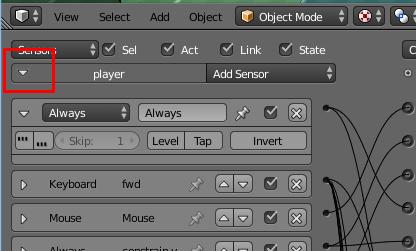
Are you wanting this for hiding logic? This can already be done by selecting on the object.
Hi,
no. When you are working on multiple objects and need to see them all, you want a way to shrink the workspace.
In the example below, I have only selected one object but need to see/work on multiple object connects. Shrinking individual bricks isn’t sufficient.
Right next to where it says “Add Sensor” and “Add Controller” and “Add Actuator”, the boxes right next to those buttons that has the name of the object, in this case, “player”, click those buttons.
Hi and thanks,
I didn’t know about that option. It needs to still show the wires (i.e. when the object is collapsed) so you can see the logical connections.
Many thanks again for enlightening me.
Ian
Talking of logic nodes and clutter in larger projects, is there any thoughts about updating the logic node editor? Maybe use blenders material nodes layout instead? Id love to be able to be freed from that very rigid layout that clearly becomes an issue if logic gets too crowded.
Im aware of using states and python to reduce the clutter already but who here wouldn’t like to be given more freedom?
WHAT? Now you are making no sense at all. At first you are wanting the logic hidden ,but now you want it hidden ,but yet at the same time still see what logic is connected to other logic? You confused me with that one, LOL.
he wants all the wires coming out of one socket when collapsed. that way the wires dont disappear but are compressed.
Kinda like the nodes with Substance Designer?
I always thought collapse by group would be cool and having a bitmask for logic that was color coded ( like all RED logic is for X etc)
so you could expand navigate or collapse all animation etc.
What I’d deem ideal: the functionality of node groups applied to the logic editor. Sounds good to me, but how complex is it code-wise?
so we have
logic ui
logic converter
logic logic are seperate,
to redo the logic as nodes you would have to write new UI and edit converter.
also we need to setup rules so Sensor only connects to controller and controller only connects to actuator, except set property node(maybe)
what I would like is a logic brick that would allow adding and subtracting of faces of a mesh
in game.to make digging videogames.
Very nice.
I have another suggestion. Would you consider developing the new GE as an add-on so it could compete with (and defeat) Armoury? It’s something I would donate to and, with pbr support, you can work to align with 2.8 development.
This may be impossible or already part of the master plan but I thought it was worth including here.
Ian
A. addon status is something we would like to work too
B.PBr can be achieved in UPBGE now with custom shaders, however we would like to use the principled shader node glsl varient as a ui for pbr in the ge*
this way in theory, we ca have npr, and pbr rendering in 1 viewport.