Yeah, he needs to actually program 
Sorry for the dig, but I feel like it needs to be said 
Haha. Now I really know your not on Blender Discord (O_O)
If your not up on the latest events, that’s not my problem.
Hope you have Happy Blending 
blender’s community >>>>>>>>>>>>>>>>>>>>>>>>>> other software’s community
Uh, thanks?
Update: A new Object selection is now available:
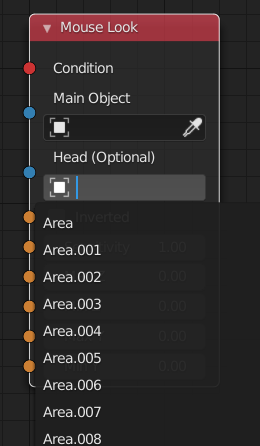
I haven’t gotten around to testing this with all nodes, so if there’s any problem, feel free to report it ![]()
I also added Light Nodes, but as far as I can tell, UPBGE doesn’t update light data while in game yet, so as of now, they don’t do squat ![]()
is this in 2.8?
Alrighty, making some progress!
Game Properties are now available from within the Node Editor! ![]()
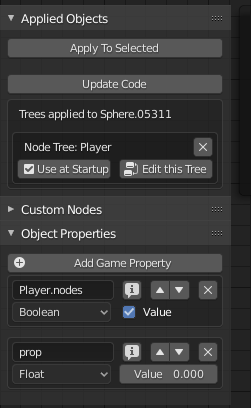
Currently working on a stable setup, so new versions shouldn’t break old logic setups after 0.3.5 ![]()
WTF u talkin about are we already at UPBGE 0.3.5 
Fred/K.S
thats the version of this addon
Thanks for the updates, i’ts working great.
New Update! 
- Added Controller Support and reworked the way Vectors are used.
- Game Object Properties now show up on the properties panel under “Item” in the Node Editor as well as the 3D View.
- Added and improved a bit of the math
Still going for a solid State, currently reworking the way Sound is played via Nodes 
Whoopsi - just noticed that I missed the triggers (R2 / L2) on controllers, they’ll be coming though
EDIT: Triggers done 
every time i start the game in the embedded player, this property: ![]()
decides to delete itself and it causes the nodes to stop working, and i have to uncheck and recheck the “use at startup” tick box for the node tree, could you probably help me with or fix this?
this is the issue mentioned in the original post
the UPBGE performs an “Undo” when exiting the engine which causes this to happen. same goes for baking indirect lighting -> also gets reverted
Workaround is to just perform ANY action after applying the tree (like moving or adding something) so the undo doesn’t affect the logic tree setup 
It’s sort of wacky but currently it’s not priority to tackle this issue
if i install this particular addon will it conflict with my normal BGE nodes!
Fred/K.S
Was that a question?
I tried with the latest git status (which would effectively be 0.3.5) and all worked well
If there is a problem, feel free to leave an issue over at GitHub, the more details the better 
Is there documentation I can use to learn this node system? I can’t find much info. I’m currently trying to make a cube jump like mario, responding a little to button press duration but limited to when the character is off the ground.
Any help or documentation you can recommend?
I’m currently building the docs, just might be a while until I get it done since there never was any, I’ll try to get whatever I have online soon. 
For your case what you would do is simply add two nodes:
- Condition Node (I guess you want Keyboard > Key Pressed)
- Add an Apply Force Node (Transformation > Apply Force)
Then connect them and enter a force value, in this example it would be 500 for the Z value or something 
EDIT:
Oh, I forgot: you need to apply the tree to an object by clicking “apply to selected” in properties > item on the right panel
