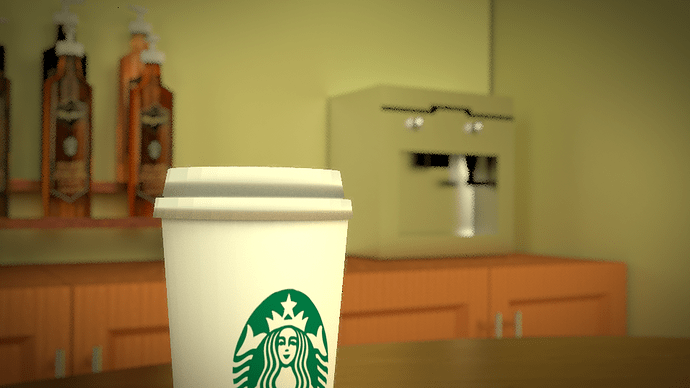can i create sci-fi or fantasy or should the theme also be realistic
You don’t have to give up on the competition though. You withdrew that entry, now you still have around 5 weeks to make a new one. You’re obviously very capable, so why not go for it. From rendering that scene, you clearly have a good shot at winning it.
@Andrew Price and everyone else: Would you mind if he make something different?
Thanks Marius for your kind words and encouragement. I have something else in mind (totally original this time) and time permitting, just might give it another shot.
Nah, go for it! I really want to see everyone’s entries!
On another note, my render is almost done! Maybe another 40hours or so! D: Why you so grainy? ¬_¬
Still, day and a half of modelling and a day and a half of painting textures… A little rushed perhaps but I wanted it done before school starts again tomorrow… I’m happy with how it’s looking so far.
One question: “Minor post processing in Gimp or Photoshop is allowed” What is considered minor?
And just to be sure, cycles can’t render smoke yet can it?
Good luck everyone!
![]()
Minor Post Processing means things like some extra colour corrections and slightly changing how some things look (like making a reflection in a puddle look softer). Also things like adding a watermark in the corner should count as post-processing.
And no, as far as I’m aware, cycles can’t render smoke ![]() I was thinking the same thing a few days ago.
I was thinking the same thing a few days ago.
Good Luck with your entry (and that applies to everyone).
Is it permissible to use Arbaro for trees?
If it’s not an official add-on included in the download from the official Blender site, then no, because the point is, as Andrew said, to show what Blender can do.
Someone asked in the comments if they could model with something called Wings (never heard of it, personally) and he said no. He also excludes your own models from previous projects etc. All new, all Blender. Only textures are the exception to the degree he says in the guidelines (he mentioned in the comments he would add something about it).
Hi,
Here is my entry! I’m a beginner Blender user, and am very proud of what I accomplished!
Thanks!
:yes:
How long have you been blending? ![]() This is great! I love the vignette filter there, something I use too much with photos
This is great! I love the vignette filter there, something I use too much with photos ![]()
How many passes was this?
Hey guys,
It’s been a slog but I’ve finished my entry to a level I’m happy with.
Things that go bump in the night
All own meshes based on the window area in which I do my traditional art work.
This idea developed quite significantly from a simple window scene (bad composition), to a Black magic scene (no smoke sim in cycles), and finally to this fight scene.
I would like to give a big thanks to Andrew for running this competition! Before I had never really modelled scenes, normally it would be a centre piece with a minimalistic background and a short DOF to counter my laziness. This was my first attempt at modelling more than the focal point, my first attempt at painting my own textures, my first attempt at UV unwrapping, my first week using cycles (jumped in at the deep end), and my first project to be stretched over more than one day.
The scene took one and a half days to model, two days to texture and the rest of the time spent tweaking and rendering.
Info:
Original Image Resolution: 1500x1050
Total verts (pre subsurf): 636,939
Modelled with Blender 2.63a
Rendered with cycles:
2700 passes
~8h40m
All meshes were my own design, most of the textures were from photos I took of the items in the scene, stiched in GIMP and mapped to the meshes in Blender.
CG Textures:
Granite Bench surface,
Wallpaper (heavily modified in GIMP)
Drip Texture on jars.
The rest were modified photos taken myself.
Post Processing:
I tweaked the levels to make it a little more dramatic and cured my colour balancing issues - Done in GIMP.
As with any artwork, there are things I would like to tweak, but all things considered, this is really the best I can do, and indeed, the best I have ever done.
Again, thanks to Andrew Price for running this and I can’t wait to see more entries! 
Good luck everyone!
Gemn
Attachments


Cycles can’t render smoke, however when you are done with your scene (and you’ve rendered out your image) you can switch to BI and create the smoke in there. Then just render the smoke on a separate render layer and mix it with your cycles-render. ![]()
Hey guys im a newbie blender user, and havent worked on anything besides my wolf, so architechture and scenery modeling are all new to me, but this is my progress so far. and this is just a backround all made in blender, however the road texture is the only thing not mine, its from cg textures.
http://fav.me/d538sy2
Sorry but for whatever reason my browser wont let me upload photos directely to this website so i have to link it to my devart page.
is this your entry??? * drops jaw * oh boy, this is going to be some tough competition! 0_0
@Gemn: Thanks!:evilgrin: I’ve been blending for two months now, on and off, for about 30 minutes a day. I actually didn’t know what “passes” were until you mentioned them (It’s my first time using Cycles) but I just increased it from 10, and it looks better!
typically you want to render for a simple image between 800-1000 passes or until the image has no obvious noise.
Oh… that might be problematic…
I’ll fix that.
Just something to remember, the lighter the image, the fewer passes you need. So mine was a medium light render and took 2700ish passes, and I did an earlier render of the image which ended up looking too grainy and I stopped that at 4500ish passes. So if I was using daylight, I could have got away with 1000 or so passes.
Basically the higher the passes, the smoother it gets ![]()
Thanks! I’m in the process of doing 900 passes and it looks much smoother already.