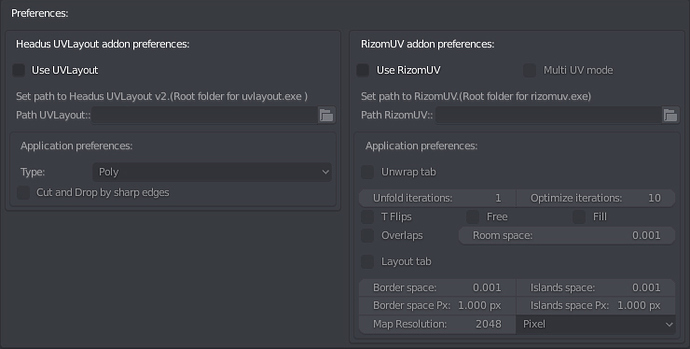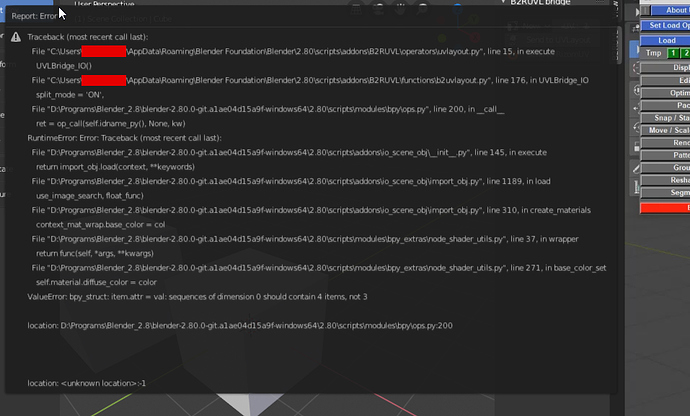TitusLVR
December 18, 2018, 11:51am
1
Hello guys,
B2RUVL - it is a bridge for UV maps editing at Headus UVLayout v2 or RizomUV, like 2in1 version.
–Applications–https://www.blender.org/ https://www.rizom-lab.com/ https://www.uvlayout.com/
– Buy/Download –
Gumroad
Blender market
–Blender version–
– OS –
– Installation –
Blender->Edt->Preferences->Add-ons->Install from file…
Define paths to applications
– Usage –
Select mode (New or Edit), select channel for edit
Send to UVLayout or RizomUV
Do UVs
When finish in:
UVLayout - press “Send” button
RizomUV - press shortcut “Ctrl+S” or Save file
Thats all. You will recieve UVs automaticly and apllication will be closed(not Blender).
Thank you very much!
9 Likes
rombout
December 18, 2018, 5:55pm
2
Ps you do know some one already made an add-on for this app do you?
TitusLVR
December 18, 2018, 6:25pm
3
Yep, here is another one B2RizomUV but it is also paid.
1 Like
Bop
December 18, 2018, 9:56pm
4
Hi,
Does this support smooth groups and multiple UV exports to B2RizomUV ?
TitusLVR
December 19, 2018, 10:18am
5
B2RUVL works with exact defined channel in case of obj format. But if I change it to fbx it will be possible to work with multiple and smooth ing groups.
Bop
December 19, 2018, 9:39pm
6
Well,do it have a option to export fbx format ?
Can you provide a demonstration video? I want to know if it works correctly.
Thaks!
TitusLVR
December 20, 2018, 9:03am
7
Hi Bop, I will make demo video soon. And it will be like : for UVLayout it will be using OBJ for RizomUV - FBX. And in future i’m going to add an option - Muliple or work on all UVmaps.
TitusLVR
December 20, 2018, 11:22pm
8
i add some properties to UVLayout part of the bridge:
Surface type SUBD/Poly
Mark cut edges in UVLayout automaticly by marked sharp(Hard) edges from Blender. But it works only for single object.
Many thanks!
2 Likes
Karibdus
December 21, 2018, 9:56am
9
Hello i bough it>install it> make my rizomuv exe path> and after that i cant start plug in i didnt see it in blender 2.8 is it possible to add shortcut or menu button?
TitusLVR
December 21, 2018, 10:18am
10
Hi there,
PS: it is active only in object mode not in edit.
1 Like
TitusLVR
December 21, 2018, 1:08pm
12
Video added to topic header.
1 Like
Bop
December 23, 2018, 12:02am
13
Thanks for your video, I will buy it and look forward to more perfect synchronization and multi - UV support!
Bop
December 23, 2018, 12:38am
14
Hi,
I found a bug that could not be imported into rizomuv when the name of UVMap was UVMap.001 .
TitusLVR
December 24, 2018, 12:14am
15
Script updated to version 003.
Bug fixes:
Many thanks!
Install error ( blender-2.80.0-git.96f762500ef9 | Jan. 07. 2019 ):
TitusLVR
January 8, 2019, 4:16pm
19
Yep, i’m working on update, please wait.
1 Like
TitusLVR
January 9, 2019, 2:50pm
20
So add-on updated to version 005.
Fixed code in case Blender updates
Preferences updated
Code improvements
Icons added
1 Like
ManuE
January 30, 2019, 8:51pm
22
hi