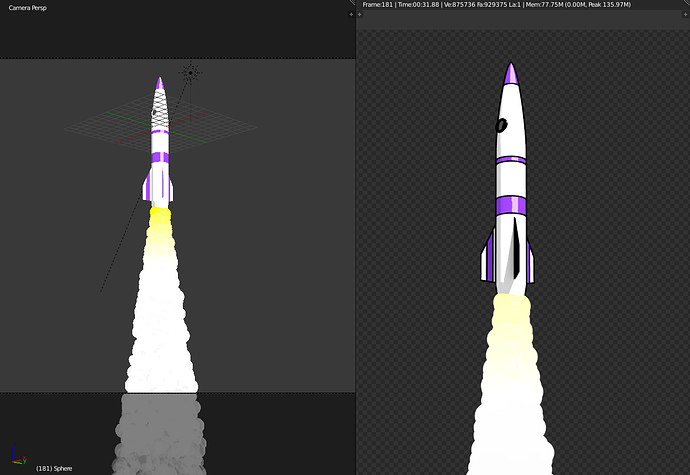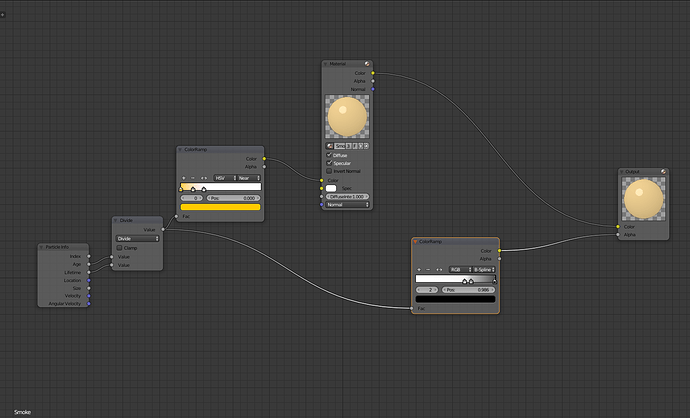Hello all,
I’ve been working on making an animation of a rocket, where the smoke needs to come out orange and then fade to white with time. I have successfully gotten that part set up with the Node Editor, but now the colors are all muted, and I have no idea what I did to cause this. In the image below, you can see in the 3D viewport something similar to what I want, but when I go to render it, everything related to that material comes out looking weird. The rocket itself, interestingly enough, seems unaffected by this.
I have tried looking this up online but haven’t found any similar issues.
Here’s a screenshot of my node setup:
I would very much appreciate any help that you all can provide.