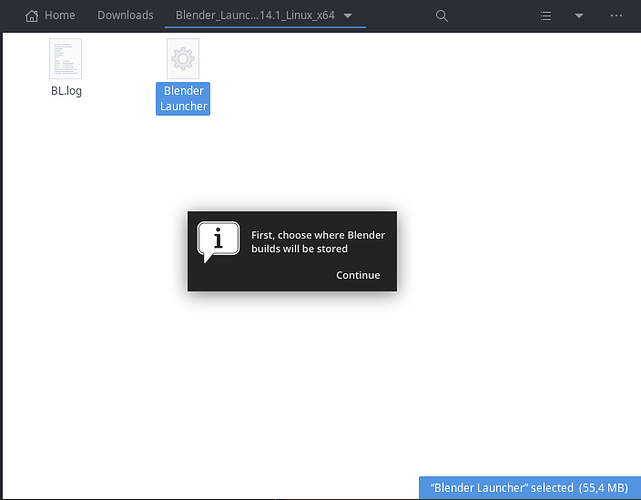Yep. My pen display is 1080p (this is where the issue occurs) and my main display is 4K.
Do you have Enable High DPI Scaling enabled in BL settings?
Anyway, the issue is pretty clear now, need to check how it might be fixed though.
@thinsoldier well, simply check display settings
Hi!
I have added proxy settings and uploaded a test build for windows, would appreciate if anyone can test it.
Hi there! So, I’ve tried to run v14.1 on Manjaro Gnome (Glibc 2.33-5). Popup window appears, after clicking ‘continue’ nothing happens. There is no output in log file.
Terminal output shows lack of some modules
~/Dow/Blender_Launcher_v1.14.1_Linux_x64 ./Blender\ Launcher 127 ✘
Gtk-Message: 02:54:35.819: Failed to load module "xapp-gtk3-module"
Gtk-Message: 02:54:35.885: Failed to load module "canberra-gtk-module"
Gtk-Message: 02:54:35.885: Failed to load module "canberra-gtk-module"
(Blender Launcher:29730): Gtk-WARNING **: 02:54:49.287: Could not load a pixbuf from icon theme.
This may indicate that pixbuf loaders or the mime database could not be found.
**
Gtk:ERROR:../../../../gtk/gtkiconhelper.c:494:ensure_surface_for_gicon: assertion failed (error == NULL): Failed to load /org/gtk/libgtk/icons/16x16/status/image-missing.png: Unrecognized image file format (gdk-pixbuf-error-quark, 3)
Bail out! Gtk:ERROR:../../../../gtk/gtkiconhelper.c:494:ensure_surface_for_gicon: assertion failed (error == NULL): Failed to load /org/gtk/libgtk/icons/16x16/status/image-missing.png: Unrecognized image file format (gdk-pixbuf-error-quark, 3)
zsh: abort (core dumped) ./Blender\ Launcher
There are no such packages present in package manager as modules for gtk, but only xapp and libcanberra as standalone? ![]()
Any help?
I’d like to use it, cuz using Steam for daily builds is kinda annoying. On W10 worked flawlessly. ![]()
Hi! Sorry, missed you message…
Please, try to set Library Folder via terminal https://dotbow.github.io/Blender-Launcher/library_folder/#changing-library-folder
No sweat, sir! The app is working, your workaround helped. Sheez, now I feel like I’ve got my limb back 
I get random crashes all the time not sure why.
Hi Lamia.
Random crashes of Blender or Blender Launcher?
What OS do you use?
What version of Blender Launcher do you use?
Windows 10 64bit latest version and the latest portable version not sure if you have an installed version.
it just crashes randomly when ever but it crashes frequently enough to interrupt downloading blender so i need to start again a couple times and hope the download finishes before it crashes.
Can you please type which Blender Launcher version you are using? (just to be sure).
The latest version of Blender Launcher is 1.14.1 : https://github.com/DotBow/Blender-Launcher/releases
I have 1.14.1
I have a similar problem, not exactly crashes but sometimes Windows (and Linux) just kill the Blender launcher tray icon (and the background process…)
Hi Folks!
It’s been a while, there is many bug reports and feature requests since 1.14.0 release. I’m slowly trying to take a good pace and push BL further.
 For the time being you can check out debug dev builds here https://github.com/DotBow/Blender-Launcher/discussions/126 to test new stuff.
For the time being you can check out debug dev builds here https://github.com/DotBow/Blender-Launcher/discussions/126 to test new stuff.
 Also, I have a copyright claim from Francesco. While he is OK with letting the name be as is, an icon must be changed. Suggestions appreciated!
Also, I have a copyright claim from Francesco. While he is OK with letting the name be as is, an icon must be changed. Suggestions appreciated!
 Thanks for support and feedback, hope I will come with something good as soon as possible!
Thanks for support and feedback, hope I will come with something good as soon as possible!
Thank you very much DotBow for keeping improving Blender Launcher. 
I also wanted to thank you very much for implementing some of my Feature Requests.
Looking forward the upcoming (1.15, 1.16 …) versions.
I just thought maybe there’s no need to reinvent the wheel. Just an idea.


@Debuk @xan2622 Thanks for suggestions!
Quote from Francesco:
When it comes to the logo, the guideline is to not use the logo or any “creative” variation. The use of the Blender logo (and name) is one of the few things that are kept exclusive for “official” products or initiatives. I recommend you to come up with a completely original logo.
I think a good way is to use a combination of letters (like BL, B etc.) and some sort of 1-2 silhouette, 2 colors enough. It also still should work both on light and dark themes as well as tray. ![]() It sounds a bit complicated, I don’t wanna force anyone to do it. I even tried to reach out @jendrzych and pay a fair price, but he seems to be not out there for a while already…
It sounds a bit complicated, I don’t wanna force anyone to do it. I even tried to reach out @jendrzych and pay a fair price, but he seems to be not out there for a while already…
Very rough quick visualization of my words, but it gives an Adobe vibes ![]()
I think the logos by @Debuk look really good! They keep the feeling of the Blender logo while also making it into something more recognizable and unique to the launcher.
Hi, folks.
Hard times around, I’ve closed donations and temporarily stopped development which already was struggling because of my personal issues, so no any clear plans for the near future.
No one around me wants this, everyone shocked and trying to do they best as they can. I’m trying to stay safe while making anything in my hands to cope with this madness. It is very hard, I’ve already been risked physically and my mental health is not in a good shape.
Stay safe, support peace, hope for the best.

All the best to you mate, everyone here will understand, your Health and safety is more important, hope this BS ends quickly!