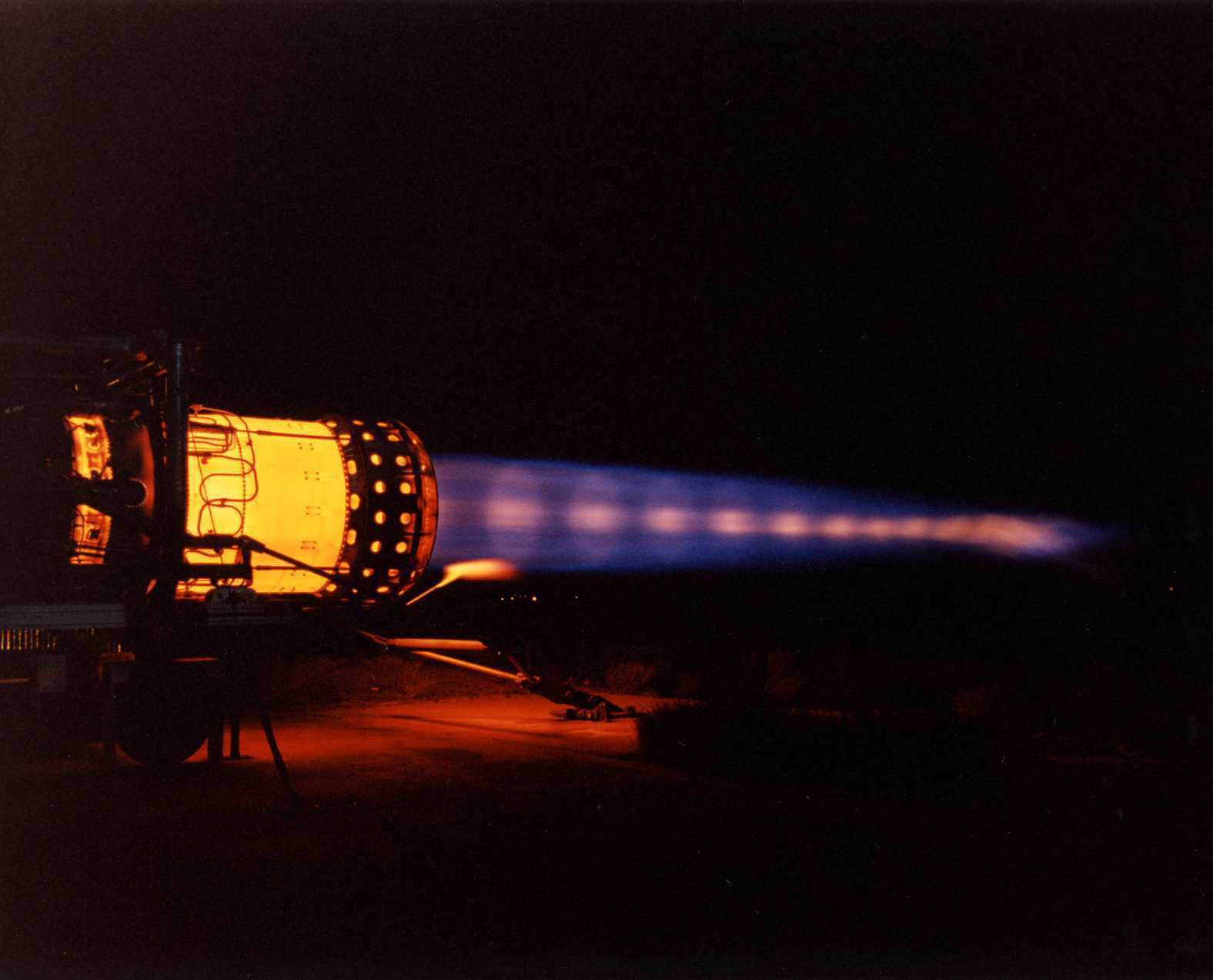3d solar you don’t see these? -
No i don’t when i look at them from the top of the car.I did not press q they work.
Geomitricity when i appended your character from post 20.Now it interferes with the message actuator.Not allowing it to send the signal to the empty.
Played with it a little more today and it’s pretty fun  Like 3d solar system builder said it flips a lot. If I keep on pushing the mouse in one direction over and over again real fast the craft stays in the air and just keeps on spinning. Also if you move the mouse back a little it flips.
Like 3d solar system builder said it flips a lot. If I keep on pushing the mouse in one direction over and over again real fast the craft stays in the air and just keeps on spinning. Also if you move the mouse back a little it flips.
Is there a need to press the spacebar? Couldn’t it just start to hover automatically when you get in like it does in halo?
Do you plan on adding putting this in Project Wrecktified?
Just some tests, but the lifter will be in game made of components,
I need to work on the property passing system and add throttle, and control input vectors,
I Can add a property sensitivity, space bar just hovers higher, I can inverse the ray lengths to float higher, and “jump” higher
What do you think those sprites should look like, what kind of propulsion? Would the propulsion for the back part be the same for the lifters, if so put up some references of what you’re thinking and I’ll try my hand.
I am the thinking of rigging a ik system to do a her engine afterburner, and I am going to add thrust throttle for lifters, but I was thinking like contrail for behind the afterburner jet.
Ok, here it is with a rigged afterburner - (no texture)
more throttle= longer jet cone
also increased the ray length to 6 on front lifters, keeping nose up, allowing for better control at speed,
Side note, need to add in sensitivity setting still,
Also, added torque to “center” negative to lifters torque. (looks better :D)
Edit:Video Soon
the afterburner jet should look like this 
Attachments
Levitar3.blend (1.15 MB)
Looking pretty good.Now i want to integrate that into the blend i made of it.And make the player die if he gets into afterburner.
Video Update-
The craft still flips when you jerk the mouse back, it also seems to speed up for no reason, or it might be when I’m moving the mouse diagonal, idk.
I made a test environment for you to use that I think is much better than the one you’re using now. Check out the ramps and hills, when the craft starts going up them it slows down. Imo it should stay at about the same speed when it goes up and should go much faster going down a hill.
I made some other jet nozzles that can be mapped for texturing (if we need it), I know they are basic and you could have done them yourself but I’m having a hard time coming up with something to make it look good. I also don’t know how you’ve got the bones setup so I’m having a hard time with that to, sorry:(, you could rig them up like you had the other one but idk if I could do much more. obviously they look better in glsl mode because of transparency but still not much more.
Here’s the blend:
Attachments
LevitarTestEnvironment.blend (1.76 MB)
I can’t see the shaders anyway 
(is this how it looks on yours? -
)
Looks nice to me!
you would have to post a image or movie
as to the going faster in certain directions,
If all the normals add up constructively to the direction the engines are pointed, it moves faster,
So going downhill, nose down, throttle 100% should produce the fastest Velocities.
another thing to note, the craft has a higher drag when moving sideways or up and down,
I did this with
own.worldLinearVelocity.z=own.worldLinearVelocity.z*.9
own.localLinearVelocity.y=own.localLinearVelocity.y*.99
So every frame you lose 10% vertical, and 1% sideways speed,
the bone weights are - >“the cone is just “tip” is red for “end” bone”
all other vertices are blue,
as blue is not affected,
and for “root bone weight” all are blue as well,
Yeah that’s how the cones look. Would be good to put a some shape key animations on it to make it flicker a tiny bit.
I know you can’t see shaders, but you mentioned that it was hard to judge how fast the ship was going so I thought putting two materials in a checkered pattern might help you a little bit. Does it help? For me it’s much better to play around in that.
In my tests going downhill is actually slower than a flat plane, so you might wanna check that out.
Still not sure how to do the rigging of the cones, I think they have to be shrunk in before they are animated out, I think it’s better if you do that, and send it back.
Ok, I can rig the cone etc. and I removed the “hitnormal force” and now it behaves as predicted,
I’ll upload in a sec after I rig the cone
I am not sure if it’s perfect or not, as I can’t see it moving 
NOW it halls ass if tilted forward 
Attachments
LevitarTestEnvironment.blend (1.7 MB)
I could test the levitartestenvironment in firstperson.If you like?
Ok, another reason for flying faster uphill,
the throttle was only applied if the map was 5 units under the car 
(I forgot I did this so you could not go taking off like a jet 
Attachments
LevitarFast.blend (1.71 MB)
It’s definitely better at taking hills, but now there are freakish speedups when I turn the craft. It will go from 25 ‘V’ to 135 in a split second.
yeah, I also dumped a lot of damping, and need to scale back the throttle, and forces etc.
How do I move a thread?
I Would like this thread moved to game demos, and renamed Blender Levicar
Doesn’t a mod have to move the thread? Maybe you should pm Monster