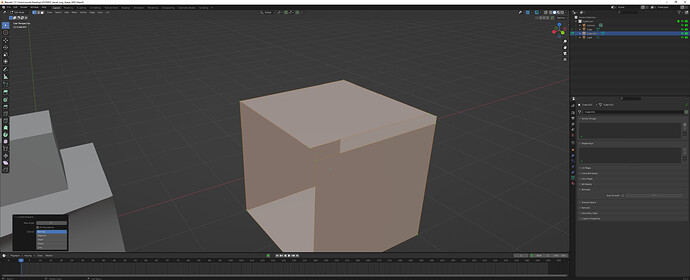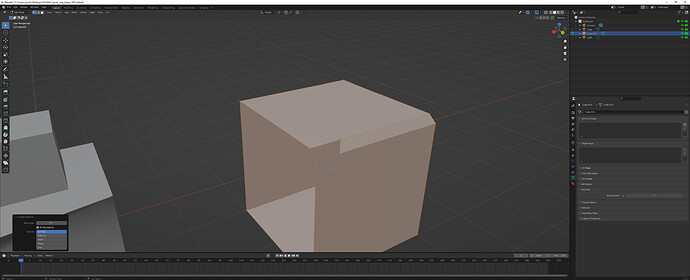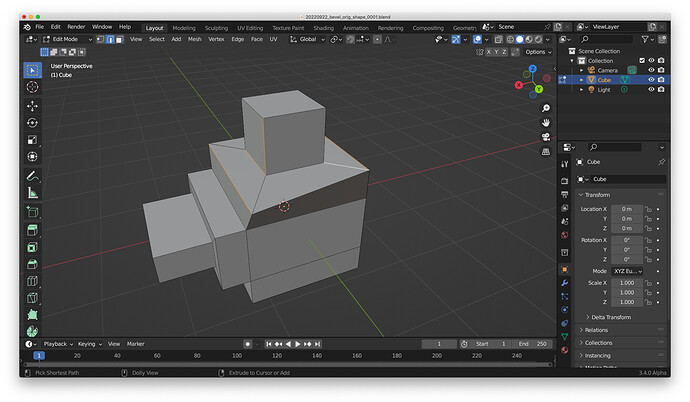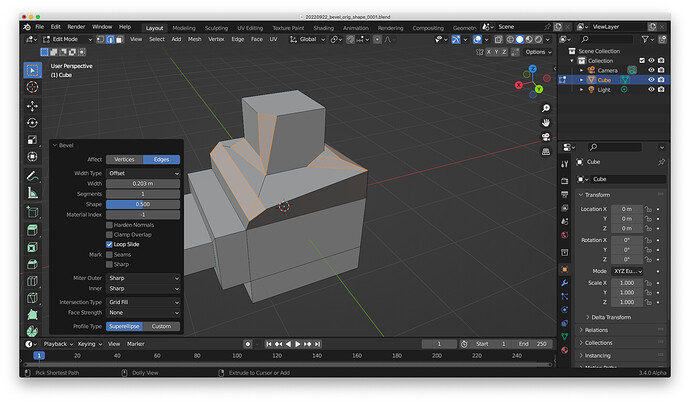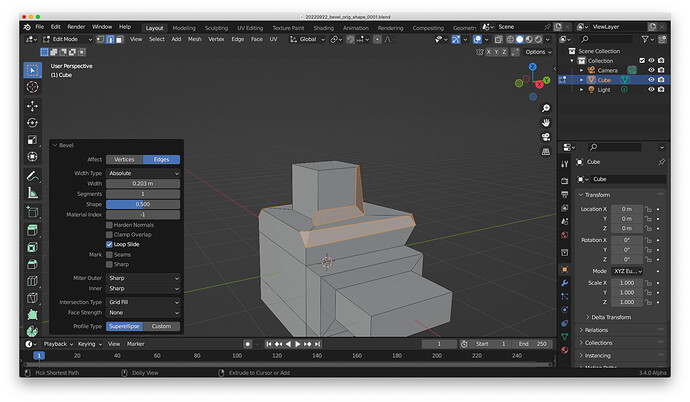System Information
Operating system: macOS-10.15.7-x86_64-i386-64bit 64 Bits
Blender Version
Broken: version: 3.4.0 Alpha, branch: master, commit date: 2022-08-18 23:03, hash: rBf5aac6662d35
Short description of error
At this page:
https://docs.blender.org/manual/en/dev/modeling/meshes/editing/mesh/delete.html
There is this piece of text:
Always dissolve vertices that have two edge users at boundaries.
as highlighted in this screenshot image:
In it’s context, “Limited Dissolve”, can someone please explain exactly what the part:
“two edge users at boundaries”
really means? And please give a demo in a file or a couple images to demonstrate exactly what you mean. Thank you.
I couldn’t understand and thus unable to recreate an usable example. Used this example but doesn’t seem to be able to see any differences.
20220922_disolve_limited_0001.blend824 KBDownload
Next, at the following page:
[https://docs.blender.org/manual/en/dev/modeling/meshes/editing/vertex/bevel_vertices.html](Bevel Vertices)
The following part:
Absolute
The exact distance along edges adjacent to the beveled edge. A difference from Offset is visible when the unbeveled edges attached to beveled edges meet at an angle besides a right angle.
I can’t figure out the meaning of the word: “besides a right angle”
Does it mean “besides” as “laying next to” or “not” (a right angle).
Can someone please clarify this for me. If possible with an example. I created this example:
20220922_bevel_orig_shape_0001.blend (814.5 KB)
and cannot really see for myself.
Thank you.