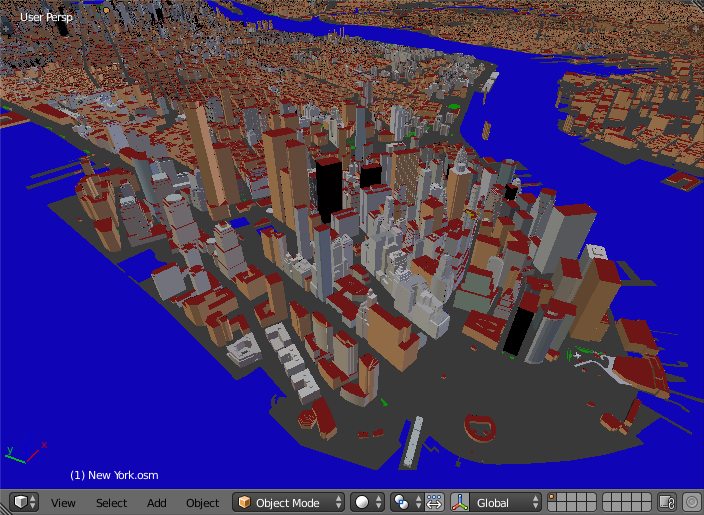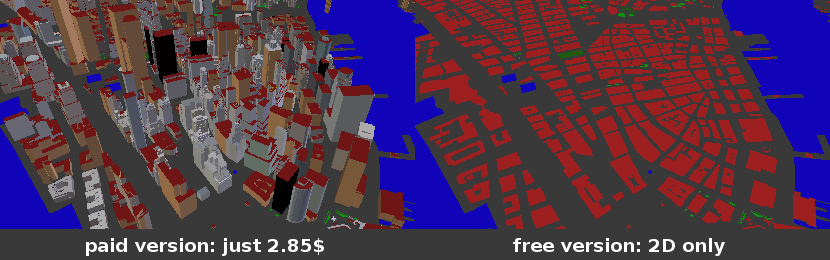I changed the default settings slightly. Large files (more than 100 Mb) can be also imported, though it can take hours.
Thank you for adding levels 
I also fixed the problem with wrong directions of normals.
Please download the latest version of the add-on and try it again.
Awesome work!
many thanks.
I appreciate enormously the improvements; I finally managed to open the file buenos_aires.osm, but to no purpose; over three million polis, totally unwieldy for Blender. I will keep my eye in this thread, wonderful things are happening. Thanks a million for all your help, and keep up the good work.
Sept
Where can I download the osm files from? I’ve visited the OSM site, but was not able to find individual area/city osm files.
Use export tab on the OSM site to download a small area as OSM file. The same page provides links to large OSM extracts.
Thank you - that was too simple.
The addon has been rewritten from scratch to support 3D elements of OpenStreetMap. Among the other things, the addon supports import of polygons with holes.
There are free and paid (2.85$) versions of the addon.
The free version is 2D only. Also a popup window is shown after the import finished. A mouse click closes the popup window and brings you to the webpage to buy the paid version for just 2.85$.
The paid version supports 3D buildings and doesn’t show you an annoying popup window.
By buying the paid version you support the addon development.
Installation instructions, full documentation and download link for the free version are here:
https://github.com/vvoovv/blender-osm
Currently the work is underway to support roof shapes! The price includes free updates with the support for the roof shapes!
Nice, thanks.
… and roofs to follow 
Have you considered an option to import & generate terrain to go along with buildings conforming to it?
Would you know if it would even be possible?
Alike DEM Earth…
Hey vvoovv this is a really cool addon.
Going to pick it up on payday. ![]()
As a side note being able to split up the world into tile based chunks would be a great feature to have for use in game engines.
That is a cool plugin. I would love to see it in blender. ![]()
Actually I wrote an addon some time ago to import terrain from the free NASA terrain data base called SRTM.
My plans for the short term are:
- Roof shapes
- UV-coordinates and basic Blender materials
- Revisit terrain import so OSM elements are placed correctly on the terrain.
Got a few feature requests for the OSM plugin.
- The ability to break the world up into tile based chunks so that we can stream data in and out. This would be great for game engines such as Unreal, Unity3D, etc.
- Re-use materials where possible. This will reduce draw calls and make the scene run faster.
- Give us the ability to rapidly replace buildings with our own models and meshes.
Thank you for this awesome plugin,
HeadClot
EDIT: Just bought the tool ![]()
Thank you for buying the addon!
Re-use materials where possible. This will reduce draw calls and make the scene run faster.
Currently only diffuse colors are processed. If two or more buildings use the same color, they share the same Blender material for that color.
Later I’ll also process physical materials (brick, plaster, wood, etc) for OSM buildings.
Give us the ability to rapidly replace buildings with our own models and meshes.
Currently one can replace OSM buildings in the following.
- Uncheck the setting Import as as a single object
- Find an OSM building you are going to replace with your one model and delete it
- Insert your own model
Note that unchecked setting Import as as a single object leads to significantly longer time of import in the case of large OSM files.
If you can suggest a faster workflow to replace OSM buildings with custom models, let me know.
Hello. I cant figure it out how to create base ground like in your picture. Gray part.
It only imports buildings - water and forest but i dont see gray ground based off of from the map.
I can create a plane but i would like to see realistic ground with coasts and other things. i mean detail. Based off of from the map.
Thank you.
There are no faces for a ground in the image. It’s just default gray Blender background. However there are polygons for the sea colored with blue color. Those polygons for the sea were created manually out of imported edges.
The addon imports coastlines for seas and oceans as Blender edges. The edges are located in the same Blender object as water (lakes, rivers, ponds). So create polygons of a desired shape manually by selecting the edges in the EDIT mode and pressing Alt-F or F.
Ohhh ok.
btw blender has been running for 3 days now to import. idk maybe it will run for 10 days. Do you know a way to make it faster?
I wish there was a way to save while it is importing. my pc crashed on the 3rd day. I lost it. i have to start over now. It sucks…
How big is your OSM file?
Please refer to the documentation about the size of the OSM file:
Take care with large .osm files (hundreds of megabytes and more)! For example, an OSM file used to create the scene of New York center shown on the very top image had the size of 350 Mb. It contained more than 100.000 buildings. It took around 1 hour to import the file. Even larger .osm files may hang up your computer completely.
Thats pretty fast. Whats your PC specs?
Im trying to import New York too. Is 350 mb for whole New York? because my .osm of New York is 1.60 GB!!
@Shade
Divide and rule… even after it’s imported you’ll have hard time manipulating such a heavy scene
Make smaller parts to work with, append/link together for the finals