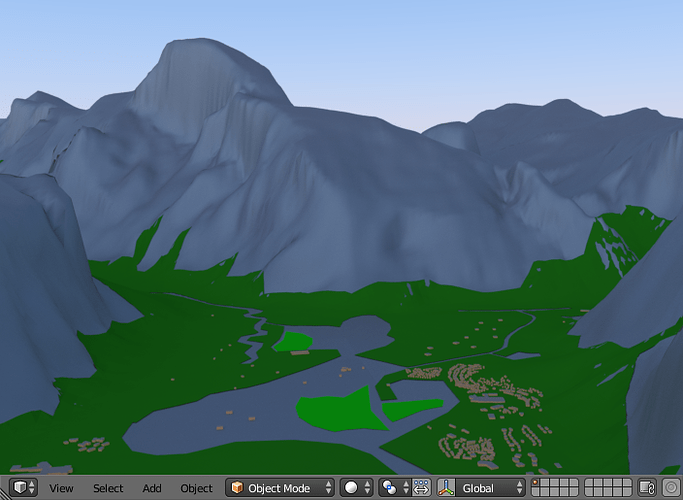Awesome, buying your addon is the best investment ![]()
Totally agree ![]()
hi vvoovv;
first of all thanks for the great plugin, just bought it.
although i am runnign into some problem - or maybe i am just behaving wrong, would be great if you could help out here;
when importing an osm file the importer does not give me the default building height option rather than an angle threshold (see screenshot attached).
right now i am only able to manipulate the level height, which results in weird urban scaling 
kind regards
Lasse
Thank you for buying the addon!
I removed the option Default building height in the latest version of the addon. Currently a building is assumed to have only one storey if the height or the number of floors isn’t set for the building.
Maybe a more consistent solution would be setting the default number of floors rather than the default height.
What do you think?
hey vvoovv
maybe that is a better solution. at the moment when i import urban areas like Hamburg or Berlin which are actually very “flat” in terms of all buildings having a height of around 25m with 4-5 floors in reality but in osm are all have no info about this it leads to weird result when i add 25m as level height ![]() - because only the highrises that peak out from that average have some height info and are scaled accordingly (e.g. 13 x 25m, haha).
- because only the highrises that peak out from that average have some height info and are scaled accordingly (e.g. 13 x 25m, haha).
I guess this might be the case for a lot of european cities.
so maybe the way you are suggesting might be working or some kind of option checker like “if no level information, then use default height of xxx”
thanks for answering so quickly!
also an option which would be awesome would be to be able to import the building footprints grouped by height info and named accordingly - so this way one could apply extrusion after importing either manually or via a script.
kind regards
Lasse
I’ll include the option Default number of levels in the next release. Its key feature will be terrain support.
Something like this is already possible now.
Uncheck Import as a single object. Then each created Blender object corresponds to the related OSM object. OSM tags (including the number of levels and height) are set as custom properties for that Blender object.
We are glad to release the new version of the blender-osm addon with one click download and import of the real world terrain data. OpenStreetMap data are now also downloaded and imported with one click! Buildings are placed on the terrain automatically!
Loving this plugin, will most certainly be looking at your upgrade when it is released.
Thank you for all the work you are doing.
Nice work! Are all similar objects own instances or can they also imported/created as “clones”?
There are no similar objects at the moment. Each building in the world is unique. Each area for a forest is also unique.
Dear Sir,
I am able to import a terrain but not the other details.
A small tuts in PDF or video may help avoid confusions.
Thanks.
R.Rangan
A detailed documentation is available here.
Could you send me a .blend file to this email with the settings you used for the OSM import. Just save a .blend file before hitting the import button on the blender-osm GUI.
thanks a lot for these awesome addition!
looking forward to apply it soon 
cheers!
Also i downloaded a .osm from the website but how do i create terrain from .osm? do i need to download diffrently? Does terrain included in the .osm download? couldnt figure it out. it needs to be from osm i downloaded. thx.
@Shade333
Presumably Python in Blender don’t have rights to access the OSM file. Try setting another directory for downloaded OSM and terrain files. This directory is set in the addon settings as described in the installation instructions.
Please read the documentation how to import the terrain.
yes i read the link before asking. i still dont know how to do it. when i select from active it just duplicates the buildings map i have created. other option is select and that makes it from location numbers. it just places terrain from place i dont know or dont have interest in.
Select the area you are interested in and paste it by pressing the button paste next to select.