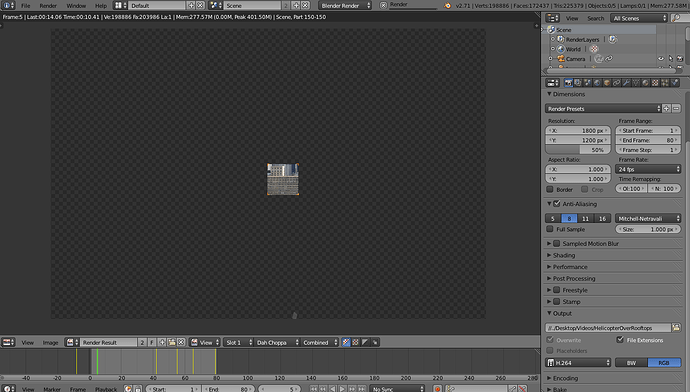I’m trying to render an animation with 80 frames. Every time, it renders about 20 frames and then just completely freezes. I rendered the animation for 12 hours yesterday and only 20 frames were done.
Now, for the specifics. I’m using the Blender Internal renderer in Blender 2.71. My project is 1800 by 1200 pixels. I’m working on a Late 2008 Macbook Pro with a 2.4 GHz Intel Core Duo Processor and 4 GB of RAM. My graphics card is a NVIDIA GeForce 9400M 256 MB.
As you can probably guess by looking at my graphics card, switching over to Cycles is out of the question. I tried rendering to both Quicktime and AVI formats, but I got the same problem with both. What’s going on?
Lots can go wrong if you try to directly make the video file then and there.
Do you still have the first 20 frames? Are you rendering them individually or into a video file right away?
Works better if you render all the images first then take them into the image sequence and save them into a video format. H.264 works nice, not sure about mac though.
Straight to video. I do this because usually, it’s easier and less time consuming to do one export instead of two.
Hmm…I’ll try that right now and see if it gives me the same error.
Sure its a few extra steps but the 2nd save is quick and painless.
Less than 1 second per frame since its only re-packing them. The real work/wait is already over.
Wow. With H.264 export, it only rendered 5 frames before freezing.
I guess I’ll try image export next.
Okay, something really must be wrong with my computer’s memory. I tried to do an image sequence render and it only got to 4 frames before freezing.