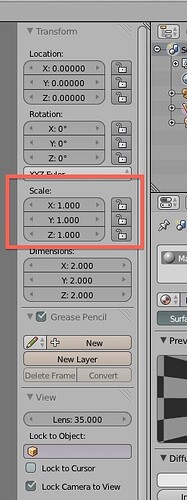I am using Blender 2.68a and have started on my first model. The problem I am having is that the sculpt tools wont do anything to the model no matter what I try. It was working a little bit at first but now when I try to use any brush or anything it does nothing to the model. Please note that I have a fairly low-quality computer so I don’t know if it is a system error or what. I have an AMD Radeon HD 6320 graphics card. This is my first time ever using Blender or modeling at all and I am teaching myself as I go. I am hoping to make a music video for VNV Nation and I don’t know if my computer can handle it but I do want to at least give it a try.
Has your brush got a high enough strength value
Has you object got enough vertices to be sculpted
Has your object got a high scale value (visible in properties panel, shortcut N). If it is not 1 then apply the scale with Ctrl+A / scale while in object mode
The brush wont go beyond a strength of 10 for some reason. I have a lot of vertices on this object. That should not be the problem. I am not sure about the scale value. Can’t seem to locate that value in the properties panel. I am drawing a car over a blueprint like a tutorial showed me. Still learning how to do all this.
Can’t seem to locate that value in the properties panel.
Select object and press N
or the Object Properties
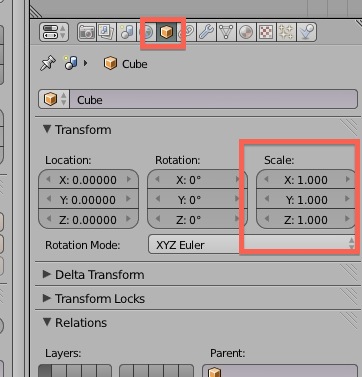
It’s common to include the .blend file so that people can check it and report back what is causing the problem.
If the file is too big, you could save your work, remove extra objects (in object mode), then remove geometry in edit mode to leave enough to show the problem and allow testing. Then file -> save as, enable compress option and save a new file for upload.
If there are any textures that are relevant, pack individual images in the UV/image editor to the .blend file, or all external files from file -> external data -> pack into .blend, then save the file.
Can you post a link to the tutorial, I ask only in the interest of not having people try something very difficult and abandon Blender out of frustration. It seems most unusual to advise someone to model a CAR using sculpt. It may be an extremely advanced technique in which case you will find it more confusing than educational. If this is your first time using Blender I would suggest starting out with the less challenging tools, Sculpt is easy to jump into but hard to use effectively.
It was working a little bit at first but now when I try to use any brush or anything it does nothing to the model.
This is quite common when using sculpt on low powered machines, where it just slowly gets swamped by sheer numbers. There are a variety of ways to lighten the load but - sculpt is resource expensive.
I have a lot of vertices on this object. That should not be the problem.
Sadly, enough this is actually often the problem. Of course it depends on what you mean by ‘a lot’. Hundreds, thousands, or millions?
RollsRoyce.blend (517 KB)
It’s not that great. It’s been a tough model to try and figure out. Right now I am trying to figure out the curvature of the fenders and I am doing poorly. But if someone can figure out the sculpt issue I might be able to figure it out. Again, this is my first model attempt and I don’t want to have to redraw it as even getting this far took quite a long time. Tips for figuring out the curvature of it are appreciated too. ![]()
The car I am trying to do it different than the one in the tutorial and I am trying to figure out how to make curved fenders. I know it is a tough model for a first try, but it is the model I want to use for the video. A post that is awaiting approval of moderators contains the blend file of the model I am working on.
The tutorial itself did not say to use sculpt – I just wanted to see if maybe it could help me figure out how to obtain a better curvature on the model’s fenders.
I tried subdiving it a lot of times to create a lot of vertices but reverted back to the original when sculpt failed to work even then.
You have applied a mask to your object. Clear the mask with Alt+M

You also need to tidy up the mesh topology. Use quads or you’re asking for problems later down the line. If you try and cut corners at the start it’ll take you much longer to clear up the mess later on.
Oh wow, I didn’t how I did that. I don’t remember applying a mask. Now it works. Thanks. Need to get better acquainted with this program.