How did you make Blender to look like that? Can you send the startup files? (Say yes :P)
Another suggestion: Do you think its better to save the pinned layouts to a preferences file rather than embed into blend files? That would mean the layout wouldnt have to be rebuilt for each new blend file or need to use startup file.
Yea, I tried that also. I looks as I have to be patient. I hope you finally reproduce the bug and find the reason
Asmund -
I just reset to factory settings, went to addon preferences, and then I clicked… and clicked… and clicked…
I got many bugs from different addons… But the fact that they ALL fit inside the tabs layout surprised me too.
a_guy73:
There was a question for me what to save inside preferences and what not, it’s always a question, and ended up with the solution as it is now. The reason is my personal working experience, where while I work on different projects or different stages of an project, I pin different panels. I don’t know yet how to combine these 2 approaches.
For everybody with non -working certain panels - I am coding now an option to show the original panels instead of panels with 'my’headers.
Hope this enables everybody to use the addon comfortably.
before purchasing . i want to try out the addon .so do you have like limited version of addon? is there any other way to try out …,
let me know please
draguu, sorry for not replying before: For people who now want testing version, please, contact me personaly under nick vilda on #blendercoders or #blenderpython. I think I saw you around ![]() btw, your animations are really good
btw, your animations are really good ![]() Hope this is good enough for everybody. There’s no testing version, you’ll get the full thing, I just know that if I link here, I probably won’t get any more financial support and I couldn’t go on with this project without it. If you think I could do this in a better way, let me know your ideas.
Hope this is good enough for everybody. There’s no testing version, you’ll get the full thing, I just know that if I link here, I probably won’t get any more financial support and I couldn’t go on with this project without it. If you think I could do this in a better way, let me know your ideas.
Will try that ![]() That layout looked really nice.
That layout looked really nice.
I resetted to Blender to its very default. Installed the addon and the other addons. Godt a blank
toolbar, but after I continued installing the other addons, it started to work:
One more question, I see you have intverted selection of the tabs. How did you make it like that? Mine shows up like this:
I tried “Invert tab drawings” but that didnt help.
The addon is really interresting but the list take a lot of place on the panels I think.
In addon option, it really is this option. Also, there is a box option, which draws the box around tabs.
watch this video :
pitiwazou: Try the addon. You save 10x more space than you waste. Typically, the addon tab area takes space like 2 or 3 panel headers. You can also hide tabs you never use and row layout is extra-space saving. Watch the second video to see hiding.
Thanks, I managed to do it with chancing some of the colors ![]() Another suggestion: Do you think its possible to add icons behind the tabs too? Like so:
Another suggestion: Do you think its possible to add icons behind the tabs too? Like so:
Just that the icons is behind the text in your addon.
Great addon !
And when your own addon UI starts to take a lot of space, maybe minimizing helps…:


Hi guys, thanks for more feedback and ideas.
It is not in my powers to implement all concepts together, but, it’s great to have inspiration and think about various ideas.
Asmund - I thought about icons for menus in toolbar (to take them away from header and reorganize them), but it needs more thinking - there is a lot crossed functionality, somehting is in menu, something in panel… it’s such a chaos. But now, I can’t reorganize everything manually. I just want to at least polish the functionality of the tabs. With toolbar - it would be very hard to do icons. There are hundreds of addons, which do their own categories, often with only one panel…
I think, for future, the toolbar should be emptied from operator buttons (like ‘cut that edge’) and left only for tool settings (like ‘brush size’)
why? commands can be run from menu with same speed(2x click), and usually, you go to the menu like 3x just to start using a shortcut.
JuhaW: I don’t like folding much  why? because it adds 2 clicks + movement in UI. 1 click to unfold, 1 to fold back. If you fold, everything moves. Please, try to work with the addon for a few days, and let me know if you encountered practical situations where you really needed it hidden, I would implement this then… there’s also individual tab hiding allready now.
why? because it adds 2 clicks + movement in UI. 1 click to unfold, 1 to fold back. If you fold, everything moves. Please, try to work with the addon for a few days, and let me know if you encountered practical situations where you really needed it hidden, I would implement this then… there’s also individual tab hiding allready now.
Purchased! I’ve only had a few minutes to play around but as far as I can tell it’s working with all of my other add-ons. Thanks for this pildanovak!
This is a great space-saver!
There are still problems with some addons, especially with some pinned ones in the property panel. If I pin few addons, I can’t see any other panel.
And some “holes”, addons that don’t show up or are weird.
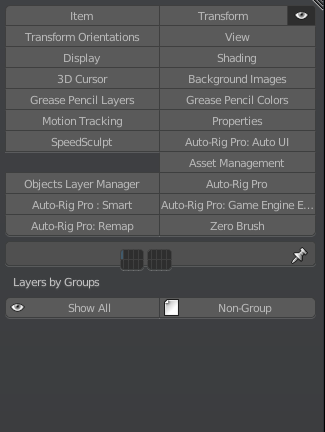
But still a great addon! :yes:
Scigor:
BakeTool is specific. I can’t get it working here neither  it’s because the author named the addon strangely in the code. I’ll probably make a fix just for that, since many ppl use that addon…
it’s because the author named the addon strangely in the code. I’ll probably make a fix just for that, since many ppl use that addon…
the thing with pinned addons filling the toolbar: Many addons are designed to fill the whole toolbar with a single panel. It’s logical to the vertical tab system, where the developers had no other option. The thing is, there’s no way for me to solve it . The addon developers could solve this easily by splitting their panels, but for that, this kind of ui would have to be standard…
- only advice for it now is don’t pin. Why?
Since the math is like this:
either it is 1xclick tab + 1xclick your_button
or it is (let’s say you have pinned really everything you need): 1x click in some cases, but 1-2x scroll + click in other cases.
I take scroll as a real time and awareness eater, so that’s why pinning with panels floating out of screen should be the ‘last option’ in my opinion.
Haha, that hole bug didn’t happen to me 
Asmund, also I forgot to tell you your images with red text made me laugh. Exactly my feeling, although, I wouldn’t dare to say it like this, I might meet people on developers chat who invented it 
Hi, I just uploaded an update, and sent an mail to everybody who bought on gumroad.
Download the updated addon from gumroad page or from the attachment of the email.
The reasons for this are -
- some users reported the addon to not work at all. I hope I have fixed this. If you still encounter problems, please contact me through mail.
- some addons were incompatible with the panel drawing. Now, by default the addon draws default blender panels enriched with pin buttons. You can switch to the addons own panel drawing in options.
- a lot of users requested shift-click to enable multiple tabs at once, this now works.
some known (small) issues:
tab hiding is not compatible with Pie menu editor’s panel hiding, but they sort of work together.
when multiple tabs are displayed in toolbar, the visual feedback is not shown in category names. This is because actually panels inside categories are switched on, not the categories themselves.
Thank you for your patience , this first release was quite a success, and I thank everybody for your financial support of the project. If you like the interface, please let other blender users know.
watch video of what’s new here:
Sweet it seems to work now with all my addons and I can finally fire and forget blender default UI!!
Having the possibility to hide the list after pinning the tabs we want could be nice and gives a cleaner UI I think.
You can add a button and select if it’s always open or close since you don’t like to add extra mouves.
Maybe later you could add presets and people would choose chith addon are in witch presets (retopo/add/sculpt etc).




