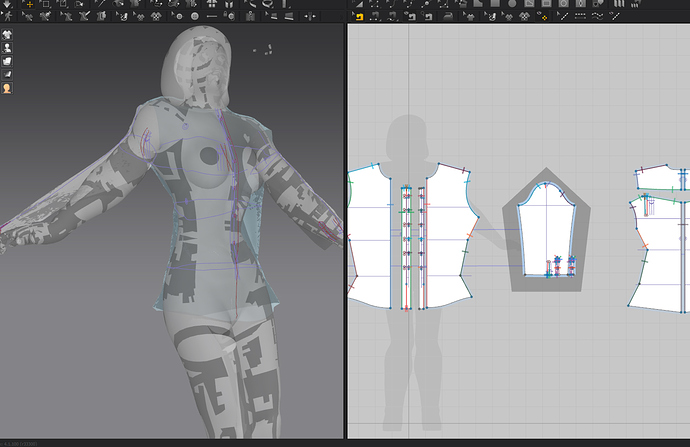Hi,
I realise this question isn’t about blender entirely, but I only go into very surface-level aspects of Marvelous Designer. Also I haven’t found any help on the Marvelous Designer forums, so I thought I would ask here.
I’ve animated a figure in blender 2.83 using rigify and now I want to clothe my character in Marvelous Designer 7.5. I’m exporting my character as an alembic because, in my experience, rigged file formats like FBX don’t import well into Marvelous Designer, and Rigify is such a complex rig that I see no other option.
The alembic exports fine, and I can open it up in Blender or C4D (my main software) and it all seems to look good. However when I open it in Marvelous Design I get these black squares all over the mesh., like so:
And it’s impossible to select the garments when this mesh is in use. If I delete the avatar, the garments can once again be selected.
This, and the weird pattern on the mesh, make me think it’s related to normals being flipped on some polygons, so that MD thinks the garments are “inside” the mesh and can’t be selected. However I’ve checked the alembic in different software and iIt renders as expected, leading me to believe that the normals are correctly oriented.
I think this might have something to do with it: https://www.marvelousdesignerhelp.com/viewtopic.php?t=563
Although their problem arises from MD > Blender, not Blender > MD like myself. Could all of this be related to Blender having the Z axis upward instead of Forward? If so, is there a way to ameliorate this? I’m running out of ideas!
Thanks