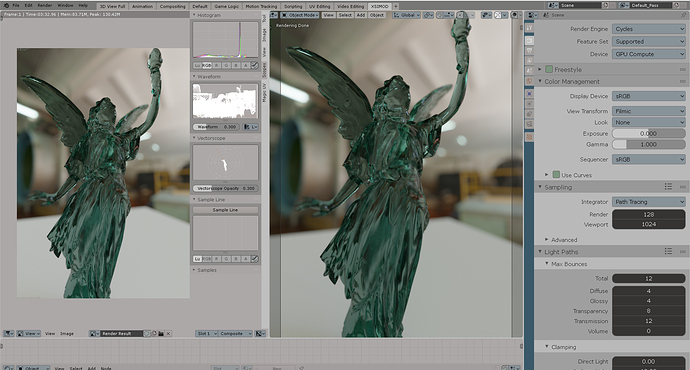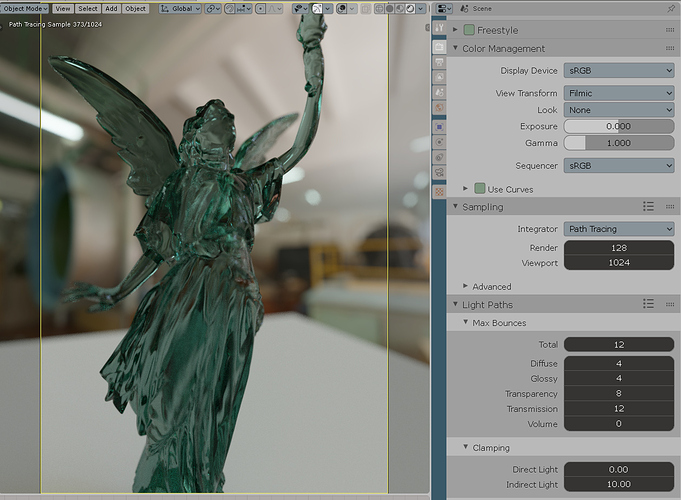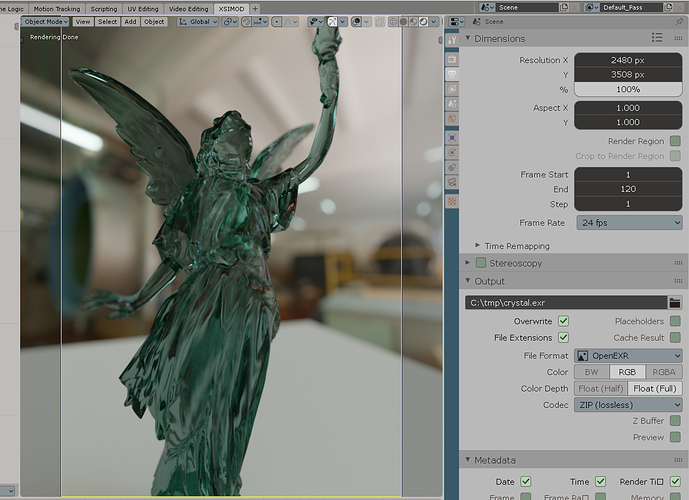EXR works correctly in Davinci Resolve as well. It must be Photoshop then.  Danm it. I really hoped to use EXR with Photoshop.
Danm it. I really hoped to use EXR with Photoshop.
I am using version 2. Updated on January the 20th.
https://www.exr-io.com/
I am using this to read .exr multi layer in photoshop.
My configs:
full color values’ ranges exist.
more settings
@organic and @smili pretty much nailed it all. A few recap points…
EXRs ignore all colour transforms. It doesn’t matter what is set.
It matches neither. It’s radiometric zero to very large values. Photoshop can’t deal with EXRs properly given it’s history.
All ACES brings to the table is a wider gamut. But no gamut mapping means it’s largely a broken mess until they fix that. Hard gamut clamps from larger spaces wobbles your image into a jacked up saturation, with huge colour skews.
Not sure where you read that, as EXRs are float encodings and they are designed to encode data. Sure, convention is that if is colour data it is linearly encoded, but that’s not mandated.
Resolve is also largely display referred. You can hack around it, but by and large it expects to operate in device / display encoded values. It will automatically linearize in some cases to device / display linear, but not scene linear.
Affinity Photo is the only option if you are looking for something like Photoshop, but well… works.
If you really need to use Photoshop, encode to a 16 bit TIFF using Filmic Log. That’s what it was designed for. Apply an S curve where the X axis is around 60% and move it to where Y is around 50%. If you want to get fancy, convert the contrast LUTs to some ridiculously crippled format that Photoshop supports and you’ll get 1:1 starting from Filmic Log, as Filmic Log bakes the gamut compression into it.
The entire Adobe suite is display referred garbage. It works great in graphic design, horrible if the goal is proper light transport results.
Resolve will also suffer the same fate, albeit better than Photoshop, but also not scene referred without knowledgeable hands steering every transform via nodes. If you take Filmic Log into Resolve, it will behave more closely to how Resolve was designed. You can use one of the LUTs I converted for Resolve for the Agent project via this link.
Fusion standalone is another option, as it is feasible to work with scene referred ratios. As is Nuke, but it is out of most folks’ price range.
Affinity and Fusion are excellent options, and extremely affordable to free beer.
Thanks for chiming in Troy. I appreciate you sharing the knowledge on a such complex topic as color science.
Photoshop can’t deal with EXRs properly given it’s history.
Affinity Photo is the only option if you are looking for something like Photoshop, but well… works.
Fusion standalone is another option, as it is feasible to work with scene referred ratios. As is Nuke, but it is out of most folks’ price range.
Yes, I already figured if I want to use properly supported EXR I would have to use Affinity Photo. Fusion is another option I’m exploring.
If you really need to use Photoshop, encode to a 16 bit TIFF using Filmic Log.
Yes, I will most likely go this route as right now I can sacrifice the convenience of having 32 bit image data to manipulate for a more streamlined workflow where I can stay in Blender > Photoshop ecosystem for now.
Also just very recently Alex Fry posted a workflow that makes it possible to get matching results with EXR in Photoshop.
It based on ACES and I tried it with Blender. As I gathered it’s not really a “correct” way of working it produces good enough result and allows to work in Photoshop with EXR.
It get’s pretty complex to work with it in Blender for a couple of reasons so I won’t be using it. I would like to keep using Filmic. I was thinking it should be possible to do what Alex did for ACES for Filmic to support Blender > Photoshop EXR workflow. But I don’t know Nuke and what Alex describes is over my head in color science.
Troy, do you think you could look at Alex solution and make similar LUT for Filmic to support Blender > Photoshop EXR workflow?
It would be really helpful. If not, don’t worry about it. There are other ways I can work.
Rather simple via the Filmic Log approach, as all you would need to do is convert one of the contrast LUTs to CSP or some other.
EXR to Photoshop directly is probably plausible too, but you’d need to diagnose the best LUT formats for doing so, and what the supported feature set is.
Forward direction, the gamut map looks like the following:
- BT.709 primaries, scene linear → Pure log2 encoding coveting 25 EV from -10 to +15.
- 3DLUT for gamut map along saturation.
- Uniform scale of log2 data EV -10 to EV +6.5, a scale of 0.66 if memory serves.
If tackling the primary gamut mapping, that’s where it would be wise to stop, leaving you in Filmic Log.
In theory it would be plausible to apply it as an adjustment layer, permitting the work on scene linear data below it, minus all of Photoshop’s flakey math.
Wrapping the contrasts into a separate series of LUTs then allow you to mix and match.
I avoid PS like the scourge it is, but happy to help you whip the LUTs into shape. Should be simple via Google Sheets if you want to try. Easy for me to help out there as well.
Give it a shot on one of the contrast LUTs to start.