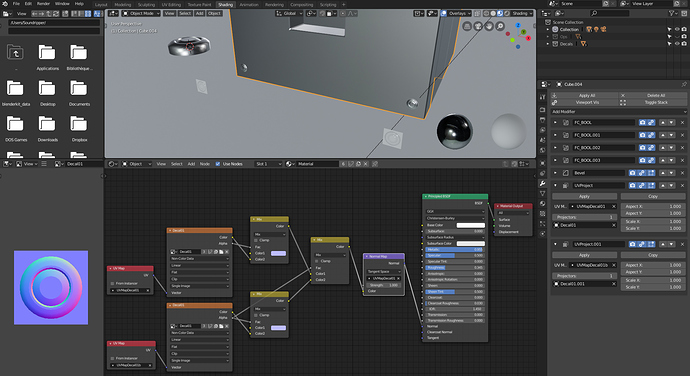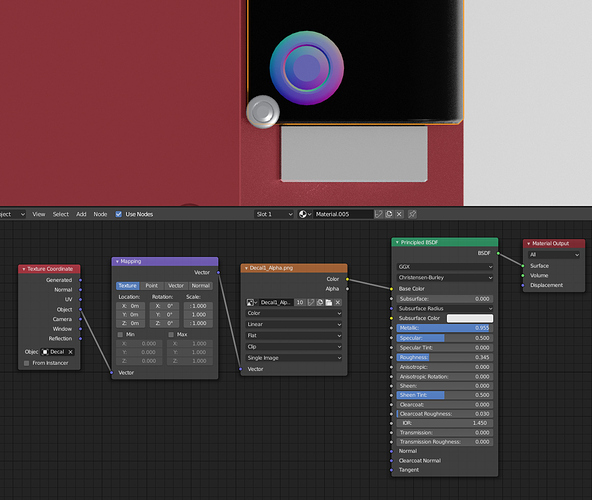Hello,
do you know if it’s possible to use multiple projectors ? I can’t get it to work when they are projecting the same direction on the same face.
The only way I can get it to work is to add a second UV Project modifier, a second UVMap channel and I also have to add nodes on my material for the second decal to work (UVMap property, image, and mix node for the two decals). It’s very tedious and I’d like to know if I’m doing something wrong.
Thank you 
The image below is the only workaround I found (if it can help anybody else to use multiple projectors or better understand my problem…)
there are many ways to achive that. One of them would be to add mapping node between UV and the texture and translate the X and Y.
You can also use Geometry node and use object output if you don’t like UV’s
And if mapping node isn’t handy enough you can use ‘seperate XYZ’ on any vector add some math nodes and then combine them together. whatever works for you
Thank you very much for your answer Jerzy. Adding texture coordinates driven by the object output seems to work but I have an offset from the “projector object” and its projection on the destination object. Do you know why ?
Regards
(second question : blender 2.8 crashes when I add Texture coordinates Node with object output when in Lookdev mode. Where can I report the bug ? )
Sorry, I had to put ,5 on both X and Y on the mapping node to project from the center of the object.
However the crash is still there on Blender 2.8 OSX high sierra if I add Texture coordinates Node with object output when in Lookdev mode. It works fine on windows…
![]()