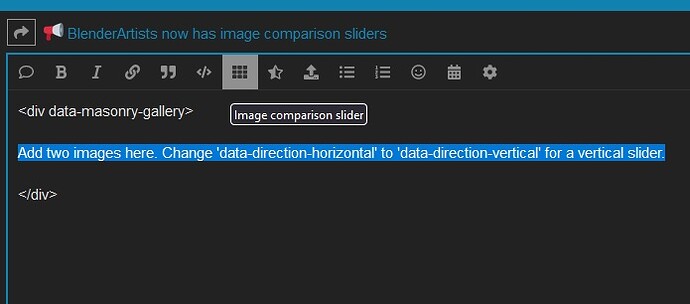Does it look cool? Can this be embedded in posts on other sites?
I think it looks cool ![]() I’m not sure how embedding works but I don’t think most Discourse features can be embedded
I’m not sure how embedding works but I don’t think most Discourse features can be embedded
This is a great addition! Looking forward to many uses of this function.
Thank you for the tip.
Woah, that’s awesome, thanks a lot for implementing this! It’ll be great for wireframe and clay comparisons, as well as the occasional support example.
EDIT: I think the giant arrows are a bit distracting. It would be nice to have an option to make them disappear when your cursor isn’t hovering over the image.
Nice!
Can we have a way to hide the controls? Perhaps while in mouse drag operation? The vertical bar can make it difficult to compare subtle color differences between left and right image.
What would also be cool would be if both images are accessible separately somehow. Maybe show the overlay bar on hover similarly to normal images
![]()
but display two expand icons ![]() , one for the left and one for the right image? Middle mouse click also does the trick on single images.
, one for the left and one for the right image? Middle mouse click also does the trick on single images.
Hi there.
For me, it seems something went wrong a little with this. It seems to have gotten mixed up with the ‘Image Gallery’-feature somehow. Yesterday, when I tried to use the aforementioned, it didn’t seem to want to accept 2+ images.
Also UI-wise (if you will) something seems off for me (mouse cursor hovers over the ‘Image Gallery’-icon, the little squares, not the star-icon):
Screenshot taken after clicking on the ‘Image Gallery’-icon.
Firefox 113.0.2
greetings, Kologe
duh, nice one! ![]()
I appreciate everyone adding suggestions, I definitely want this to be the best possible ![]() I just wanted to note that there’s a bit of balancing act involved where adding one feature has a tendency to break existing ones. Ultimately, I trimmed out a lot of nice frills (like expanding images, light boxes, hover state) in order to maximize functional compatibility with Discourse and various browsers.
I just wanted to note that there’s a bit of balancing act involved where adding one feature has a tendency to break existing ones. Ultimately, I trimmed out a lot of nice frills (like expanding images, light boxes, hover state) in order to maximize functional compatibility with Discourse and various browsers.
That isn’t to say that no new features will be added, just that I’ve already tried all the ideas shared here so far and all of them broke something on some browser or another. (Getting this to work at all across devices and browsers was shockingly complex and at least partially luck based ![]() )
)
Hopefully in the future, as browsers become more robust, I’ll be able to add more of the requested features
This is awesome ![]() I tried it on one of my existing posts and just copied existing image strings into the new div area, so you don’t even have to upload images twice, it works. Thank you Joseph!
I tried it on one of my existing posts and just copied existing image strings into the new div area, so you don’t even have to upload images twice, it works. Thank you Joseph!
Man that’s AWESOME, a nice and useful tool! i really liked it! ![]()
In just 5 days, this slider has been added to 22 posts across the site (and that number just keeps going up!) I’m really glad you all are finding this useful. Feel free to tag me when you use it and I’ll be sure and check it out ![]()