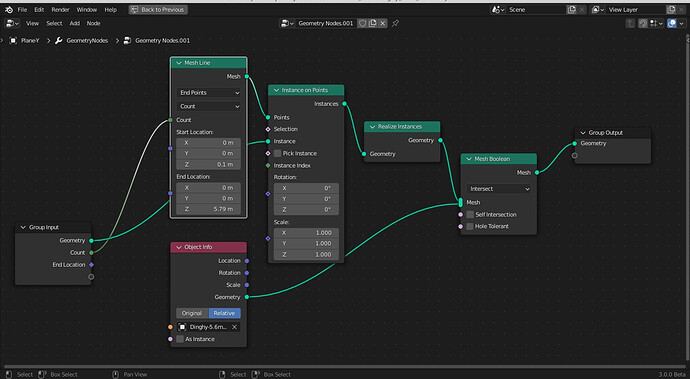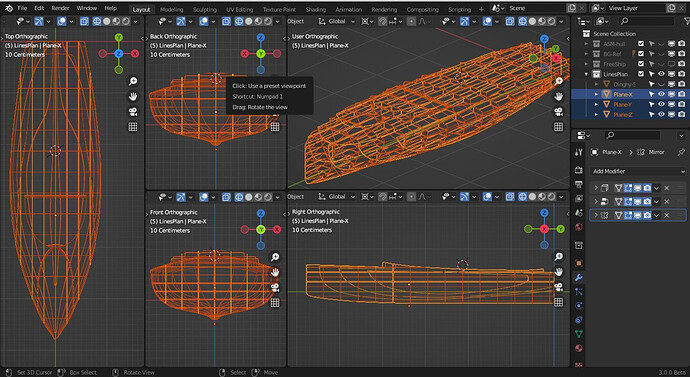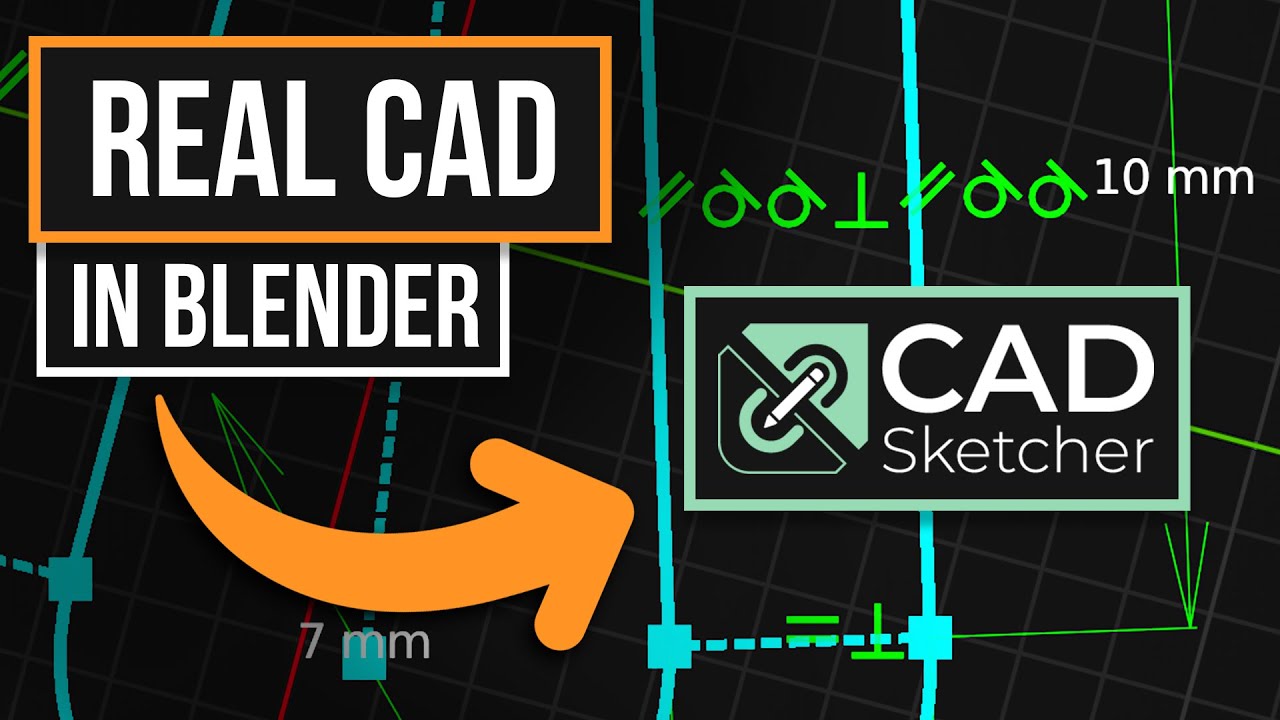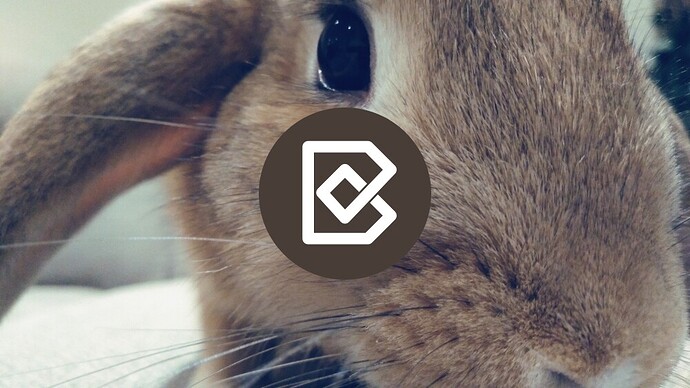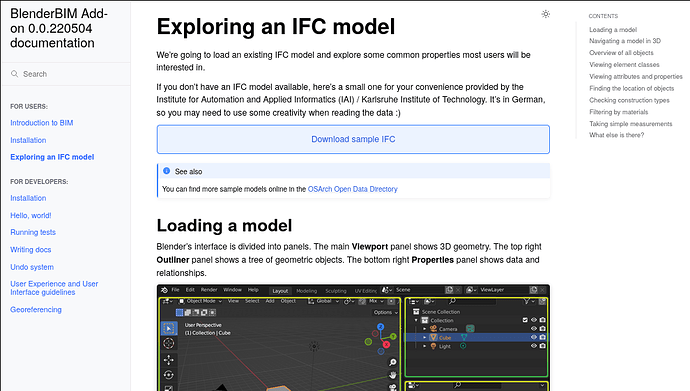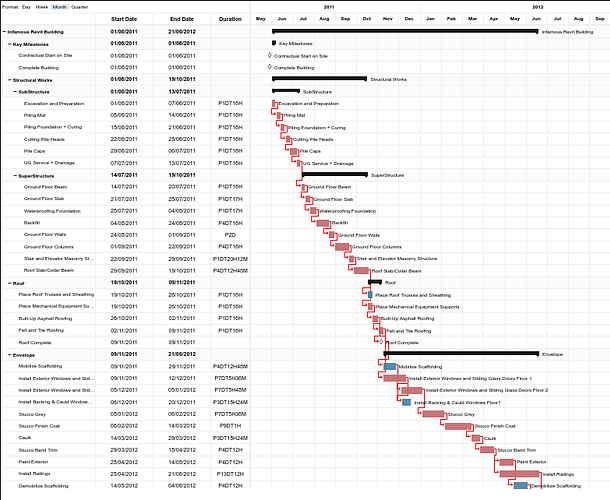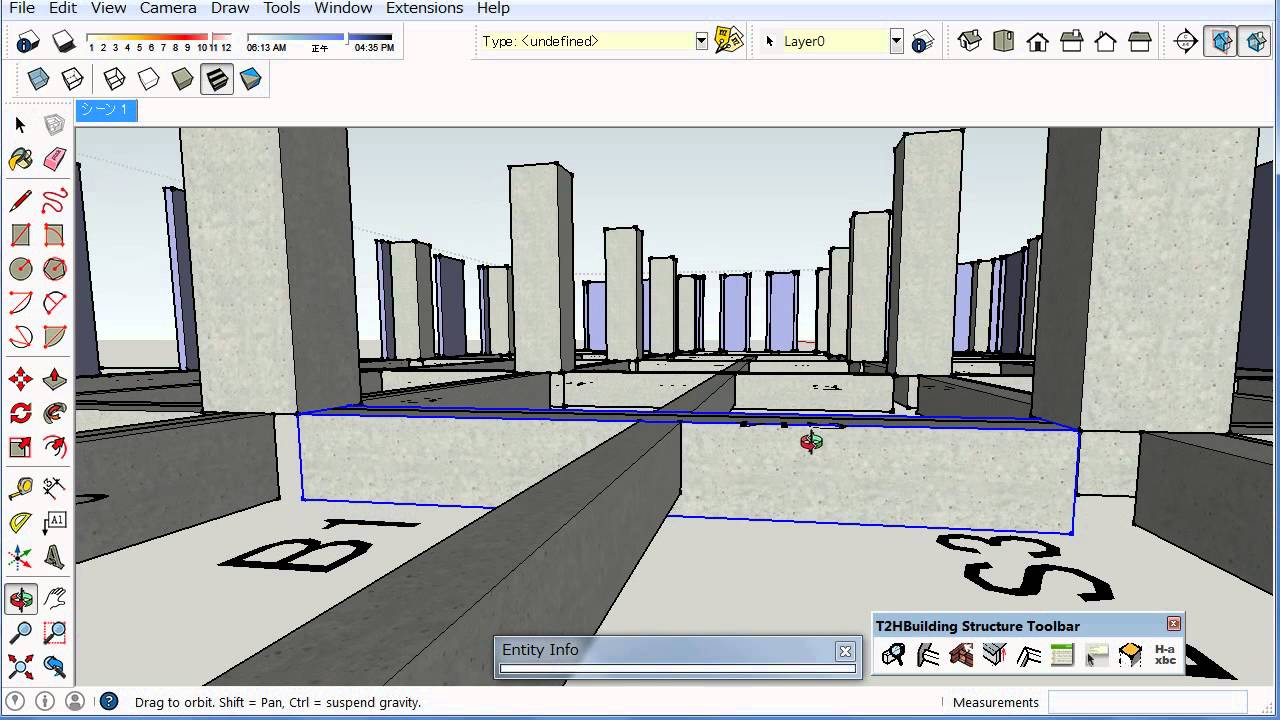Sure that’s fine. I will share the file with you. Thanks
Hi folks - would it be possible to offer your section view tool as an individual add-on?
I teach in interior design and this would be very useful.
While I marvel over all the BIM stuff - this is beyond my comprehension!
Thanks! I got your file and the issue is now fixed. In the future, ideally you should export to IFC4 using proper IFC geolocation. The file is not correctly geolocated, which creates all sorts of complications, which we try to autodetect and work around. https://github.com/IfcOpenShell/IfcOpenShell/commit/b151ec2b0e17e23a15eb3c9f073ed8c8de694d2a
Hey @cekuhnen sure thing! Have fun! https://github.com/IfcOpenShell/IfcOpenShell/blob/v0.7.0/src/blenderbim/scripts/standalone_section_shader.py
There is an add-on for this, it is not like that within BIM, because the IFC information is used to generate the 2D drawing of the elements and I think it is implied that this is only possible after entering the correct information in the objects to be dissect, but it might be possible to do it with the Nodes and use the grease pencil, with the layers to give different characteristics to the strokes .
My old attempt with node
I don’t know if you are aware that he also made an add-on to export subdivision surfaces with Blender to IGES.
Amazing ! This works very well.
How hard would this be to expand so one could place few section place icons (empties) and toggle between them like in SketchUp?
Hi, are there any instructions on how to do assemblies in Blenderbim? All the instructions that I have found are outdated and don’t work on the newer versions.
Hi, Is it just me or is not working on blender 3.1.2
Cheers,
Hi every one!
You’ve most probably seen this already:
My question is, would it be possible to expand these CAD Tools with IFC BIM tools.
I don’t have any idea myself as to how this would look.
But I imagine 1 Day BlenderBIM having a Toolset/BAR with Wall/Windows/Doors/Stair/Columns and Beams tools, with added a Added CAD Drawing toolset like this mimicking SolidWorks/Inventor.
@cekuhnen great idea! Can you please help post on our Github so we can track it?
@3DWizzard look at the IFC Aggregate panel. Select an object and then press the “+” icon.
@patoaltaco the latest release is updated for Blender 3.1.
@EzVidz yes we are working on an integration, in particular for editing extruded profiles.
BlenderBIM Add-on v0.0.220516 has been released with 352 new features and fixes. It’s our built environment, help support the BlenderBIM Add-on: 100% free and open source software that lets you author and document BIM data fully to ISO standards. It’s built by the AEC community, for the AEC community. Get it today: https://blenderbim.org/
Support for Blender 3.1!
Blender moves fast, and we’ve got new builds available. Did you know the BlenderBIM Add-on supports all Blender versions from version 2.8 onwards? There are now official builds for Python 3.7, 3.9, and 3.10.
Basic drawing generation is now available
A huge amount of work was done on 2D drawings with over 50 fixes. Almost all drawing data (notable exclusions include rendering styles) are
now part of the Native IFC dataset, and so most of the drawing and sheet features which were broken in previous releases are now working again. If you wanted to test drawings, now is the time! The UI also got a refresh, distinguishing between drawing types and linking drawings and
schedules into sheets. It is now easier to create new drawings with preset directions for project N/S/E/W.
You can now specify custom stylesheets, smart tags are now linked in IFC, new angular, radius, and diameter dimensions, fills, and custom tags on built-in annotation types (such as when annotating levels). Schedules are also now implemented as associated IFC documents. 2D annotation now also has support for Z index so you can change the draw order of linework.
Drawings now also have automatic reference generation. So instead of having to draw annotations manually for objects like grids, sections, and elevations, these annotation symbols are now auto generated and synchronised when the base object is updated. So if you move a grid, the grid on all drawings are also updated. These references keep track of drawing names and sheet numbers, so if you change sheets or reshuffle drawings, the references will also update.
A brand new CAD module allows 2D CAD drafting, especially useful when drawing details. Standard features like trim, extend, intersect, fillet, arc by 2 points, arc by 3 points, and offset are available with hotkeys for rapid editing.
Updates on Information Delivery Specification
BuildingSMART has been developing a new technology known as Information Delivery Specification. This is a standardised approach to auditing IFC models. For example, you can check whether or not properties are assigned, or materials exist. Originally, IfcOpenShell provided support for it during a previous Google Summer of Code project. However, IDS has evolved since then and the IfcOpenShell codebase has been recently updated with a comprehensive test suite that addresses many of the ambiguities in IDS. This addresses many concerns like inheritance,
overrides, and filtering by classifications, properties, attributes, materials, and more.
Unfortunately, IDS is not yet ready for end-users, so this code is only available for developers who want to explore this standard. When stable, this will likely supersede BIMTester.
New documentation for users and developers
Lack of documentation has always been a problem. This release sees a new documentation website with the basics documented for both users and developers.
Users can access the new documentation here: https://blenderbim.org/docs/
Enough docs are written to give users a guide of how to explore models. The docs are still horrendously incomplete, but at least this sets a standard of documentation expected and a structure for how to present it.
Developers can access the new documentation here: https://blenderbim.org/docs-python/
This addresses long-time concerns that many of the IfcOpenShell utilities and API were hidden, which is a shame as IfcOpenShell actually has a crazy number of features. Check out the API docs here: https://blenderbim.org/docs-python/autoapi/index.html
Support for distribution ports
For MEP modeling, all distribution elements (like ducts, pipes, equipment) have connection ports to allow them to connect within a distribution system (chilled water, supply air, etc). Many IFC viewers do not show these distribution ports, which is a shame, because they are critical to ensuring the correct connectivity and topology of a distribution system.
New features involve showing ports, hiding ports, and basic port editing. You can now move, copy, add new ports, or delete existing ports. You can change the location of ports, and the attributes of a port. You can also connect, disconnect, or set the flow direction of ports.
Of course, editing ports by itself is not enough for complete MEP modeling, but it is a critical step in the right direction. Very minimal features have been implemented to do with automatically drawing ductwork from parametric widths and heights, but it is still too early to be productive with.
Construction sequencing improvements
You can now export schedules to Microsoft Project. Importing from MS Project is also improved with a number of critical bugs that broke importing (including calendar and duration calculation) fixed. A number of critical import bugs were also fixed for P6 XML versions <8.1. For those using IFC to XML conversions with IfcConvert, schedule, task, and calendar data is now also converted thanks to Christian Martínez de la Rosa!
Date calculations have been improved, handling cases where tasks are edited without enough date information, infinite loops in invalid calendars, recursive calendar removal, or editing start times with no finish. Date calculations now follow working days, and handle a 9-5pm day as a 1 day durection, instead of calculating from midnight.
Gantt chart presentation is also now much better, showing ISO durations and task captions on the chart bars.
Support for rendering styles and textures
The BlenderBIM Add-on now suports rendering styles and (certain types of) textures. The colours you see in a BIM model are typically the on-screen basic shading colours. However, IFC also stores rendering materials, rendering colours, and textures. These materials (i.e. lighting modes or rendering modes) are actually compatible with glTF and X3D. This means that modern physically based materials are supported. Textures like diffuse, normal, metallic, emissive, are also supported.
With better support for rendering, this gives BIM authors more control over basic model presentation, and with support for texturing, this can be used instead of previous hacks where textures were represented as unnecessary geometry (especially for models which tesselate text, signage symbols, or things like grilles and grates).
New material and style manager

A critical part of managing a BIM model is seeing the materials and styles used. The new material and style manager lets you see a list of these, filter by material or style, delete, add, and see where it is used. Hopefully, this will lead to improved data quality in BIM models where materials can be better managed and audited, and then linked to life cycle analysis.
Styles are also more than colours. The new style manager exposes styles like fill area styles, curve styles, and text styles. Managing these styles are critical for drawing support.
Improved document manager
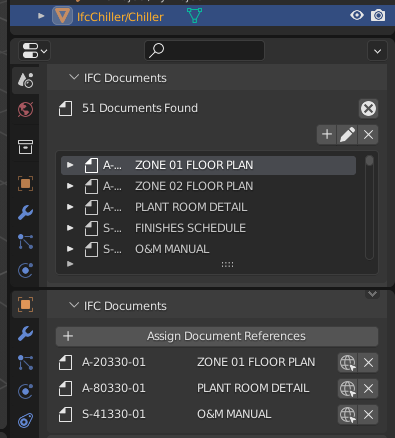
The UX for managing document and document references have now be improved. Attach and associate documents such as drawings, schedules, and specifications with objects, and add subdocuments or superseded documents. Support for relative paths make it easier to transport associated external documents with IFC models.
New support for actors
BIM isn’t just about geometry … or properties … or tasks, resources, cost items, materials, analytical models … and so on. BIM is also about actors! Actors are people and organisations, including liable engineers and architects, clients and operators, occupants and lessees, manufacturers, warranty providers, and suppliers. These critical relationships betwene objects and “actors” can now be managed. People, organisations, and people within organisations can be designated actor roles and associated with objects, and the UX has been refreshed based on this usecase. This has large implications for facility management.
So much more
A few critical bugs were fixed for coordinate offsets in projects using map coordinates, the selector utility now has support for chaining and “not” filters, basic usability tweaks here and there, such as the save and save as distinction when saving projects, file browsing for URI reference properties, a number of bugfixes related to IFC2X3 authoring, and increased geometry stability when importing. The test suites have now also passed the 1,500 test milestone to guarantee the ongoing stability of the add-on.
A huge thanks to the growing volume of new contributors who are joining the team and changing the industry. You can too!
All changes
All changes can view the directly via the Git logs here:
Credits for this release (in order of commits via git shortlog -sn --since "2022-01-31"):
256 Dion Moult
37 Thomas Krijnen
10 Christian Martínez de la Rosa
9 ArturTomczak
7 Dushyant Basson
6 Massimo Fabbro
5 Adrien SCHVALBERG
4 Gorgious56
3 Bruno Postle
3 Henri J. Norden
2 Boris Brangeon
2 Cyril Waechter
2 dependabot[bot]
2 renjianqiang
1 Bruno Perdigão
1 Emad Aghajani
1 Jesusbill
1 Ryan Schultz
1 ssg
Awesome!!
Are we going to get video tutorials showing off the new features?
- Basic drawing generation
- Support for distribution ports
- Support for rendering styles and textures
- New material and style manager
- Improved document manager
Yes a video would be great. I have been playing with it trial and error.
Hey guys!
I probably know the answer to my next question, but I’m gonna ask anyways.
Why not Implement your BIM tools for Sketchup, I mean the free standalone version.
I believe the latest was version 2017.
Uhm…just found out that they no longer offer the download of SketchUp make 2017 (probably one of the reasons as to why not).
And Sketchup 6 free has DWG export capabilities (I still have the installers).
https://help.sketchup.com/en/make-access
That said:
Looking at this “free” plugin amongst others (for modeling structural elements and creating IFC class elements :
Still available here:
https://sketchucation.com/forums/viewtopic.php?f=323&t=35798
I was wondering…why not build on top of Sketchup make’s programming, or at least also make it available for Sketchup make 2017?
I think this can bring new developers onto your platform to further enhance BlenderBIM.
The UI is familiar to most of us and is good for rapid easy modeling.
Curious about what you guys have to say about this.
(Yes I know it’s not OpenSource…but it’s free and also for commercial use in my book this is good enough)
Thanks for this addon! Usually I don’t get to do a lot of BIM related things (yet) but the ability to import IFC alone is extremely useful.
I’ve got a question though: is there a way to ‘apply’ attributes, boolean cutouts etc. and strip all imported objects of their metadata? I know this is not quite the purpose of this project but I just need to import and edit the 3D data to later export it to UE4.
My workaround is to import the IFC file, save it, create a new Blender file, append all objects from the previous file and to delete the boolean cutters afterwards.
Unreal Engine also has a dedicated IFC importer (Also Data-Smith IFC importer) . Never used it but it should be good, although I think you have to delete the boolean objects because they prevent light from going trough.
@EzVidz The IFC code is all decoupled from Blender, so if anybody wants to build a SketchUp UI they are free to do so ![]() More info here: https://blenderbim.org/docs/devs/hello_world.html
More info here: https://blenderbim.org/docs/devs/hello_world.html
@bassig sure, the latest builds from Github (see https://blenderbim.org/docs/devs/installation.html#unstable-installation) offer this feature. Just enable advanced mode when loading, and then enable the “For Coordination Only” setting. This’ll only bring in the visible objects and skip types / openings.
Unreal Engine does also have an IFC importer as @EzVidz says, but I’ve never used it.
Thanks, I will give this a try!
UE4 can import IFC as well, yes, but since I need to work on the geometry it would be a huge workaround to import the data there first.
Ah yes, understand.
My workflow is: Revit → Blender or Unreal engine. Depending on the type of animation. If it’s just a fly-through Then Unreal engine. If it’s a more advanced Chain reaction build-up type of animation then Blender (eeVee)