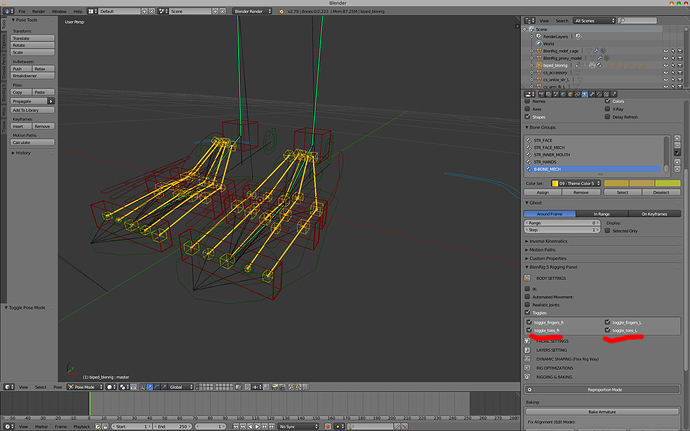How would you go about reusing the rig after you’ve already set everything up for a character?
I don’t see any video where you explain it.
I thought I had it but I believed I did it backwards and moved the cage and not the actual armature to another character and decided to just redo the process. If I’m thinking correctly all the weights and work moves with the armature so all I need to do is remove the mesh and replace it and it would still work with little work needed.
[QUOTE=cooler_inc;3157338]Hi folks,
recently I shared some characters with Blenrig which you can download and play with
Thanks for sharing these @cooler_inc. Looking into Blenrig for my current animation project and great to try different rigs to see what’s possible.
Hi Juan,
I’m using blender 2.79 right now with latest BlenRig version (1.02). I think there’s some problem with IK FK switch for hand control. Here’s the step:
- Add Armature > Blenrig 5 biped rig
- Select Armature > Switch to “Pose Mode”
- Select “hand_ik_ctrl_L” (or _R)
- switch IK (0) arm to FK (1)
and voila, the hand controller does not switch to FK mode. But we can move the “hand_ik_ctrl” with strange behavior of the axis origin.
Hi Uki_oke! That’s because you have a separate slider for the hand, you’ll see a “Hinge” slider. If hand hinge is in 1, it will not follow the arm, you have to set it to 0 in most cases if you are using the FK arm.
Did you abandon hopes of having game engine export features for this rig?
Hi! I’m using Blenrig (blender 2.9) on a Intel QuadCore, 4 GB RAM, 500GB, Intel HD Graphics 1696MB PC and I’m getting super low framerate using my own models or the ones I downloaded from Blender Cloud. All my drivers are up to date, but I still can’t even get 15fps using proxy models from the ones that I downloaded from the blender cloud. What am I doing wrong?
How do you go about setting up the toe bones as I’m not sure where to place the bones on the feet?
Hi guys! Sorry for the delay!
I’ve been very busy lately with other projects, but it seems I’ll finally be able to come back to BlenRig development this month 
anim_blend: Ha! no I haven’t, I’m gonna include that in the next release, that could be around the end of January.
Jhonatan520: Well, I have an Intel i3 laptop and I can tell you I get the same results as you do. For blenrig I would suggest to have an i5 and also a dedicated graphics card (NVIDIA or ATI) as a minimum requirement. So, in my i3 I also get 15 fps, but when I run the same thing on my i7, I get a 10X speed up…
RavenMan: go to page 7 https://blenderartists.org/forum/showthread.php?390396-BlenRig-5-Public-Release/page7 , there’s an image I posted showing to to place the bones of the foot. Well, I’ll paste it here 
Apart from that, you should first activate the bones of the toes with this checkboxes:
After enabling the toes, better go out of REPROPORTION MODE and back in.
Note that the bones are marking are the main bones of the foot, so you’ve got the foot bone and 2 joints for the toe area. After placing that as I show there, go placing the individual toe bones. Also note that you’ll have to give the feet the same treatment as you give to the hands, that is, painting the no_mdef group and weight painting the toes manually so that they are deformed with the Armature and not with the mesh deform cage.
Is it possible to retarget Mixamo animations to this skeleton? Has anyone tried? I get a bunch of invalid bones everywhere.
Hi , nice rigging system. can I ask something ? This rig systems is very useful for movies o animations in blender’s right? is it not a bone’s system to export to Ue4? in that case, all I need is manual rigging ? but … whenever I want to create animations or short action I should use this powerfull system of bones? thx.
Short answer is yes, but I’m working on a release ready to use in game engines too. Basically it’s just a separate armature with only the bones needed for the game engine, and that armature mimics what the “animation” armature does.
Anyway, I’ve found some nasty issues with Blender when you bake animations that use the scale transform, so hopefully this will get addressed soon too.
Looking forward to it, JP! I am almost ready to jump into this again ![]()
Really looking forward to the game engine rig, thanks! Will this hook up to Unity’s Humanoid system? And what about disabling bones for characters that needs to be optimized one way or another?
Is it possible to retarget Mixamo animations to this skeleton? Has anyone tried? I get a bunch of invalid bones everywhere.
Hi there, I’ve just started learning blenrig and encountered the following issue. I’ve checked that all the vertices of the model are definitely contained within the deform cage and bind the character to it. However, when I try to pose the character, the areas around the toes and below the knee deform in a very undesirable manner. I’ve taken screenprints to show this below. Any idea on how this can be corrected?
What precision level did you bind it at?
Sorry for the rather crude question and sorry twice if it was already answered using the latest versions of both, but how would you compare BlenRig and Rigify/Pitchipoi/etc? What are the main differences, advantages, disadvantages, nuances and applications of each?
I am experiencing a huge slow down in BlenRig after upgrading to Ubuntu 18.04. All of my hardware is the same, I use the Blender Cloud add-on so my Blender settings are all the same, and I used a model that I had rigged in Ubuntu 16.04 and it worked perfectly there. It seems the slow down is caused in the BlenRig body picker > Properties check box. If I uncheck it, everything goes back to normal.
Hi. In the Blenrig tutorial, the character is divided into head/body because of the volume preservation issue. Is there a way to have the characters head attached to the body and avoid the volume preservation issue in the face?
Also the “fix” bones and putting shapekeys on the mdef_cage don’t give me enough control. Can i put the corrective shapekeys on the character itself instead ? Or will that cause other issues.
Thank You
As 3dmaven said, it must be cause of the precision level you bound mesh deform with. You have to do it in level 7, anything bellow that will make that happen.