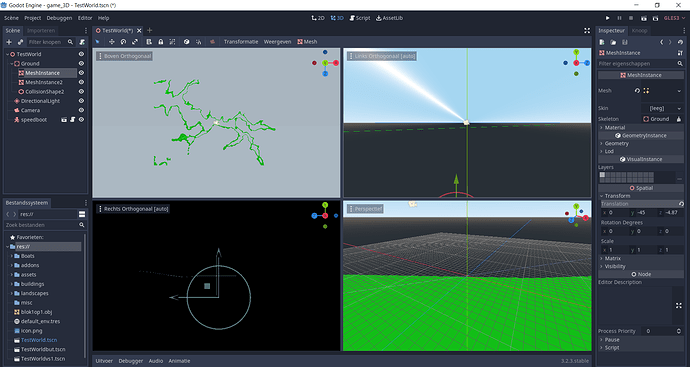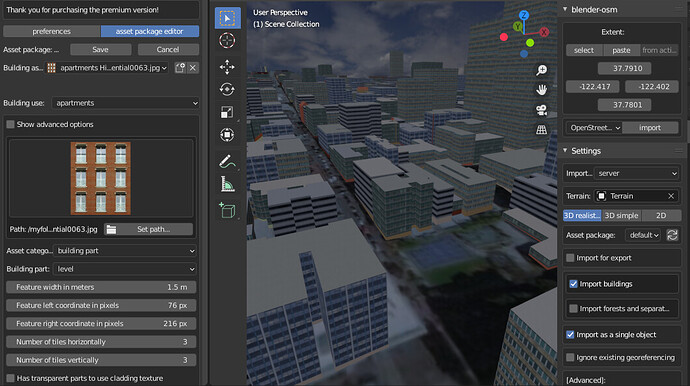Ok thx vvoovv, i can do this and view it in Paint3d, so far ok
Nobel
Hello, I bought your premium addon. And included experimental features, but the choice is still straight and gable roofs.
- Tell me how to activate - Complex hipped roofs
(Add a description to the documentation please). - Add a video example for the item - Using custom textures (I know a little about blender, but without a video example, it’s not entirely clear what to do).
Thank you for understanding.
Hi @infofield
Thank you very for purchasing the Blender-OSM addon!
A building should be marked at OSM that it has a hipped roof. You can activate the experimental mode in the addon preferences and import the following are in Kuala Lumpur densely packed with all kinds of hipped roofs: 101.5880,3.0421,101.5942,3.0488
Note that it’s quite easy to set the roof shape for a building in OSM. Zoom to your area of interest at https://www.openstreetmap.org, press the tab Edit, select a building and add the tag roof:shape with the value hipped or another.
The video will be provided till the end of April. Thank you for your patience.
Blender-OSM development news. Implemented calculation of facade visibility from neighbor streets. That will be used later to assign an appropriate texture or a mesh for front, side and back facades. Green color on the image: facade is totally visible, red: facade is invisible, black: shared building wall. The other colors are used for in-between visibility states.

Hi,
Is this a new update OSM addon ?
I already did this for Paris city near eiffel tower with the free version downloaded last year for 2.8x.
If it is an upgrade I like to redo this for other cities for my other music video.
Hi @seemon
That were the development news. Another significant milestone on the long way to generate realistic city environments like in your wonderful video. The new releases will follow later this year.
A new feature of the Blender-OSM addon: set custom building textures with the asset package editor. Get at https://gumroad.com/l/blosm or via the link in your purchase confirmation email. A video tutorial on how to use the asset package editor is available at https://www.youtube.com/watch?v=uWIMYs_MQOI
Hello,
my goal is to have a city exported in a game engine (Unreal or Unity) and be able to actually drive a car on a road.
I have an issue with the roads, which tends to intersect with the base terrain.
I’m using the trial version.
I spent close to 1 day trying to find solutions playing with solidify/shrinkwrap modifiers.
If I set offsets value too high, some parts of the road are obviously too high compared with the terrain.
I tried to set more geometry (via subdividing or subdivision modifiers), but then it starts to become a lot of geometry.
The last trial I did was with an applied solidify modifier and trying to snap on face.
Additionally I noticed the roads are not always well connected, especially when several “links” crosses each other.
So all in all, is there a way to download and have a road system correctly setup, at least along the terrain ?
Or manual work is required at any rate to adjust the road mesh ?
If you know any other tool can can achieve that, I take it as well 
Thanks for the help.
PS: As a brand new user I can’t put picture in sadly.
Streets will be addressed later this year.
At the moment I can suggest using subdivision modifiers.
Hello,
thanks for the answer, looking forward the new option 
A video for the talk about the current state and ongoing development of Blender-OSM addon is published. The talk was given at the “Open Source in Architecture” meetup.
Blender-OSM customer Nick Greeley used the addon and Blender to 3d print the city of Denver:
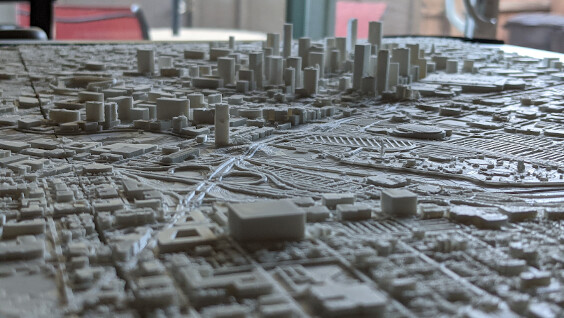
Hi, just wondering, how did u manage to get the textures to work in unity, thank you
Hi @111448
Can you open the exported model in other applications?
It probably has something todo with the correct path to the textures in Unity. Are there any warnings in Unity?
I haven’t tried other applications, because my project is in unity, but I tried opening the exported fbx file in windows 3d viewer, the textures work fine.
Unity didn’t give me any error, and the models loads perfectly, it’s just the textures.
Actually, I just tried a much smaller area, and it works perfectly fine, but when I try to import a large area, the textures are just gone.
I’d suggest to ask in Unity forums and attach the problem file for the reference.
OK, I think I found a fix for it. Thanks for the help 
Could you please describe the fix? The other participants of this thread might be also interested in your fix.
Sure.
fix: In blender → export → fbx file → change path mode to “Copy” → enable “embed textures” beside the path mode → then export → drag the fbx file into Unity → got to the material tab of the fbx model in inspector → extract both materials and textures → change the location to “Use external materials (legacy)” → change naming to “Model name + model’s material” → click apply → put it in ur scene → done