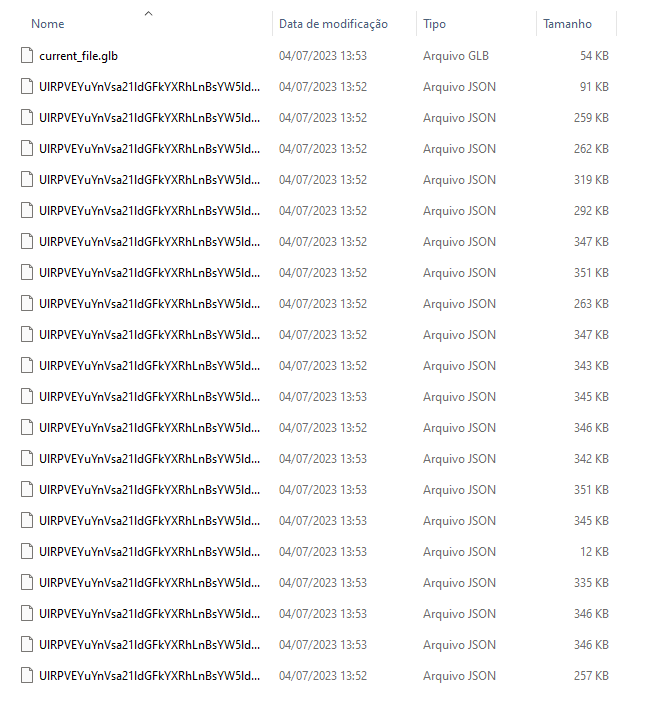I can’t wait for this! Keep up your great work!
Import of photorealistic 3D cities by Google is now a part of the Blosm addon, formerly known as Blender-OSM. The feature is available in both base and premium versions.
Please read the documentation carefully.
If you purchase the addon before, you can use your download link to update the addon.
Hi @vvoovv
Great work, thank you! ![]()
I’m having some issues testing here:
-
If I press the select (step A in the documentation), the browser windows opens but it shows a blank page and keeps loading forever.
-
And if I try to press the import button with default min/max lat/lon settings it shows an error message:
Unable to process the root URI of the 3D Tiles: HTTP Error 403: Forbidden -
What should be the Maps API restriction settings for using it with your addon?
By default it’s created with no restriction, but for security reasons Google strongly recommends restricting API keys by limiting their usage to those only APIs needed.
Hi,
Could somebody explain if Google 3D Tiles API key is provided free but limited OR
paid incl.some free period ?
You can press Ctrl + Shift + I to open the developer console of your web-browser and check if there are errors. Most likely there is a problem loading a Javascript library. You can try opening the webpage from another computer. You can always enter the coordinates manually in the addon panel.
Please read the discussion here. Will that solution help you?
Simply skip this step. API restrictions are designed for browser applications to prevent other web-sites from using your Tiles Key.
Free of charge during the experimental stage.
The button was redirecting me to this link (which was taking forever to load)
http://prochitecture.com/blender-osm/extent/?blender_version=3.6&addon=blosm&addon_version=2.7.0
But if I go to just http://prochitecture.com/blender-osm/extent/ it works fine.
Thanks!
I was missing this step to enable the maps API.
Now I see the files being downloaded in the folder, but nothing is imported in Blender.
An empty “Google 3D Tiles” collection is created in Blender, my nothing else.
This error is displayed in console:
Traceback (most recent call last):
File "C:\Users\leandro.cavalheiro\AppData\Roaming\Blender Foundation\Blender\3.6\scripts\addons\blosm\__init__.py", line 258, in execute
return self.importGoogle3dTiles(context)
File "C:\Users\leandro.cavalheiro\AppData\Roaming\Blender Foundation\Blender\3.6\scripts\addons\blosm\__init__.py", line 520, in importGoogle3dTiles
"No tiles were reported. %s errors occured during the import. " & len(errors) +\
TypeError: unsupported operand type(s) for +: 'int' and 'str'
Error: Python: Traceback (most recent call last):
File "C:\Users\leandro.cavalheiro\AppData\Roaming\Blender Foundation\Blender\3.6\scripts\addons\blosm\__init__.py", line 258, in execute
return self.importGoogle3dTiles(context)
File "C:\Users\leandro.cavalheiro\AppData\Roaming\Blender Foundation\Blender\3.6\scripts\addons\blosm\__init__.py", line 520, in importGoogle3dTiles
"No tiles were reported. %s errors occured during the import. " & len(errors) +\
TypeError: unsupported operand type(s) for +: 'int' and 'str'
You are not the first one who missed that step. I’ll add it in the documentation.
Regarding the other problems, I’ll contact you via the private message not to disturb the other participants of this thread.
As we found out, the problem was caused by the deactivated glTF Import-Export addon. It’s supplied with Blender and enabled by default. Be sure to enable it if you deactivated it before.

Materials of Google 3D Tiles can now be automatically replaced with export-ready or custom ones. Details are in the documentation.
Is there an easy way to import borders around countries in this addon?
I found this Thread. https://github.com/vvoovv/blosm/issues/230
I tried the script “base_borders.py”. and downloaded from server (not file), but downloading everything from the server is probably too much (it took hours, and after it finished I didn’t see anything in Blender??. Maybe something went wrong. A way to specify only the countries border I think would be nice!
Did you download the data from http://overpass-turbo.eu?
Is there an imported object in Blender outliner? If yes, try to scale it down, since it represents the state borders and spans a huge area.
@vvoovv No I am not familiar with it (http://overpass-turbo.eu/)
I just saw that thread on Github where someone requested to download administratory borders for Poland, but I didn’t read or fully understand everything. I found a python script you had created on that thread.
But, maybe I should start explaining, I just want to download the border of one country, specifically Ukraine, onto the square of terrain and satellite textures I’ve already downloaded. Maybe you have some basic instructions for me, because I don’t know what I’m doing obviously ![]()
I tried to import the borders of Ukraine following the description on Github and didn’t get anything meaningful.
You can try to find a map of Ukraine in Wikipedia in SVG format and import it to Blender.
When I select Buildings With More Details I notice that the quality level of both the textures and mesh are inferior to what I can see in Google Earth. Anyone know if this is a limitation imposed by the API, or an issue with the add-on?
Does anyone else experience long loading times? I have tried to load central parts of Stockholm 4x4km on the level “buildings with more details” (second highest) and it has loaded for 6h now and it is still working. Is this normal? I do see that it keeps loading files in the folder. However, it always circulates around 220 files.
Buildings with more details is the highest level of details. Area 4x4 with the highest levels of details would contain millions of triangles and hundreds or even thousands of 3D tiles. One should count with quite long time for its import.
Please read the warning in the documentation.