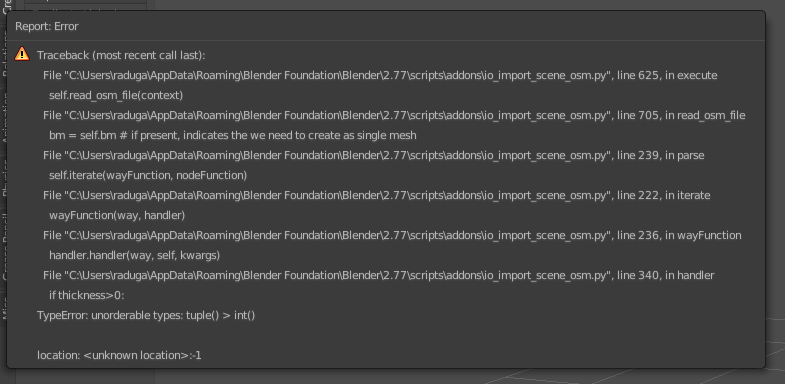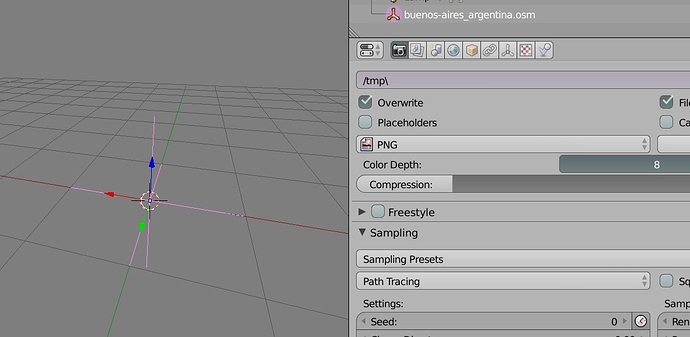Please read the first message in the thread.
hi when i try to import a map containing height (ex: New York area or L.A. area) i get an error in blender (tried linux and mac) however if is a map without heigt it works smootly
claudio
Traceback (most recent call last):
File “/home/claudio/.config/blender/2.77/scripts/addons/io_import_scene_osm.py”, line 625, in execute
self.read_osm_file(context)
File “/home/claudio/.config/blender/2.77/scripts/addons/io_import_scene_osm.py”, line 705, in read_osm_file
bm = self.bm # if present, indicates the we need to create as single mesh
File “/home/claudio/.config/blender/2.77/scripts/addons/io_import_scene_osm.py”, line 239, in parse
self.iterate(wayFunction, nodeFunction)
File “/home/claudio/.config/blender/2.77/scripts/addons/io_import_scene_osm.py”, line 222, in iterate
wayFunction(way, handler)
File “/home/claudio/.config/blender/2.77/scripts/addons/io_import_scene_osm.py”, line 236, in wayFunction
handler.handler(way, self, kwargs)
File “/home/claudio/.config/blender/2.77/scripts/addons/io_import_scene_osm.py”, line 340, in handler
if thickness>0:
TypeError: unorderable types: tuple() > int()
location: <unknown location>:-1
hello
i’m failing to import maps that contain height info and get this traceback:
File “/home/claudio/.config/blender/2.77/scripts/addons/io_import_scene_osm.py”, line 625, in execute
self.read_osm_file(context)
File “/home/claudio/.config/blender/2.77/scripts/addons/io_import_scene_osm.py”, line 705, in read_osm_file
bm = self.bm # if present, indicates the we need to create as single mesh
File “/home/claudio/.config/blender/2.77/scripts/addons/io_import_scene_osm.py”, line 239, in parse
self.iterate(wayFunction, nodeFunction)
File “/home/claudio/.config/blender/2.77/scripts/addons/io_import_scene_osm.py”, line 222, in iterate
wayFunction(way, handler)
File “/home/claudio/.config/blender/2.77/scripts/addons/io_import_scene_osm.py”, line 236, in wayFunction
handler.handler(way, self, kwargs)
File “/home/claudio/.config/blender/2.77/scripts/addons/io_import_scene_osm.py”, line 340, in handler
if thickness>0:
TypeError: unorderable types: tuple() > int()
location: <unknown location>:-1
I am getting an error message. What could it be?
I’m using Blender 2.77a
Traceback (most recent call last):
File “C:\Users\felipe\AppData\Roaming\Blender Foundation\Blender\2.77\scripts\addons\io_import_scene_osm.py”, line 625, in execute
self.read_osm_file(context)
File “C:\Users\felipe\AppData\Roaming\Blender Foundation\Blender\2.77\scripts\addons\io_import_scene_osm.py”, line 705, in read_osm_file
bm = self.bm # if present, indicates the we need to create as single mesh
File “C:\Users\felipe\AppData\Roaming\Blender Foundation\Blender\2.77\scripts\addons\io_import_scene_osm.py”, line 239, in parse
self.iterate(wayFunction, nodeFunction)
File “C:\Users\felipe\AppData\Roaming\Blender Foundation\Blender\2.77\scripts\addons\io_import_scene_osm.py”, line 222, in iterate
wayFunction(way, handler)
File “C:\Users\felipe\AppData\Roaming\Blender Foundation\Blender\2.77\scripts\addons\io_import_scene_osm.py”, line 236, in wayFunction
handler.handler(way, self, kwargs)
File “C:\Users\felipe\AppData\Roaming\Blender Foundation\Blender\2.77\scripts\addons\io_import_scene_osm.py”, line 340, in handler
if thickness>0:
TypeError: unorderable types: tuple() > int()
location: <unknown location>:-1
I reproduced the error. I’ll fix it as soon as possible.
The bug is fixed.
Please download the newest version of the add-on, install it and try it again.
i just downloaded the fix #24 and it works great for me
Thankx vvoovv
I’d like to make use of the plugin for a free linux game is there any possibility to generate the roads mesh with a width
Thanks
@Aix
Currently that feature isn’t realized. The task seems for me too complex to be realized in my free time.
Thanks for the addons vvoovv.
Anyone found osm with elevation data for crossing yet non intersecting roads? To more accurately show overpasses, turnpikes and the like.
Anyone have example renderings using this add-on?
That almost hurts to look at.
Thanks 
that’s the purpose of alert… mission accomplished.
ever heard baby’s cry 
Yup - and that gets one’s attention quickly.
Hi Guys,
I am having problems with the OSM import. I firstly tried it with Blender 2.77 (official release) and all I got (after intensive computer work) is an empty on the 3D stage. I’ve just installed the addon in Blender 2.78 RC1; when I import an OSM file, I get exactly the same result: an empty in the middle of Blender 3D stage. I have wanted to work with this addon for a while now, but I must be missing something for, so far, I haven’t been able to make it work at all; it only imports an empty (but with the correct name, see screenshot).
Has anybody experienced this same issue? The addon install and import without an error, although it takes a long time to actually import … the empty. Am I missing something? Can anybody help?
Thanks in advance.
Sept
In the meanwhile, support for the OSM tags building:levels and building:min_level has been added.
Please download the latest version and try it out!
Hi vvoovv,
Thank you for your response. No need to do that; I found the problem: the file was too large. For some reason, the OSM server was too busy or something and wasn’t serving; so I looked for a OSM file online and found a file called Buenos_Aires.osm; I didn’t notice the size initially for my tests, but when I checked it was 123 MB (totally my fault). Later on in the day, I finally managed to get a file from OSM.org (7 Mb) and that worked like a dream. To load just an empty seems the logical thing to do when the system cannot handle the file. Much better than crashing Blender or, even worse, the system as a whole.
Kudos on a great addon; I will follow closely its development.
Regards,
Sept