Hooray - this works. Thanks a lot.
Cheers,
Andreas
Hooray - this works. Thanks a lot.
Cheers,
Andreas
Hi Ozzkar, do you still support this? I managed to get it to “work” in 7.29b. But I got this error when I click on something:
It started to work somehow after a restart 
hey bro, I just installed this add-on and it looks great, thanks for it
i’m new to Blender and i configure it to rotate with my Right-Click mouse button, and with Bmax installed on my machine, it opens Bmax menu… so how to change this shortcut?
if anyone sees this, please reply asap.
thanks
In the panel (on the right at the bottom of BMax Tools) there is a “Right-Click Menu Toggle”. It should switch the menu on or off.
All I can is wow. Your an absolute life saver. I came from Max a few weeks ago and I was really struggling with the basics in blender. This has made my life much easier as I was about to give up using blender.
Thanks again for your efforts its greatly appreciated.
Cheers
Deano
Hi there and thank for this life saving addons for former 3ds max user like me but i install it on latest Blender 2.79 and it doesn’t seem to work and selecting a button just crash Blender any idea if it is compatible with 2.79?
Never mind for some reason it’s working now but just to make sure i am right about the align tool you have to select both object for the align to work not like in 3ds max where you select only one object then you click on the align tool and you chose the object to align it to right?
Yes, you have to select all objects first, and then open the align dialog. Objects in selection will be aligned to the active object (or 3D cursor - depends on the settings you choose).
Thank Ozz that what i thought and i guess to make it work like in max would required a hefty knowledge in python.
@ozzkar Hello, hope everything is well. Do you think you have time to take the effort to make this compitable with 2.8?
@ozzkar I just want to say thank you.
I used this plugin only for the align feature because Blender is lacking in that area.
Thank you, Thank you SO MUCH for making 3DS Max users find a home in Blender.
Hi Ozzkar,
I am still using your addon and was wandering how do we manage to move the 3d cursor in it?
Also i have experience with state machine and blueprint in UE4 + a little C# knowledge so how difficult it would be to make a clone options pop up windows like the one in 3ds max where we select any objects and when we move the object in any x,y,z direction while holding shift+D we have a pop up with options like number of copies and instance?
I think that would be a neat addition since shift+r is pretty inefficient with more than 50 objects.
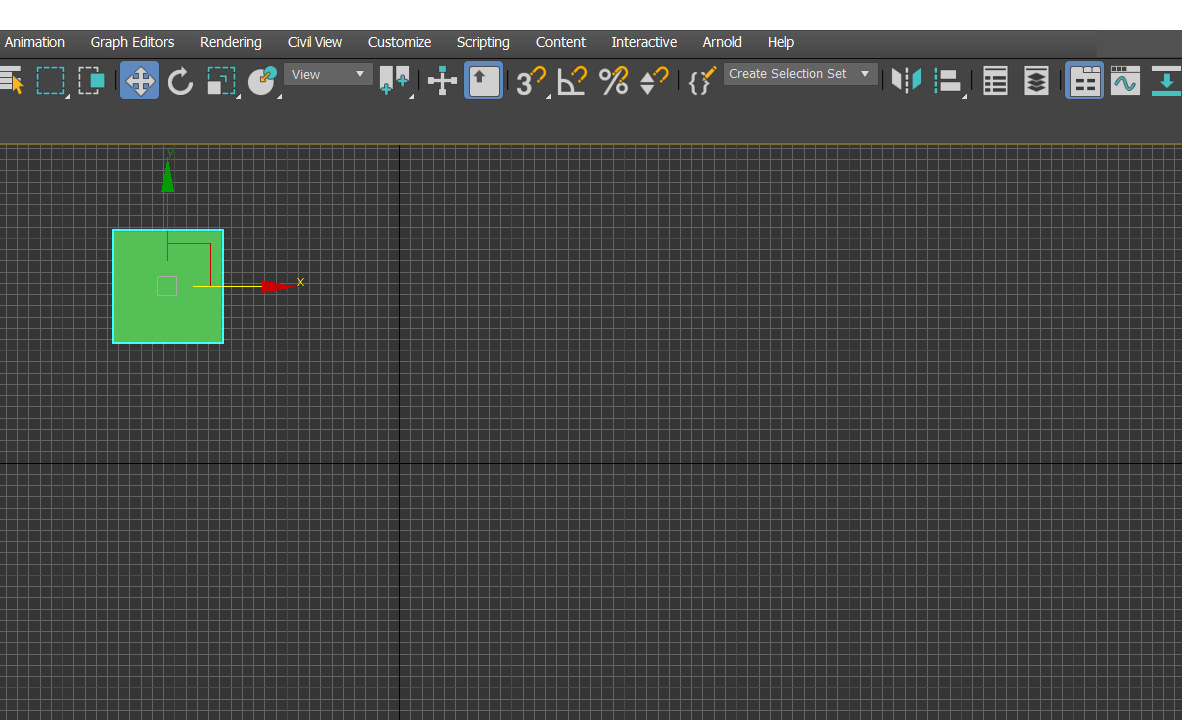
I believe you can use the array modifier for that.
Hi, everything is marvelous, thanks  Currently I’m in the middle of another project (and apparently 2.8 is still not officially out), so this one will have to wait for a moment. Time will tell what will be (2.8 seems like a totally different beast).
Currently I’m in the middle of another project (and apparently 2.8 is still not officially out), so this one will have to wait for a moment. Time will tell what will be (2.8 seems like a totally different beast).
Yeah, that was the starting point for me - I missed that tool badly in Blender. Then it somehow evolved into BMax ![]() Thanks for kind words
Thanks for kind words ![]()
If you also use the keyboard mapping that comes with BMax, then C+left click. Otherwise toggle the right click menu in the panel and use Blender’s standard right click.
As @anon62435837 said, array modifier is perfect for this. The only downside is that you have to detach the elements to separate objects afterward (backslash shortcut in edit mode).
Great to hear  Reason for asking is that I want to lock the 3D cursor so it dont move. Yes, 2,8 will be a beast and I know you can hide the 3D cursor in 2.8 but its still there, so I just want to lock the 3D cursor to the center.
Reason for asking is that I want to lock the 3D cursor so it dont move. Yes, 2,8 will be a beast and I know you can hide the 3D cursor in 2.8 but its still there, so I just want to lock the 3D cursor to the center.
Thank Ozz, and for the clones options i know we can do it with array but you have to apply a modifier for this so that’s why i was asking if you had a clue about what operator could help accomplish similar task in blender.
What is needed is a pop up that show when user select any object so context should be active object and then i need to figure the rest to get the re naming and copies field option and finally instance.
I am not very rich but i would be willing to pay someone just to help figuring out a few tools i would like to have so i can code them and release for free to the community.