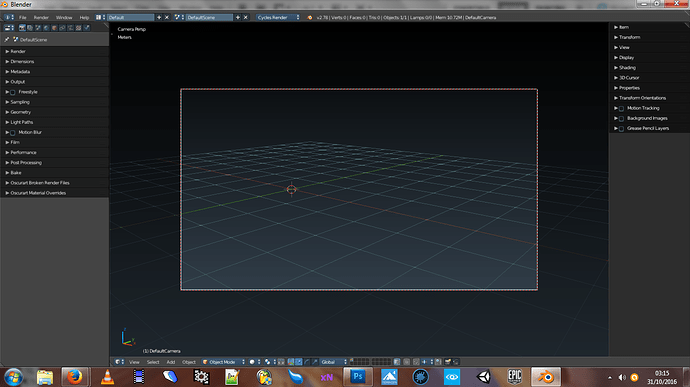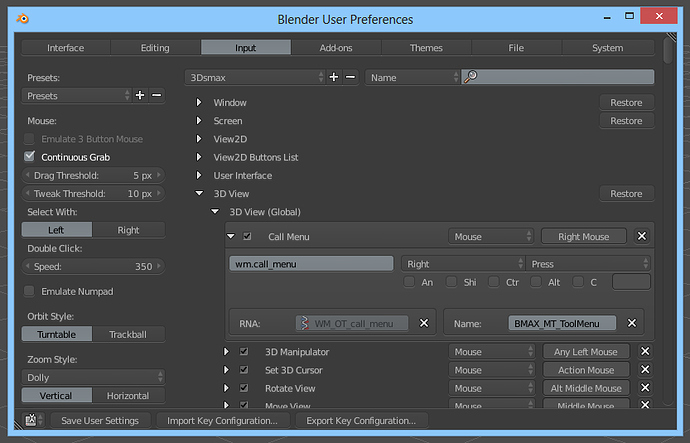Phyton dosent seems so hard, when you look at it. Ill will try add the vertical toolbar boxes in a dropdown list ![]() Allthought I havent touched a line of Phyton, so this will be fun.
Allthought I havent touched a line of Phyton, so this will be fun.
exactly, and i find it quite forgiving (as, i guess, is the case with most scripting languages), albeit i passionately hate it for giving white space so much lexical importance and somewhat forcing me to think more about the language itself than the problem i’m trying to solve, but i have very limited experience with python (and just inside of blender) so this may explain it.
on the other hand python’s usage of white space made me loose the fear of few empty lines in the code just to improve its readability (as opposed to packing as much as possible on the screen to not have to scroll constantly through the file :D).
initially i didn’t want to make this public, but now i cannot desist ![]()
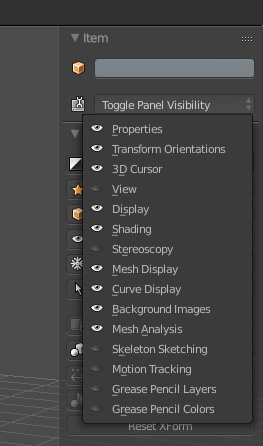
space_view3d_blender2.78.zip (18.9 KB) (changes start around line 3070 or search for bmax_*). it allows hiding blender’s native panels in 3D view properties shelf (except ‘transform’) and makes the item panel always visible. default configuration is fixed and resets on each startup. installation is identical as see here except the file to back up is space_view3d.py.
Thank you so much, Blender starts to look real clean now 
(Update)
So you dont think its possible to make a drop-down panel like you did with the Toggle Panel Visibility and add the toolbar to the left, there as you did with it here?
Attachments
i think it is possible to remove the tabs (unless you don’t use add-ons that add themselves to tool shelf) - its enough to comment out the ‘bl_category’ in each panel - and add a similar ‘toggle panel visibility’ menu (but here with 56 items :eek:) to one of the panels (my choice would be ‘History’, as it is always visible). beyond that, i’m not sure. honestly, its quite an undertaking, not something hard, just tedious. i guess i leave this one to you ![]()
Aight, Ill see what I cant do. Its really not a big deal, when you can press T and pretend that its gone 
well, ever since emboo2 told me about F6 i had tool shelf opened exactly two times (just to access the measure/protractor tool in grease pencil panel :))
@Åsmund - Why do you need a hack to get the property panel on the left side? i might be missing something but i can do that in blender already?
Ah, yes I figured it out too  But Ill Im going to start a own phyton thread and not hijack this tread.
But Ill Im going to start a own phyton thread and not hijack this tread.
Any update on this one?
i currently don’t plan on adding new features and i’m not aware of any bugs, so no.
How do people do things like 3dsmax’s “Setflow” in blender :spin:
Example; https://youtu.be/a6-ImA_-Qg0?t=1206
These scripts have made me fall inlove with blender
Hi Mr Hope. If you use loop tools space, it will get you the same result as set flow in max. The difference is setflow is an edge tool, whereas space is a loop / ring tool. Loop tools is an addon that comes with Blender. File > User Preferences > Addons > search Loop Tools > enable > Save User Preferences. Then it is is under the specials menu W in the 3d view.
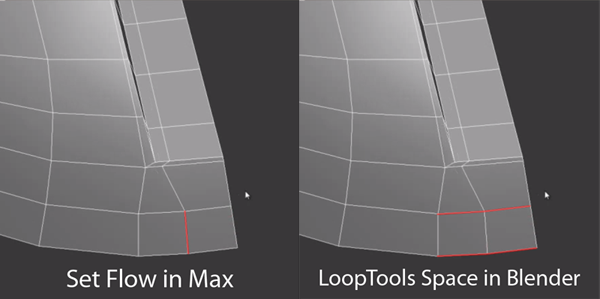
Hello! thank you so much for the bmax addon! I love it!
Since i updated my blender to the latest version the Right-Click Menu Toggle button doesnt seem to work for me anymore. Does anyone have this problem in the latest version? Can you help me find a solution to fix it? Thank you!
Oh I had the very same problem, but I’m not 100% sure about what it was. Doh!
I do remember, though, that it took a while to discover that it was related to the fact I’ve settings for the box selection to work as it normally does in 3D packages (mouse drag) and that Blender had created those click handles again, so I had the correct ones set up and some new ghost ones with no function assigned to them. I had to delete those.
Make a back-up of your settings.
If I remember it right, it was in Preferences > Input.
There, you should look into 3D View > Border Select, any of the tweak ones, then uncollapse Gesture Border. I had some empty entries there after the update.
All that considering you’re using select-drag as box, of course.
Dandrea, thanks for your reply! I double checked all those settings and they seem the same with my previous blender version (2.76). I believe it must be something else that changes the functionality of the button:(
hi, i have not tested blender 2.78a. in blender 2.78 the toggle just adds/removes the first entry in the keymap (see image)
affected are:
3d view > 3d view (global)
graph editor > graph editor (global)
dopesheet > dopesheet (global)
image > uv editor
i could not replicate the problem within 2.78, so my wild guess is, that you may have some conflicting entry (right or action mouse) or the way blender adds keymap entries is different in 2.78a from the way in 2.78.
Hi Ozzkar! thanks for the reply! I realized that i can reroute the shortcut for moving the cursor and i did so from the user settings. Now i use ctrl+alt+click to move the cursor and its actually better for speed since i dont need to activate/deactivate the addon each time i want to move the cursor with my mouse:) Thanks again everybody!
I am referring all my 3DS Max buddies who are interested in blender to this plugin. 
Since Autodesk decided to Increase the cost of maintenance your plugin might be getting some more traffic. 
Thank you, I am glad this plugin may be useful outside of my “studio” too ![]()
On a totally different note, I’ve made some math and found out that porting my simple asset pipeline from max to blender (bmax tools + moderately complex level exporter - dynamic/static meshes with or without skeletons, animation or collision meshes + various helper objects) took approx. 2 man months. Not exactly cheap, but it was a one time investment that I was able to pay in time and effort. Worth every cent/second. ![]()