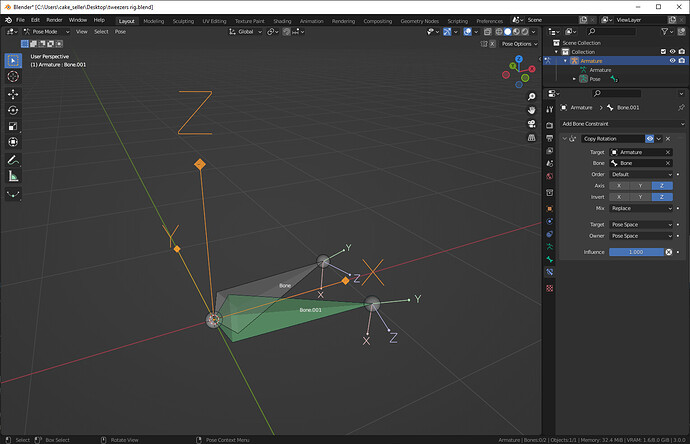Thank you a lot for your reply!
I would expect it to work exactly like any object (for example Suzanne’s head) in Euler rotation mode. If we rotate the object 180° on the local X axis — Y axis rotation (which IMO intuitively corresponds to Bone roll) will stay 0°. If we rotate the object 180° on local Y and Z axes — Y axis rotation will be 180°. Because in Euler rotation mode you can achieve the same orientation with more than one XYZ configuration.
Overall I find rotating the bone in Edit mode very confusing. Take a look at this example (specifically bone Roll value):
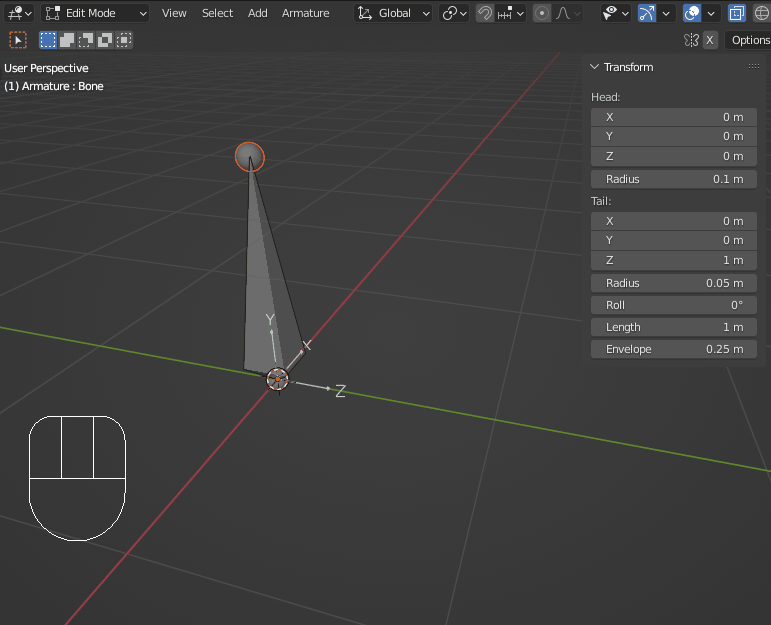
When I rotate the bone around X axis, at the point where the rotation angle comes close to 90° bone roll value jumps from 0 to 180, but the bone’s local X and Z axes do not flip. Isn’t it strange? It kind of looks like a bug.
In Transformation options of bone in the sidebar there are no XYZ Rotation options, but instead Head and Tail location and Roll. I suppose maybe bones are not supposed to be rotated like I’m doing in Edit mode? What do you think?
To be honest I don’t understand this explanation. Maybe you could elaborate?
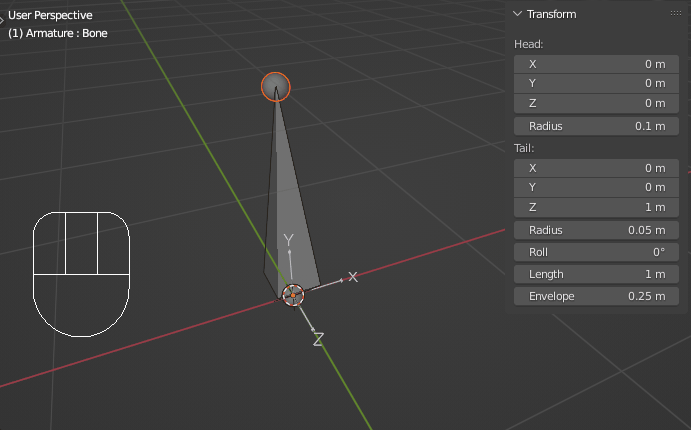
On record above I rotate the bone around its local Z axis and the Roll value is changing. Like if Roll represents rotation around Z, not Y axis.
Thank you. I want to create pretty simple tweezers rig:
Whenever Bone rotates around its local X axis Bone.001 should mirror its rotation. For some reason setup on screenshot above doesn’t work. That’s why I started trying to understand how Copy Rotation constraint work and what impact bone Roll has on it.
Here is the blend file:
tweezers rig.blend (100.8 KB)
I can solve my problem with this constraint setup:
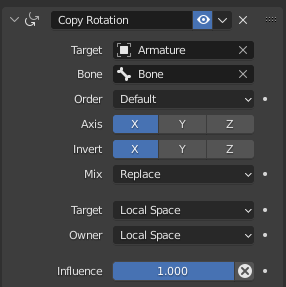
I just change space from Pose to Local for both Target and Owner, also I change Axis. But I want to understand why it doesn’t work with original setup.
Still want to have fundamental understanding of Copy Rotation constraint and different Target and Owner spaces.