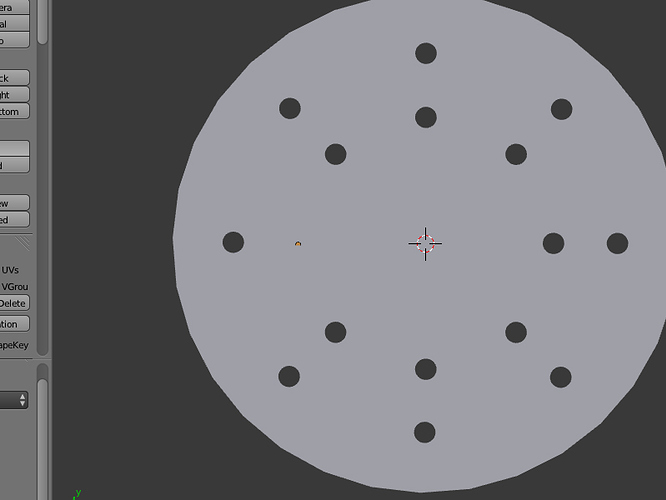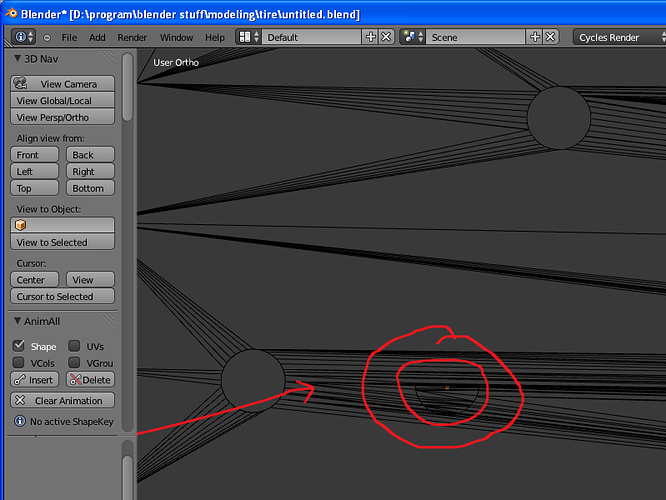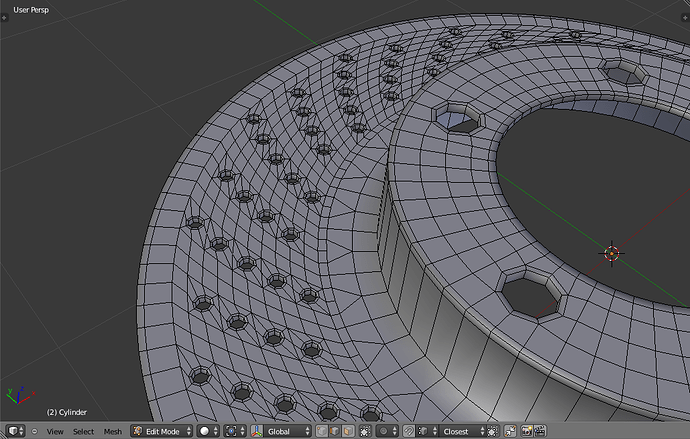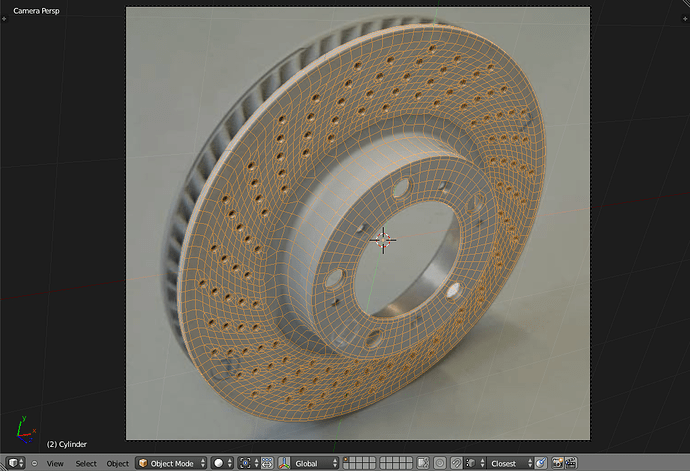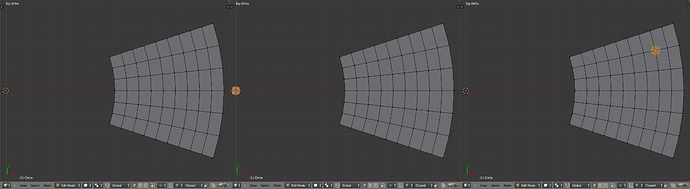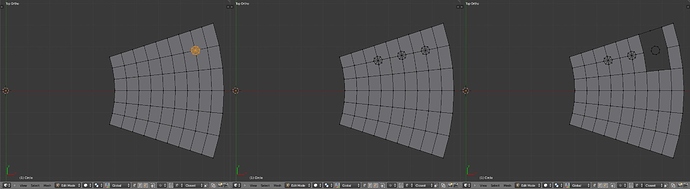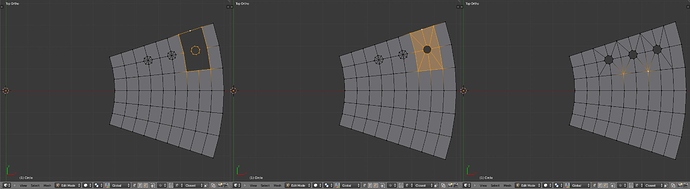Hi guys,I have a problem with Boolean modifier.I wan to make sth like this image

as you see there is lots of hole on it.Firstly,How would you make them in a round plate. then see these images about my problem. I make some cylinder and i do the all thing correctly about using Boolean Modifier,But here i have gotten some problem.
Insert some loops between where the smaller holes will go.
To do this,
- Scale down the disk so that the outside edge forms the smallest loop (we have to do this to make the important part of the mesh into quads, because we can’t loop cut triangles)
- With the outer edge of the disk still selected, press E to extrude, and then Esc to leave it in place, press S and then scale it to the size needed. This now forms the outer edge of the big disk.
- Now that everything between the inner and outer ring is quads, we can loop cut (Ctrl R) with impunity.
- Place a loop cut/ring between each hole on the way outward.
Better to avoid it altogether for something like this. Exploiting the symmetry of the disc, you only have to cut a few holes by hand, and then spin the mesh:
Depending on how precise you want to be, you may get away with only half as many points around the circle as I have here.
Best wishes,
Matthew
Thanks. But which vertex must be spun ?
The ones that make one set of holes (15 steps around 360 degrees, making duplicates):
And then the corresponding thing for the inner section, but with just 5 steps.
Best wishes,
Matthew
MCollett - Could you please describe how you cut the holes after creating the disc? I followed along with the original question because I have the same problem, except your hole cuts are correctly aligned and connected to neighboring quads. I don’t know how to do this? I mean, how to cut the holes. I’m trying to avoid boolean if possible.
Here’s how I did it (omitting the spiral twist, which doesn’t affect the method of cutting the holes); there may be more efficient ways (Knife project perhaps?).
- Start with a quad mesh including vertices at each point where there is to be a hole.
- Add an 8-point circle the size of the hole, with a triangle fan fill; we don’t need the faces, but we do want that central vertex.
- Move the circle, and snap the central vertex to the desired vertex on the grid.
- Rotate the circle as needed to align with the local orientation of the mesh edges.
- Duplicate the hole as many times as required, snapping and rotating like the first one.
- One hole at a time, delete the coincident pair of central vertices, …
- … select the circle and the surrounding edge loop, and …
- … use LoopTools->Bridge to fill in.
- Repeat the deletion and fill for each hole.
Purists might object to the presence of 6-poles (selected in the last image), but this is a hard flat surface, so they won’t actually do any harm.
Best wishes,
Matthew