BorderOcclusion.zip (2.4 KB)
Try this
Sorry for the delay in testing this. The updated file you provided seems to work just fine.
Unfortunately I’m one of those folks that has set up Blender to have a standard Maya control scheme (Alt + LMB/MMB/RMB for rotate, pan, zoom) and it seems like it’d be a huge pain in the butt to find all of the key mappings that conflict with this add-on. But if people are using RMB to select I could see this being really handy (and I’m quite jealous of them for getting to use it!)
Thanks!
I use maya style
Do you use left mouse select? If I set it to right mouse select in the Preferences then I can use the lasso select just fine but using the box select makes it work mostly but the box doesn’t automatically complete when I let go. The box just sticks around, but it doesn’t do that with my normal left-click to drag out a box. I can drag the box out with RMB and then left click to finalize it but that’s pretty awkward.
However if I keep everything the same and switch to using LMB in the three preferences it just doesn’t work at all. Maybe I’ve got something else that it’s conflicting with but I’ll be damned if I know what it would be. 
Newbie here - sorry for my ignorance.
I’m totally confused as to how to set this up. I followed your instructions, activated the two addons, made three custom shortcuts. I tried to turn off right click everywhere else but I have no idea if that’s what I was supposed to do.
How is this supposed to work when it’s set up correctly? Is there an additional hotkey? I’m lost…
If this is what it takes to make a custom keyboard setup in Blender, I might have to tap out…
Guys, I do not know English and can not explain. Can you record a video?
Thanks, the addon is working (i’m using the 0.3 version on gumroad)
i still have 2 issues:
when i press the icon (what is the use of this icon?)
and in edit mode the icon is hidden:
thanks
Fix. Download from gumroad
I really dont understand how to install this addon, i made all of these steps and the addon doesn’t work 
Send a screenshot so I can see what you did with the hockey
Собственно проблема видна сразу
Заработало) Только в режиме лассо он работает только как new select, это баг?
я об этом -
Нет просто ты просто не доделал, ты должен после того как на лассо переключился снова идти в хоткеии с снова поставить типы выделения
типа ты отдельно ставишь для бокса(добавить, вычесть, новое) и также сделать дя лассо
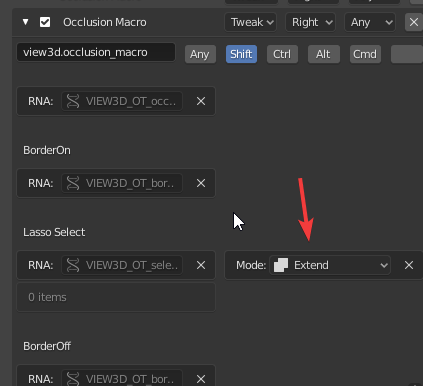
Это было сложно  , спасибо
, спасибо
Да, так и есть, но это того стоит. Я не представляю свою работу без этой штуки.
Пытаюсь немного изменить твой аддон, чтобы воссоздать функцию backface select в максе и майке(чтобы выделять вертексы и эджи без прозрачности) но естественно с питоном не все так просто. Неправильно написаны эти две строчки или всё хуже?
Что то я смысла не понял, это аддон и есть как backface select