I didn’t find a problem. I think it has something to do with your config
What’s the point? The idea was that both selection options were handy, and there was no need to switch between them.
You could use PME to make a macro and 2 commands for this.
I do not mind if you post it, maybe someone will be useful.
I might post it, crediting you of course.
There is absolutely a point to the way I’ve done this though, for starters you can also use lasso and circle select (I don’t personally use either often though) it also becomes a subtool of the toolbar selection tools, which I think a lot of people will find handy.
hm weird! I used the industry standard vanilla config in 2.92 Beta, might be the beta build Im using.
to be clear, this only happens to me after like 10 min of modeling, and get fixed again after restarting blender, how long did you try it for? some time it fixes it self by spamming the command for a short period of time.
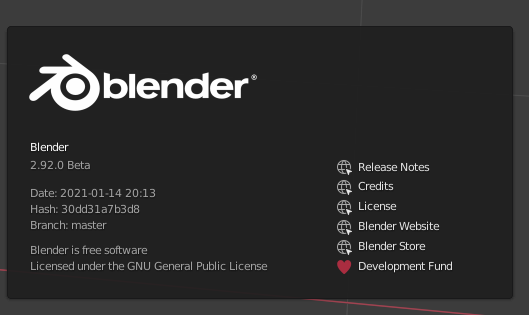
In this case, the problem is definitely on your side ![]()
I updated to the latest build of the 2.92 beta, and it seem to work better now! fingers crossed
** Edit **
the error still occurs after a while in the latest 2.92 beta build as well.
How can you map this for middle mouse? or alternatively can I bind this for right click and drag while having the menu on normal click similar as it is in modo?
If I bind this for middle mouse my alt + left click stops working for rotation. I am using emulate 3 button mouse option if that makes difference
I can show you my setup for Industry Compatible keymap (Maya alt-navigation). The same setup I used in Modo:
Also there is a picture in the header for the default Blender conf. Don’t remember details, but it should work also.
This seems like exactly the setup I want to have. Can you share how you got this?
I am mainly interested in the right click drag select while keeping the menu on normal rclick like it is in Maya & Modo
I use default blender conf which I have modified a bit.
Found it in the discussion earlier, thanks!
The border Occlusion works and changed it to the MMB to be more like MODO but the problem is that once you release the MMB, X-ray is still enabled and it should turn off once your selection is done. Any way to change that? As of right now, I have to right click to disable X-ray which is quite a clicky workflow.
I will try look at this
Actually this happens when it’s assigned to right mouse for me as well!
Were you able to find a fix? This happens to me as well.
Yeah, same bug is happening to me as well.
FWIW:
I decided to try using this on MMB too (i used modifier + MMB for all the modes previously)
and encountered the issue (where the mouse button release would not register to the modal).
A work-around:
Try replacing this line in the modal:
if event.value == 'RELEASE':
with:
if not event.is_repeat:
Seems to work for me (tho I did notice some minor 0.5sec visual glitch here and there, nothing too annoying imho) ![]()
I just tried it. This work-around fixes the issue in Blender 3.3.1.
Thank you, Kjell! ![]()
For some reason this fix is bugging out for me very frequently. It’s flashing ghost mode for a moment and do nothing after that until Blender is restarted. Thanks for the fix anyway!
I did encounter this as well ;>
Fix: I had to reset the internal variables after the operation is complete (or it would be “stuck” on de-select for example) Note: This might be a separate issue, idk.
You edit the modal FINISH bit so it looks like this:
if not event.is_repeat:
context.space_data.shading.show_xray = self.show_xray
self.Extend = False
self.Deselect = False
return {'FINISHED'}
or use mine;
I will share my customized script here, (there are also some icon changes, lasso is default) until Vlad returns! Do give the man his due on Gumroad still tho!
BorderOcclusionV3D.py (6.8 KB)
I had hiccups a couple of times, but it was quite rare. So I thought this is a minor thing