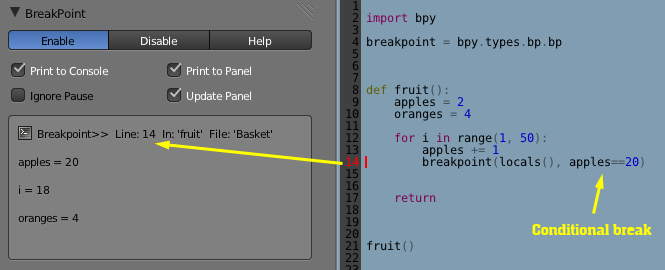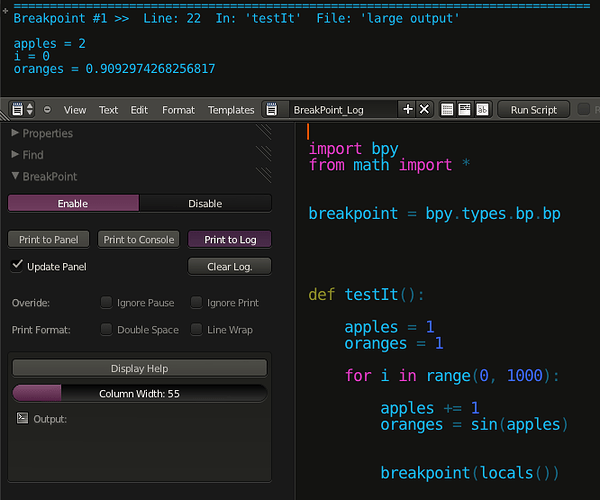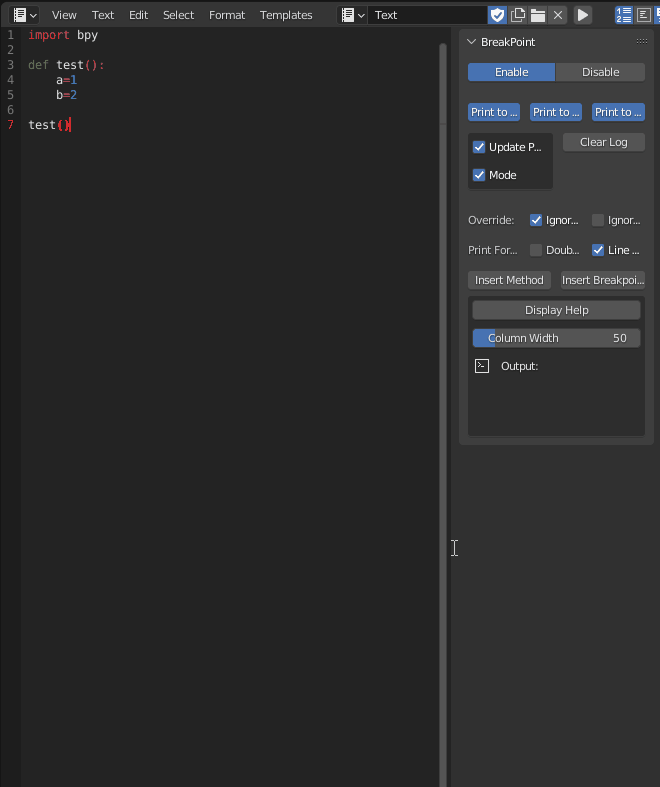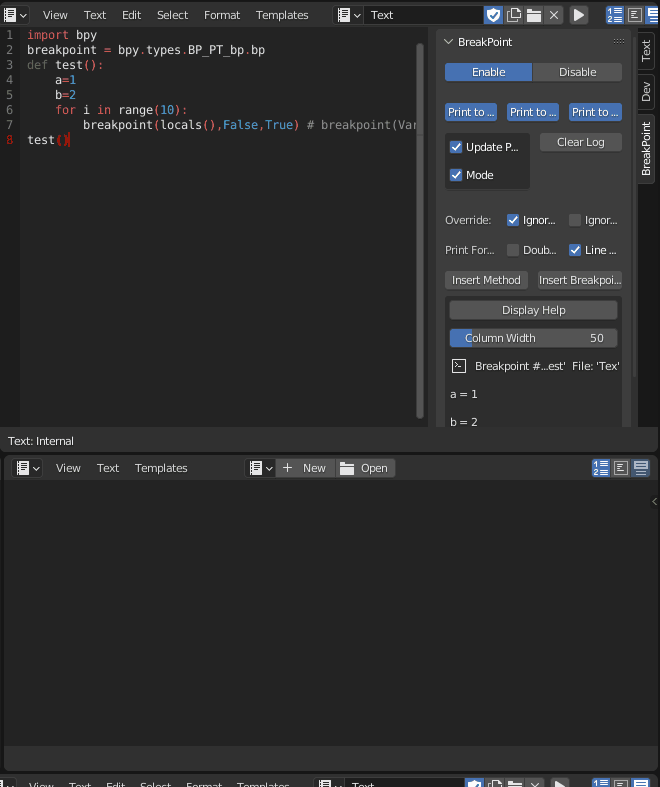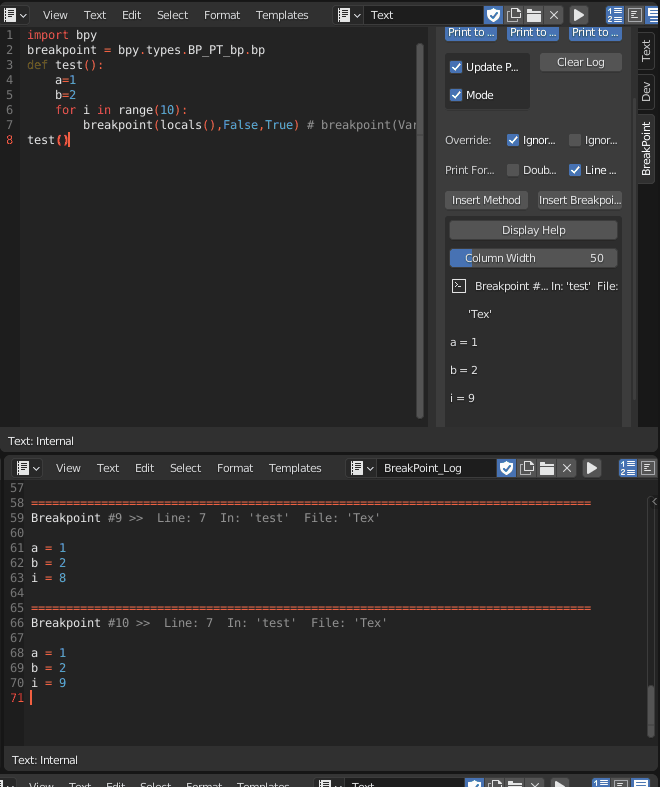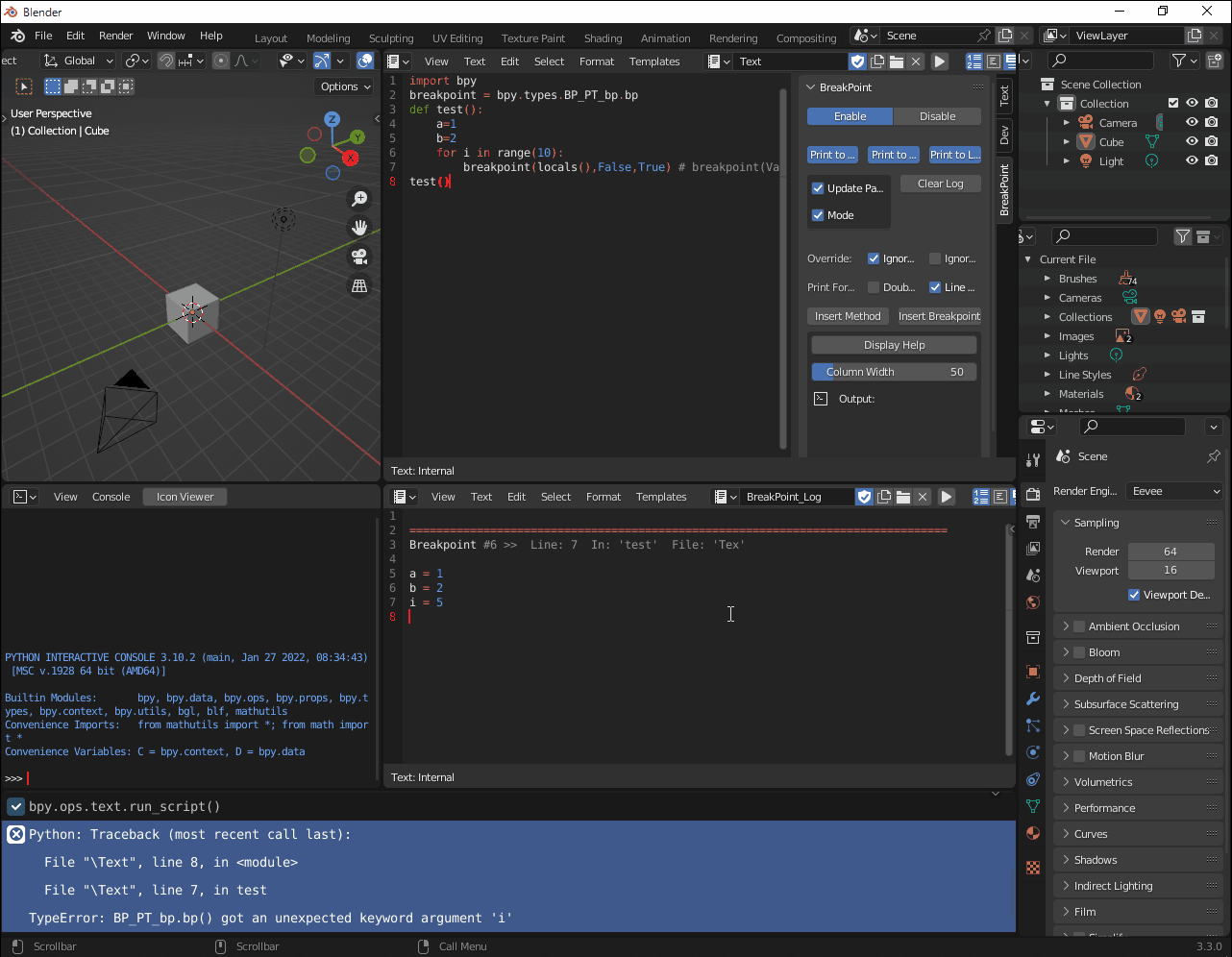I’ve created a new addon to bring some better debugging tools to the text editor in Blender. This should make writing scripts in Blender much easier!
Download it, and check out the tutorial on the “BreakPoint” homepage: “BreakPoint”
Here is a screenshot of “BreakPoint” in action:
1 Like
bat3a
October 4, 2011, 3:16pm
2
nice functionality, i wonder if you can route the blender console messages in it?
i add it to my next build
terrachild
September 2, 2012, 3:59pm
3
Good Spirit Graphics has released an update to the ‘BreakPoint’ ‘addon’ for ‘Blender.’ The most important new feature is the ability to print your variable values to a log file inside your .blend file. This allows you to use the ‘Find’ function, in the ‘Text Editor’ window, to search for specific conditions.
A tutorial:
Enjoy.
bat3a
September 2, 2012, 6:34pm
4
where is the link?
ok found the link, updating my builds with it
animaguy
September 4, 2012, 12:43pm
5
I was looking for this post. : )
It took a while but I finally made it to the text editor and I have been meaning to check put this debugger.
makorin
December 5, 2022, 8:32am
6
It was a great add-on, so
Please let me know if you notice anything.
ver2.1.1
Let’s review again how to use this great add-on.
Printing local variables
Check logs (you can search also for changes in variables)
If you put a condition in the third factor, a variable will be printed accordingly.
When the “Igrone pause” is turned off, the operation will go into console mode
If there are many results, it is recommended to put the condition in the second factor.