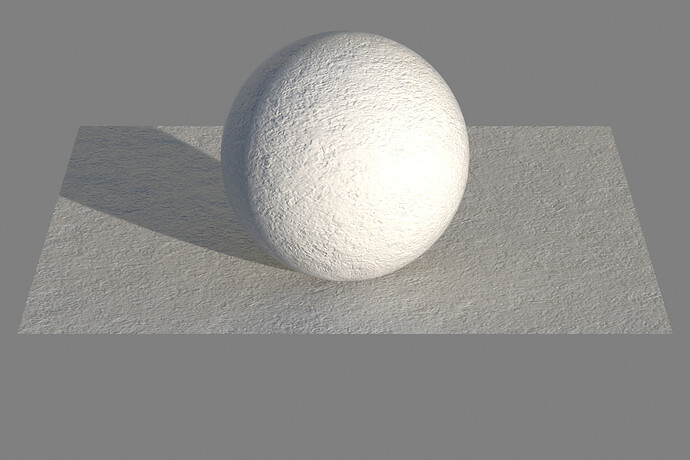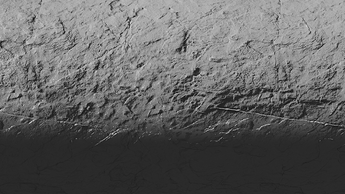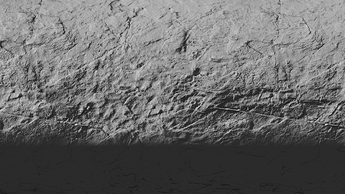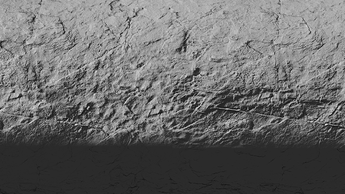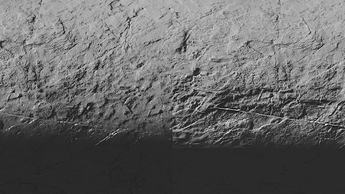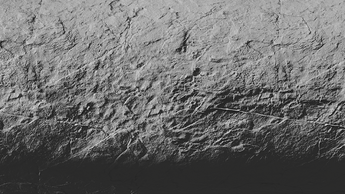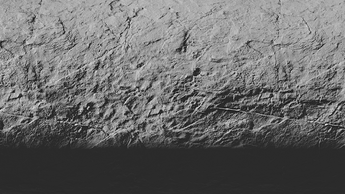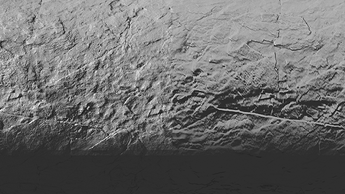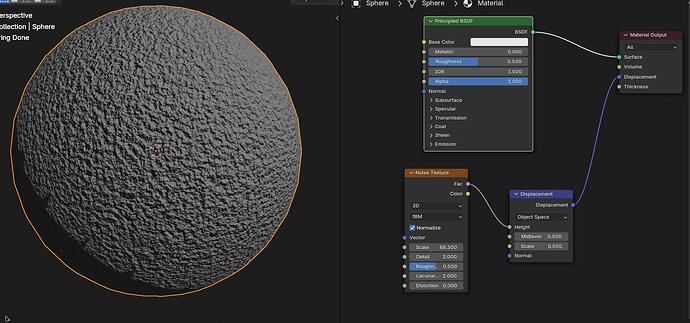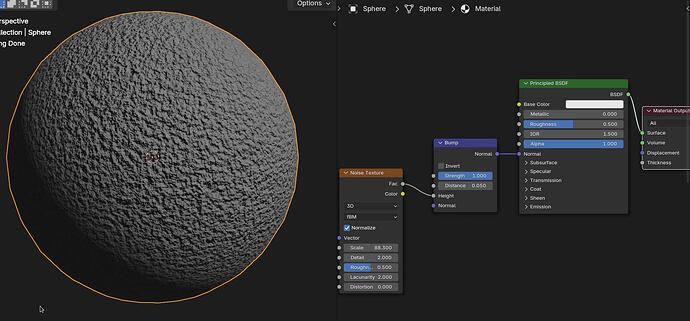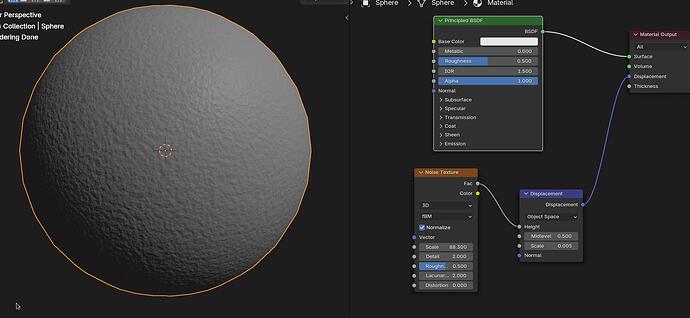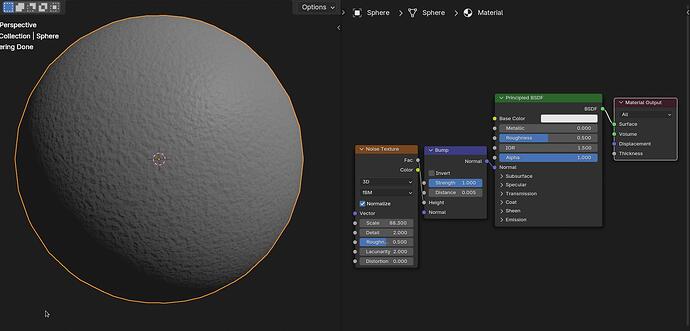Thanks a lot for this comparison. In this and several other Cycles related threads here on BA we increasingly find more and more technical aspects that are easily comparable (not only “feelings” or “look how real other renderers look while Cycles doesn’t but I can’t put my finger on it”-stuff) and that might point into directions where Cycles can be improved.
Like energy con-/preservation (before Principled V2 was a thing), texture filtering (mipmaps, tiling), diffuse roughness (Oren-Nayar), … and now bump- / normalmaps.
I also made some comparison renderings (a few days ago for myself, didn’t plan to upload them) to see where the differences are between the render engines I have access to at home currently (Cycles, Karma, Radeon ProRender, EEVEE Next).
The scene is a horizontal cylinder that’s split into two sections so I could directly compare two settings next to each other. Light is a directional light with 6° spread. The texture is the 8k version from here. I used the normal and displacement map for bump. I used Principled / Uber shaders with 0.6 grey diffuse and 0.2 specular roughness.
I decided to just upload the raw renders in no particular order, sadly not with a nice comparison slider, but I think the results speak for themselves:
Left: Cycles normal map with “Bump Correction” (=default, will call it “BC” from now on)
Right: Cycles bump map with BC
Left: Cycles normal map no BC
Right: Cycles bump map no BC
Left: Cycles normal map no BC
Right: Cycles displacement map no BC
Left: Cycles normal map with BC
Right: Cycles displacement map with BC (= best you can get with Cycles currently)
Left: EEVEE Next normal map
Right: EEVEE Next bump map
Left: Karma normal map
Right: Karma bump map
Left: Radeon ProRender normal map
Right: Radeon ProRender bump map (yes, it’s really this blurry!)
It’s kind of shocking how sad Cycles’ default bump and normal maps look compared to the uncorrected versions, to the “Bump only”-displacement versions, the Karma version or probably the Octane version (that I can not render currently). This really shows a part of where the provable and visible differences in final render quality come from.
By the way, if I find time I will give downscaled versions of the 8k texture a try to see how it affects the results. I’ll also try a mipmapped version with Karma and Cycles OSL. But don’t hold your horses